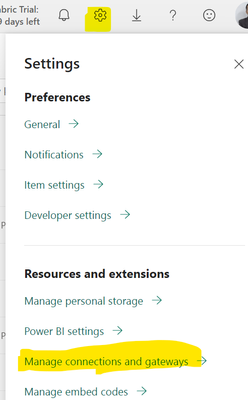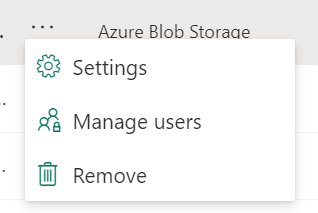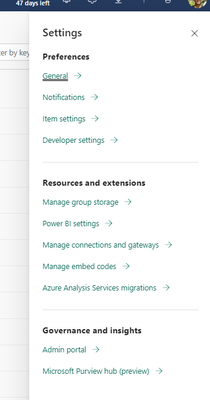Earn a 50% discount on the DP-600 certification exam by completing the Fabric 30 Days to Learn It challenge.
- Data Factory forums
- Forums
- Get Help with Data Factory
- Data Pipelines
- How to manage Connections in Data Pipelines
- Subscribe to RSS Feed
- Mark Topic as New
- Mark Topic as Read
- Float this Topic for Current User
- Bookmark
- Subscribe
- Printer Friendly Page
- Mark as New
- Bookmark
- Subscribe
- Mute
- Subscribe to RSS Feed
- Permalink
- Report Inappropriate Content
How to manage Connections in Data Pipelines
Hi All,
I have started exploring Data Pipeline section in fabric and have following doubts regarding connections or linked services created in data pipeline:
1. Is there a section where all connections that are created by me or already present in the workspace is visible at one place to directly view or edit. Currently i can see the connections in a dropdown under a particular activity connection.
2. Is there a way to delete a connection?
Solved! Go to Solution.
- Mark as New
- Bookmark
- Subscribe
- Mute
- Subscribe to RSS Feed
- Permalink
- Report Inappropriate Content
Hey, please follow the below steps:
1)
once you click here, you would be able to see all your connections.
To delete a connection : clickon remove
- Mark as New
- Bookmark
- Subscribe
- Mute
- Subscribe to RSS Feed
- Permalink
- Report Inappropriate Content
Hi @PriyaJha
Glad to know that your query got resolved.
Please continue using fabric for help regarding your issues.
- Mark as New
- Bookmark
- Subscribe
- Mute
- Subscribe to RSS Feed
- Permalink
- Report Inappropriate Content
Hey, please follow the below steps:
1)
once you click here, you would be able to see all your connections.
To delete a connection : clickon remove
- Mark as New
- Bookmark
- Subscribe
- Mute
- Subscribe to RSS Feed
- Permalink
- Report Inappropriate Content
Yes its possible. Please go to Settings on the top right of the PBI portal, and navigate to "Manage connections and gateways".