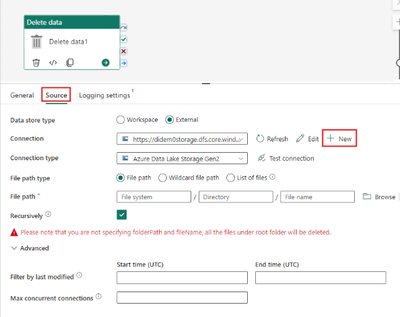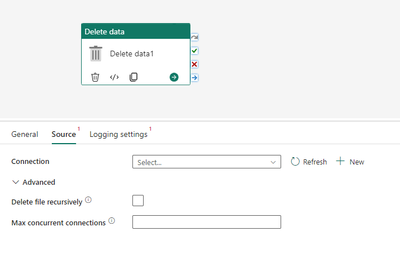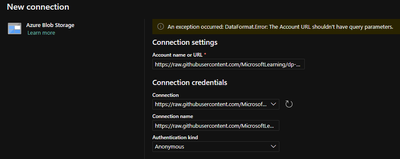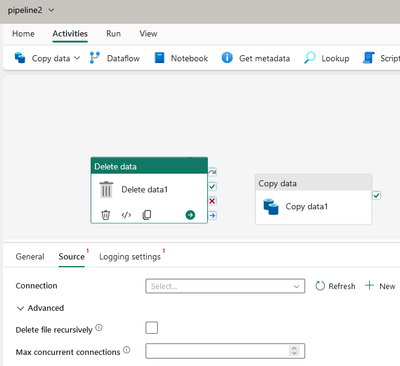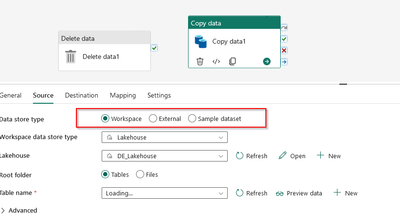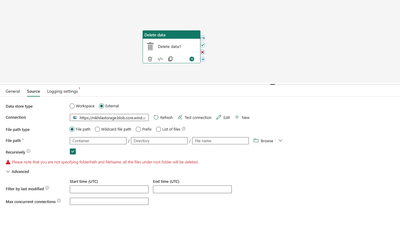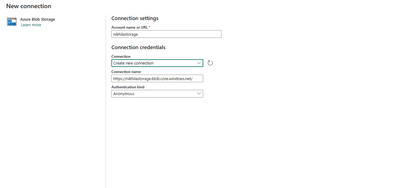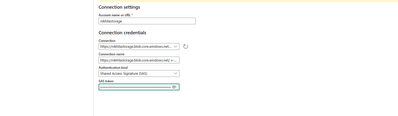Register now to learn Fabric in free live sessions led by the best Microsoft experts. From Apr 16 to May 9, in English and Spanish.
- Data Factory forums
- Forums
- Get Help with Data Factory
- Data Pipelines
- Re: Delete data activity / Source
- Subscribe to RSS Feed
- Mark Topic as New
- Mark Topic as Read
- Float this Topic for Current User
- Bookmark
- Subscribe
- Printer Friendly Page
- Mark as New
- Bookmark
- Subscribe
- Mute
- Subscribe to RSS Feed
- Permalink
- Report Inappropriate Content
Delete data activity / Source
Hi,
The Delete data Source should be like that:
When I create mine, I get:
I'm lost.....and wondering what I missed...
Thanks for your help
Solved! Go to Solution.
- Mark as New
- Bookmark
- Subscribe
- Mute
- Subscribe to RSS Feed
- Permalink
- Report Inappropriate Content
Hi @AlainS , @GrzegorzA ,
Apologies for the issue you are facing.
When selecting 'Workspace' as data store type, Delete data activity supports selecting a Lakehouse file/folder to delete. Currently this is identified as an UI issue where Lakehouse section is missing under Workspace data store type. The team is working on fixing the issue in upcoming releases of Fabric. Currently, we don't have any ETA when it will be available.
We are reaching out to the internal team to get more information related to ETA and will get back to you as soon as we have an update.
Stay tuned for more updates.
Hope this helps. Please let me know if you have any further issues.
- Mark as New
- Bookmark
- Subscribe
- Mute
- Subscribe to RSS Feed
- Permalink
- Report Inappropriate Content
I have just tried, I got the above error. Anyone able to continue that exercise?
- Data store type: Workspace
- Workspace data store: Your lakehouse
- File path type: Wildcard file path
- Folder path: Files / new_data
- Wildcard file name: *.csv
- Recursively: Selected
- Mark as New
- Bookmark
- Subscribe
- Mute
- Subscribe to RSS Feed
- Permalink
- Report Inappropriate Content
Actually, I'm following this exercise https://microsoftlearning.github.io/mslearn-fabric/Instructions/Labs/04-ingest-pipeline.html
Part "Modify the Pipeline"
So the source connection is the lakehouse in the workspace.
- Mark as New
- Bookmark
- Subscribe
- Mute
- Subscribe to RSS Feed
- Permalink
- Report Inappropriate Content
Hi @AlainS ,
I have reached the internal team for help on this. I will update you once I hear from them.
Appreciate your patience.
- Mark as New
- Bookmark
- Subscribe
- Mute
- Subscribe to RSS Feed
- Permalink
- Report Inappropriate Content
Hi,
any update in this topic? I've the same issue.
- Mark as New
- Bookmark
- Subscribe
- Mute
- Subscribe to RSS Feed
- Permalink
- Report Inappropriate Content
Hi @AlainS , @GrzegorzA ,
Apologies for the issue you are facing.
When selecting 'Workspace' as data store type, Delete data activity supports selecting a Lakehouse file/folder to delete. Currently this is identified as an UI issue where Lakehouse section is missing under Workspace data store type. The team is working on fixing the issue in upcoming releases of Fabric. Currently, we don't have any ETA when it will be available.
We are reaching out to the internal team to get more information related to ETA and will get back to you as soon as we have an update.
Stay tuned for more updates.
Hope this helps. Please let me know if you have any further issues.
- Mark as New
- Bookmark
- Subscribe
- Mute
- Subscribe to RSS Feed
- Permalink
- Report Inappropriate Content
Hi @v-nikhilan-msft ,
sorry, I have to ask, because I have also some trouble by using the "Delete data" activity.
I created a pipeline at my Power BI Workspace (MS Fabric). Added a "Delete data" - Activity, but I got no selection "Data Source Type". So I'm not able to select "Workspace":
On "Copy Data" I'm able to select a "Data store type":
Is this the same issue (I'm new to "Pipelines" - may be I do something wrong)?
Thanks,
Oliver
- Mark as New
- Bookmark
- Subscribe
- Mute
- Subscribe to RSS Feed
- Permalink
- Report Inappropriate Content
Hi @Olbu ,
You have not done wrong. Currently there is an issue with UI and our engineering team is trying to fix it as soon as possible.
I will get back to you as soon as we have an update regarding the ETA.
Appreciate your patience.
- Mark as New
- Bookmark
- Subscribe
- Mute
- Subscribe to RSS Feed
- Permalink
- Report Inappropriate Content
Hi @AlainS ,
Thanks for using Fabric Community.
I tried to use a Delete Data activity in my pipeline and got the same settings as shown in the first screenshot.
I have selected the External Data source here. This external connection is related to the ADLS Gen2 blob storage. Hence try creating a new connection with an external source and you will get the options as shown above.
Follow the steps below:
1) Click on the new button and select any one of the external source.
2) I have selected Blob storage.
3) After the connection is successful you will find all the options.
Hope this helps. Please let us know if you have any further queries.
Helpful resources

Microsoft Fabric Learn Together
Covering the world! 9:00-10:30 AM Sydney, 4:00-5:30 PM CET (Paris/Berlin), 7:00-8:30 PM Mexico City

Fabric Monthly Update - March 2024
Check out the March 2024 Fabric update to learn about new features.

| User | Count |
|---|---|
| 6 | |
| 4 | |
| 2 | |
| 2 | |
| 1 |