FabCon is coming to Atlanta
Join us at FabCon Atlanta from March 16 - 20, 2026, for the ultimate Fabric, Power BI, AI and SQL community-led event. Save $200 with code FABCOMM.
Register now!View all the Fabric Data Days sessions on demand. View schedule
- Data Factory forums
- Forums
- Get Help with Data Factory
- Pipelines
- Re: Need a Datavalidation part by using notebook a...
- Subscribe to RSS Feed
- Mark Topic as New
- Mark Topic as Read
- Float this Topic for Current User
- Bookmark
- Subscribe
- Printer Friendly Page
- Mark as New
- Bookmark
- Subscribe
- Mute
- Subscribe to RSS Feed
- Permalink
- Report Inappropriate Content
Need a Datavalidation part by using notebook activity
Hi Team,
there is one incremental load scenario and which is working fine.
input source:ADLS, every day one file comming to adls and appending that to table in lakehouse.
so 1st day i have one file and having 3 records
2nd day again one file comming to adls and having again 3 records so total 6 records in adls at the End of 2nd day
so same number of records i need in LH target table at the End of 2nd day.
so i need to count number of records in source and sink, i am able to do this by using lookup activity, but i need this data validation in notebook activity and i am able to write the pyspark query also.
Solved! Go to Solution.
- Mark as New
- Bookmark
- Subscribe
- Mute
- Subscribe to RSS Feed
- Permalink
- Report Inappropriate Content
Hello @sudhav
Thanks for using the Fabric community.
As I undesrtand the ask right now is how to run an validation logic from a notebook and send an email.
Please correct me if my understanding is not right .
Step 1
We can achieve this my adding the mssparkutils.notebook.exit() in the notebook.
Step 2
When you run the the notebook from a notebook activity , please add a set variabe activity and read the exitcode
Expression should be somelike this
Step 3
Add a If activity and add the below expression
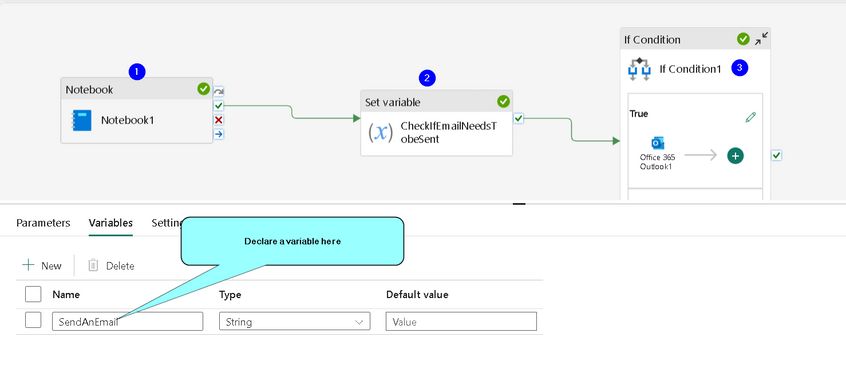
Hope this helps .
Thanks
HImanshu
- Mark as New
- Bookmark
- Subscribe
- Mute
- Subscribe to RSS Feed
- Permalink
- Report Inappropriate Content
Hello @sudhav
Thanks for using the Fabric community.
As I undesrtand the ask right now is how to run an validation logic from a notebook and send an email.
Please correct me if my understanding is not right .
Step 1
We can achieve this my adding the mssparkutils.notebook.exit() in the notebook.
Step 2
When you run the the notebook from a notebook activity , please add a set variabe activity and read the exitcode
Expression should be somelike this
Step 3
Add a If activity and add the below expression
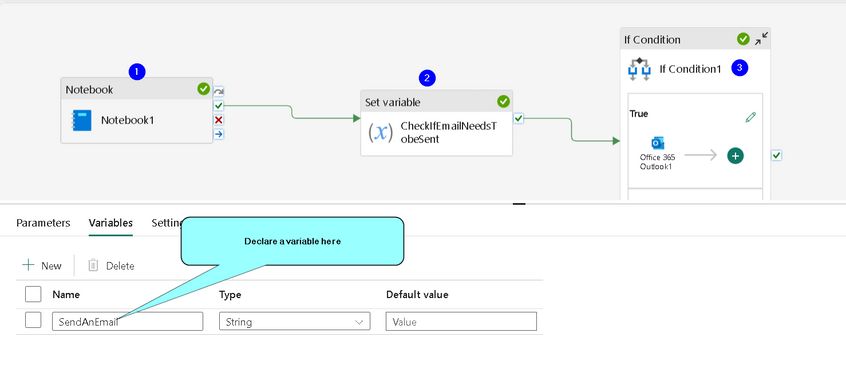
Hope this helps .
Thanks
HImanshu
- Mark as New
- Bookmark
- Subscribe
- Mute
- Subscribe to RSS Feed
- Permalink
- Report Inappropriate Content
Great, thank you Himanshu. I thought no one will give answer to this lengthy question, but you proved that i am wrong and its working as expected. thankyou man.
Helpful resources

Fabric Monthly Update - November 2025
Check out the November 2025 Fabric update to learn about new features.

Fabric Data Days
Advance your Data & AI career with 50 days of live learning, contests, hands-on challenges, study groups & certifications and more!

| User | Count |
|---|---|
| 1 | |
| 1 | |
| 1 | |
| 1 | |
| 1 |
| User | Count |
|---|---|
| 7 | |
| 3 | |
| 3 | |
| 2 | |
| 2 |
