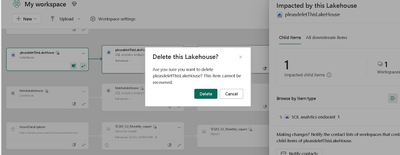Join us at FabCon Vienna from September 15-18, 2025
The ultimate Fabric, Power BI, SQL, and AI community-led learning event. Save €200 with code FABCOMM.
Get registeredEnhance your career with this limited time 50% discount on Fabric and Power BI exams. Ends August 31st. Request your voucher.
- Data Engineering forums
- Forums
- Get Help with Data Engineering
- Data Engineering
- Cannot Delete Lakehouse
- Subscribe to RSS Feed
- Mark Topic as New
- Mark Topic as Read
- Float this Topic for Current User
- Bookmark
- Subscribe
- Printer Friendly Page
- Mark as New
- Bookmark
- Subscribe
- Mute
- Subscribe to RSS Feed
- Permalink
- Report Inappropriate Content
Cannot Delete Lakehouse
I am trying to delete a test lakehouse with no dependency at all but I am running into this error. I am admin; though not tennat admin.
@Anonymous @Anonymous @Anonymous
- Mark as New
- Bookmark
- Subscribe
- Mute
- Subscribe to RSS Feed
- Permalink
- Report Inappropriate Content
Hi @smpa01 ,
Thanks for using Fabric Community,
As I can understand you are trying to delete Stagging Lakehouse from your workspace.
Apologies for the issue, we have an existing bug filed to delete the stagging LH & WH upon deletion of the last.
At present ideal workaround is to create a new Workspace as we cannot delete the stagging artifacts manually.
In case moving towards new workspace is not an option for you because of any particular reason then I suggest you create a support ticket so the team will be looking into this issue more closely and help you.
Once you have a SR# , please do share that here, so that we can keep an eye on the same.
Hope this helps. Please let us know incase of further queries.
- Mark as New
- Bookmark
- Subscribe
- Mute
- Subscribe to RSS Feed
- Permalink
- Report Inappropriate Content
@Anonymous deleting workspace is not possible. A support ticket is on the way.
This LH is neither deletable nor can I utilize this LH as a data destination (see below) in any dataflow cause this one desnot show up as the list of available LH on dropdown. It is just sitting there but it is neither usable nor deletable.
- Mark as New
- Bookmark
- Subscribe
- Mute
- Subscribe to RSS Feed
- Permalink
- Report Inappropriate Content
Hi @smpa01 ,
I was just checking back to see whether your have got chance to create a support ticket. If yes, please do share that here, so that we can keep an eye on the same.
- Mark as New
- Bookmark
- Subscribe
- Mute
- Subscribe to RSS Feed
- Permalink
- Report Inappropriate Content
2311170040010033
- Mark as New
- Bookmark
- Subscribe
- Mute
- Subscribe to RSS Feed
- Permalink
- Report Inappropriate Content
Hello @smpa01
Thanks for using the Fabric community.
Can you please elaborate on the error which you are getting ?
I did tried to repro the issue and i was able to delete the LH without any error .
Thanks
HImanshu