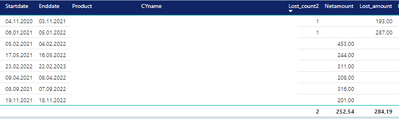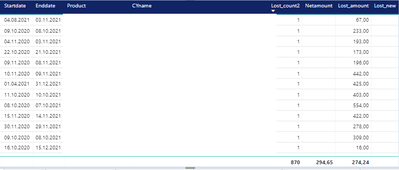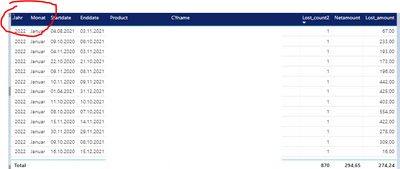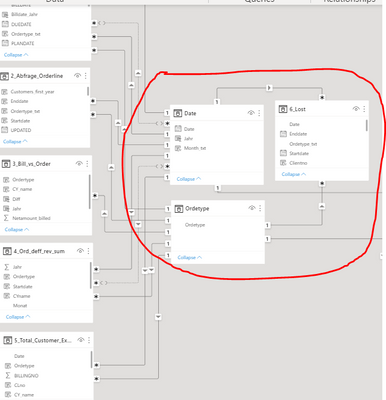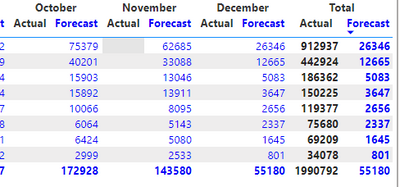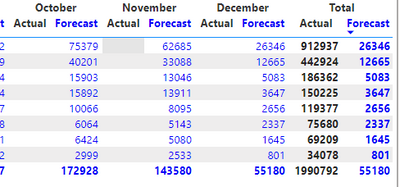FabCon is coming to Atlanta
Join us at FabCon Atlanta from March 16 - 20, 2026, for the ultimate Fabric, Power BI, AI and SQL community-led event. Save $200 with code FABCOMM.
Register now!- Power BI forums
- Get Help with Power BI
- Desktop
- Service
- Report Server
- Power Query
- Mobile Apps
- Developer
- DAX Commands and Tips
- Custom Visuals Development Discussion
- Health and Life Sciences
- Power BI Spanish forums
- Translated Spanish Desktop
- Training and Consulting
- Instructor Led Training
- Dashboard in a Day for Women, by Women
- Galleries
- Data Stories Gallery
- Themes Gallery
- Contests Gallery
- QuickViz Gallery
- Quick Measures Gallery
- Visual Calculations Gallery
- Notebook Gallery
- Translytical Task Flow Gallery
- TMDL Gallery
- R Script Showcase
- Webinars and Video Gallery
- Ideas
- Custom Visuals Ideas (read-only)
- Issues
- Issues
- Events
- Upcoming Events
The Power BI Data Visualization World Championships is back! Get ahead of the game and start preparing now! Learn more
- Power BI forums
- Forums
- Get Help with Power BI
- DAX Commands and Tips
- Re: wrong total
- Subscribe to RSS Feed
- Mark Topic as New
- Mark Topic as Read
- Float this Topic for Current User
- Bookmark
- Subscribe
- Printer Friendly Page
- Mark as New
- Bookmark
- Subscribe
- Mute
- Subscribe to RSS Feed
- Permalink
- Report Inappropriate Content
wrong total
Hello,
my total for "Lost_amount" is shown as average instead of a summary.
It is a measure:
Solved! Go to Solution.
- Mark as New
- Bookmark
- Subscribe
- Mute
- Subscribe to RSS Feed
- Permalink
- Report Inappropriate Content
@Anonymous
Still can be addef to the SUMMARIZE table
'Date'[Monat]
- Mark as New
- Bookmark
- Subscribe
- Mute
- Subscribe to RSS Feed
- Permalink
- Report Inappropriate Content
Hi @Anonymous
please try
Lost_amount =
SUMX (
SUMMARIZE (
'6_Lost',
'6_Lost'[StartDate],
'6_Lost'[EndDate],
'6_Lost'[Product],
'6_Lost'[CYname]
),
CALCULATE (
VAR Purchase =
CALCULATETABLE (
VALUES ( '6_Lost'[Key] ),
FILTER (
ALL ( 'Date' ),
'Date'[Date]
>= MIN ( 'Date'[Date] ) - 'Month'[Month Value] * 30
&& 'Date'[Date] <= MAX ( 'Date'[Date] )
)
)
VAR _Current =
CALCULATETABLE (
VALUES ( '6_Lost'[Key] ),
FILTER (
ALL ( 'Date' ),
'Date'[Date] >= MIN ( 'Date'[Date] )
&& 'Date'[Date] <= CALCULATE ( [Min], 'Date'[Date] )
)
)
RETURN
CALCULATE (
CALCULATE (
'6_Lost'[Last_Sales],
DATESBETWEEN (
'Date'[Date],
MIN ( 'Date'[Date] ) - 'Month'[Month Value] * 30,
MIN ( 'Date'[Date] )
)
),
EXCEPT ( Purchase, _Current )
)
)
)
- Mark as New
- Bookmark
- Subscribe
- Mute
- Subscribe to RSS Feed
- Permalink
- Report Inappropriate Content
Hi,
thanks for your help. I have tried it and add another column "Lost_new", but it seems to be empty 😞
- Mark as New
- Bookmark
- Subscribe
- Mute
- Subscribe to RSS Feed
- Permalink
- Report Inappropriate Content
@Anonymous
Can you please share the code that you have used? What columns are placed in the table visual?
- Mark as New
- Bookmark
- Subscribe
- Mute
- Subscribe to RSS Feed
- Permalink
- Report Inappropriate Content
My fault. Indeed it was not complete. Two columns are in the visual too, which come from a date table:
- Mark as New
- Bookmark
- Subscribe
- Mute
- Subscribe to RSS Feed
- Permalink
- Report Inappropriate Content
@Anonymous
You need to add these two columns to the SUMMARIZE table
- Mark as New
- Bookmark
- Subscribe
- Mute
- Subscribe to RSS Feed
- Permalink
- Report Inappropriate Content
Do you mean in the SUMMARIZE code?
These two dates comes from another table and I cannot add them. two tables in summarize code, is this possible?
Sorry, I am still learning DAX and I think I have add it wrong, because the code is not working.
- Mark as New
- Bookmark
- Subscribe
- Mute
- Subscribe to RSS Feed
- Permalink
- Report Inappropriate Content
@Anonymous
Ok can you olease share a screenshot of the data model view to see the relationships.
- Mark as New
- Bookmark
- Subscribe
- Mute
- Subscribe to RSS Feed
- Permalink
- Report Inappropriate Content
sure, here you go:
- Mark as New
- Bookmark
- Subscribe
- Mute
- Subscribe to RSS Feed
- Permalink
- Report Inappropriate Content
@Anonymous
Still can be addef to the SUMMARIZE table
'Date'[Monat]
- Mark as New
- Bookmark
- Subscribe
- Mute
- Subscribe to RSS Feed
- Permalink
- Report Inappropriate Content
Hi @tamerj1 ,
I have created the quick measure to calculate the moving average with dynamic slicer. But facing column total error for the measure. Like it has to sum Jan to Dec data and show it in the column but column total only taking Dec month data everytime.
Example - Should be Oct+Nov+Dec = 75379+62685+26346 = 164410 But the total showing is 26346.
Please help me with the following issue
I am getting column total error and taking Matrix table
Rows - Country,ProductCategory
Column - Month
I'm getting column total incorrect for Forecast(Blue) data.
Dax Formula (Quick Measure) - Product_Count rolling average =
IF(
ISFILTERED('Table_name'[dimdate]),
ERROR("Time intelligence quick measures can only be grouped or filtered by the Power BI-provided date hierarchy or primary date column."),
VAR __LAST_DATE = ENDOFMONTH('Table_name'[dimdate].[Date])
VAR __DATE_PERIOD =
DATESBETWEEN(
'Table_name'[dimdate].[Date],
STARTOFMONTH(DATEADD(__LAST_DATE, 'Moving Average'[Moving Average Value], MONTH)),
__LAST_DATE
)
RETURN
AVERAGEX(
CALCULATETABLE(
SUMMARIZE(
VALUES('Table_name'),
'Table_name'[dimdate].[Year],
'Table_name'[dimdate].[QuarterNo],
'Table_name'[dimdate].[Quarter],
'Table_name'[dimdate].[MonthNo],
'Table_name'[dimdate].[Month]
),
__DATE_PERIOD
),
CALCULATE(
SUM('Table_name'[Product_Count]),
ALL('Table_name'[dimdate].[Day])
)
)
)
Thanks
- Mark as New
- Bookmark
- Subscribe
- Mute
- Subscribe to RSS Feed
- Permalink
- Report Inappropriate Content
please try
Product_Count rolling average correct total =
SUMX (
SUMMARIZE (
'Table_name',
'Table_name'[dimdate].[Year],
'Table_name'[dimdate].[QuarterNo],
'Table_name'[dimdate].[Quarter],
'Table_name'[dimdate].[MonthNo],
'Table_name'[dimdate].[Month]
),
[Product_Count rolling average]
)
- Mark as New
- Bookmark
- Subscribe
- Mute
- Subscribe to RSS Feed
- Permalink
- Report Inappropriate Content
Thanks so much @tamerj1 . It is working but now only showing till current month not the forecast data for October month like below.
- Mark as New
- Bookmark
- Subscribe
- Mute
- Subscribe to RSS Feed
- Permalink
- Report Inappropriate Content
Oh, wow. I did not suspect that it would make a difference by putting it at the end. It works now.
Thanks so much for your help. Really appreciate it 🙂
Helpful resources

Power BI Dataviz World Championships
The Power BI Data Visualization World Championships is back! Get ahead of the game and start preparing now!

| User | Count |
|---|---|
| 9 | |
| 5 | |
| 5 | |
| 3 | |
| 3 |
| User | Count |
|---|---|
| 22 | |
| 10 | |
| 9 | |
| 7 | |
| 6 |