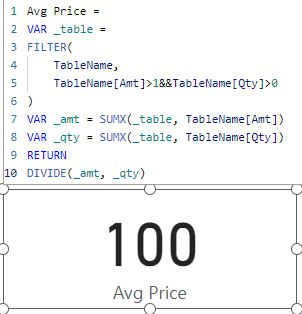FabCon is coming to Atlanta
Join us at FabCon Atlanta from March 16 - 20, 2026, for the ultimate Fabric, Power BI, AI and SQL community-led event. Save $200 with code FABCOMM.
Register now!- Power BI forums
- Get Help with Power BI
- Desktop
- Service
- Report Server
- Power Query
- Mobile Apps
- Developer
- DAX Commands and Tips
- Custom Visuals Development Discussion
- Health and Life Sciences
- Power BI Spanish forums
- Translated Spanish Desktop
- Training and Consulting
- Instructor Led Training
- Dashboard in a Day for Women, by Women
- Galleries
- Data Stories Gallery
- Themes Gallery
- Contests Gallery
- QuickViz Gallery
- Quick Measures Gallery
- Visual Calculations Gallery
- Notebook Gallery
- Translytical Task Flow Gallery
- TMDL Gallery
- R Script Showcase
- Webinars and Video Gallery
- Ideas
- Custom Visuals Ideas (read-only)
- Issues
- Issues
- Events
- Upcoming Events
The Power BI Data Visualization World Championships is back! Get ahead of the game and start preparing now! Learn more
- Power BI forums
- Forums
- Get Help with Power BI
- DAX Commands and Tips
- wrong result when applying divide with blank value...
- Subscribe to RSS Feed
- Mark Topic as New
- Mark Topic as Read
- Float this Topic for Current User
- Bookmark
- Subscribe
- Printer Friendly Page
- Mark as New
- Bookmark
- Subscribe
- Mute
- Subscribe to RSS Feed
- Permalink
- Report Inappropriate Content
wrong result when applying divide with blank value in details
Hello Community ,
I am trying to create an average price by dividing sales amount by quantity.
I have filter records in the amount variable so calculation will apply only on records that the amount is greater than 1
The same calculation is apply on qty that should be greater than 0
It seems that aggregate divide result is incorrect as some of calculation result in detail are equal to blank.
I know I need to filter out blank but I did not succeed to get correct result.
please advice.
avg_price =
var vprice = CALCULATE(
SUM(INVOICES[Amount]),
CALCULATETABLE(
VALUES('INVOICES'),
'INVOICES'[Amount] > 1
))
var vqty = CALCULATE(
SUM(INVOICES[qty]),
CALCULATETABLE(
VALUES('INVOICES'),
'INVOICES'[qty] > 0
))
return DIVIDE(vprice , vqty, 0)
Solved! Go to Solution.
- Mark as New
- Bookmark
- Subscribe
- Mute
- Subscribe to RSS Feed
- Permalink
- Report Inappropriate Content
hi @Gilad
the filters need to be applied for each row of your table simultaneously.
Supposing your data is like this:
| Amt | Qty |
| 1 | -1 |
| 10 | 0 |
| 100 | 2 |
| 400 | 3 |
try to plot a measure like:
Avg Price =
VAR _table =
FILTER(
TableName,
TableName[Amt]>1&&TableName[Qty]>0
)
VAR _amt = SUMX(_table, TableName[Amt])
VAR _qty = SUMX(_table, TableName[Qty])
RETURN
DIVIDE(_amt, _qty)
it worked like:
- Mark as New
- Bookmark
- Subscribe
- Mute
- Subscribe to RSS Feed
- Permalink
- Report Inappropriate Content
- Mark as New
- Bookmark
- Subscribe
- Mute
- Subscribe to RSS Feed
- Permalink
- Report Inappropriate Content
hi @Gilad
the filters need to be applied for each row of your table simultaneously.
Supposing your data is like this:
| Amt | Qty |
| 1 | -1 |
| 10 | 0 |
| 100 | 2 |
| 400 | 3 |
try to plot a measure like:
Avg Price =
VAR _table =
FILTER(
TableName,
TableName[Amt]>1&&TableName[Qty]>0
)
VAR _amt = SUMX(_table, TableName[Amt])
VAR _qty = SUMX(_table, TableName[Qty])
RETURN
DIVIDE(_amt, _qty)
it worked like:
Helpful resources

Power BI Dataviz World Championships
The Power BI Data Visualization World Championships is back! Get ahead of the game and start preparing now!

| User | Count |
|---|---|
| 19 | |
| 13 | |
| 8 | |
| 4 | |
| 4 |
| User | Count |
|---|---|
| 29 | |
| 19 | |
| 18 | |
| 11 | |
| 10 |