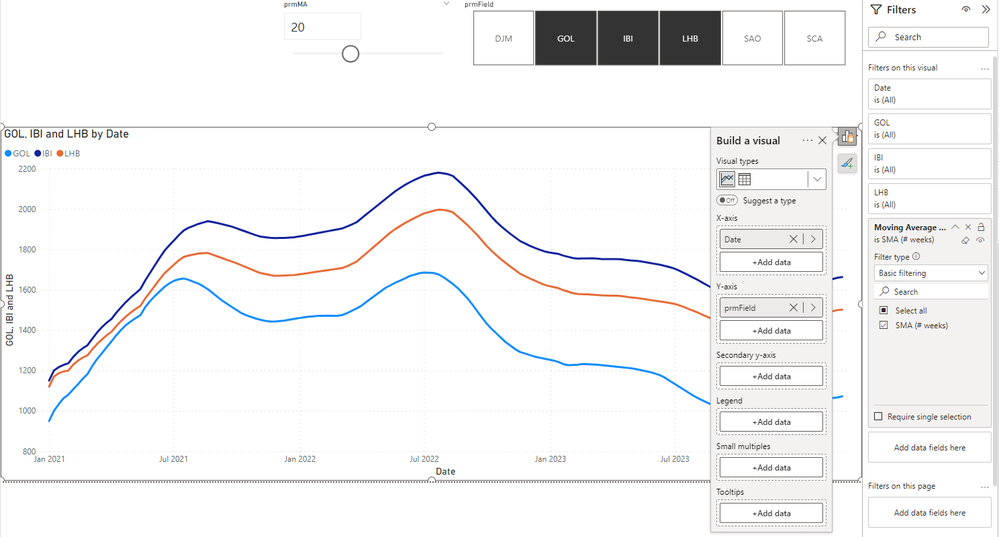Huge last-minute discounts for FabCon Vienna from September 15-18, 2025
Supplies are limited. Contact info@espc.tech right away to save your spot before the conference sells out.
Get your discount- Power BI forums
- Get Help with Power BI
- Desktop
- Service
- Report Server
- Power Query
- Mobile Apps
- Developer
- DAX Commands and Tips
- Custom Visuals Development Discussion
- Health and Life Sciences
- Power BI Spanish forums
- Translated Spanish Desktop
- Training and Consulting
- Instructor Led Training
- Dashboard in a Day for Women, by Women
- Galleries
- Data Stories Gallery
- Themes Gallery
- Contests Gallery
- Quick Measures Gallery
- Notebook Gallery
- Translytical Task Flow Gallery
- TMDL Gallery
- R Script Showcase
- Webinars and Video Gallery
- Ideas
- Custom Visuals Ideas (read-only)
- Issues
- Issues
- Events
- Upcoming Events
Score big with last-minute savings on the final tickets to FabCon Vienna. Secure your discount
- Power BI forums
- Forums
- Get Help with Power BI
- DAX Commands and Tips
- using field parameter inside a measure
- Subscribe to RSS Feed
- Mark Topic as New
- Mark Topic as Read
- Float this Topic for Current User
- Bookmark
- Subscribe
- Printer Friendly Page
- Mark as New
- Bookmark
- Subscribe
- Mute
- Subscribe to RSS Feed
- Permalink
- Report Inappropriate Content
using field parameter inside a measure
Hi there,
It is possible to use a field parameter inside a measure?
I have a report where I display in a line chart different moving averages for one specific column (DJM).
Each line is drawn using a measure (5 in total), and the users can select which line(s) to show using a slicer.
I also allow the users to specify how many periods they want to use for a moving average. To do so I used a numeric parameter that I include in one of the measures (SMA #) like this:
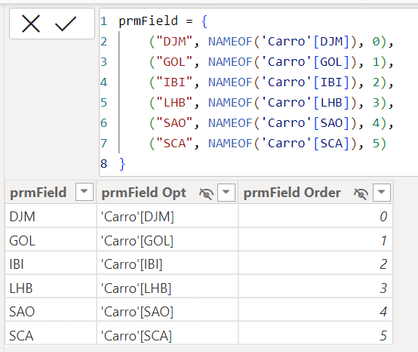
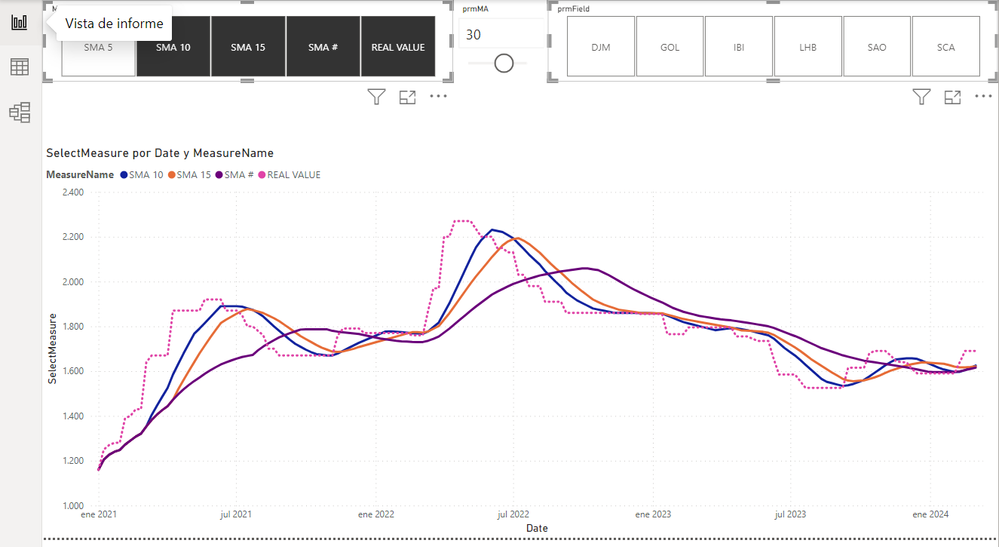
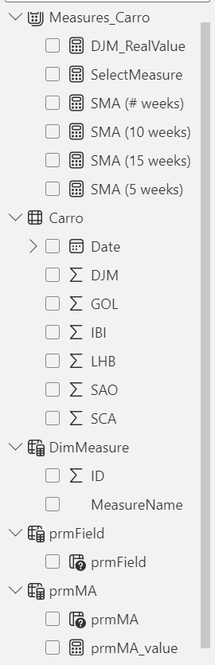
Solved! Go to Solution.
- Mark as New
- Bookmark
- Subscribe
- Mute
- Subscribe to RSS Feed
- Permalink
- Report Inappropriate Content
Hi @Maneko
Field parameters cannot be used within a DAX expression to create a "dynamic" reference to the underlying field.
However there are different methods to get the result you want.
I would suggest:
- Use measures instead of columns within your prmField field parameter.
- Create a calculation group with a single calculation item to handle the moving average.
The field parameter then allows selection of which measure(s) to visualize (i.e. which column to sum) and the calculation group applies the moving average calculation to the selected measure(s).
Attached is my attempt using your PBIX.
1. Created measures to SUM each column:
DJM Sum =
SUM ( Carro[DJM] )
GOL Sum =
SUM ( Carro[GOL] )
// etc.
2. Updated the field parameter to reference these measures:
-------------------------------
-- Calculated Table: 'prmField'
-------------------------------
TABLE prmField =
{
("DJM", NAMEOF([DJM Sum]), 0),
("GOL", NAMEOF([GOL Sum]), 1),
("IBI", NAMEOF([IBI Sum]), 2),
("LHB", NAMEOF([LHB Sum]), 3),
("SAO", NAMEOF([SAO Sum]), 4),
("SCA", NAMEOF([SCA Sum]), 5)
}
3. Created this calculation group:
--------------------------------------
-- Calculation Group: 'Moving Average'
--------------------------------------
CALCULATIONGROUP 'Moving Average'[Moving Average Option]
CALCULATIONITEM "SMA (# weeks)" =
VAR MaxDate = MAX ( Carro[Date] )
RETURN
AVERAGEX (
DATESBETWEEN (
Carro[Date],
MaxDate - ( [prmMA_value] - 1 ) * 7,
MaxDate
),
SELECTEDMEASURE ( )
)
4. Then assemble the chart with the field parameter on Y-axis and the calculation item applied as a visual-level filter:
Hopefully this helps even if it needs to be tweaked.
Regards
Owen 🙂
P.S. Only super users can directly attach files to posts, so you have to use cloud storage or similar (as you have already).
- Mark as New
- Bookmark
- Subscribe
- Mute
- Subscribe to RSS Feed
- Permalink
- Report Inappropriate Content
Thanks a lot for providing the pbix file. It does indeed works as needed.
I will look into detail about calculation groups as it seems I can use them in other scenarios.
Have a good day Sir!
- Mark as New
- Bookmark
- Subscribe
- Mute
- Subscribe to RSS Feed
- Permalink
- Report Inappropriate Content
to use the same measure for all the colums, you need to unpivot all the colums and then the category column to can be used as slicer for different column.
Regards
Rupak
FOLLOW ME : https://www.linkedin.com/in/rupaksar/
- Mark as New
- Bookmark
- Subscribe
- Mute
- Subscribe to RSS Feed
- Permalink
- Report Inappropriate Content
Hi @Maneko
Field parameters cannot be used within a DAX expression to create a "dynamic" reference to the underlying field.
However there are different methods to get the result you want.
I would suggest:
- Use measures instead of columns within your prmField field parameter.
- Create a calculation group with a single calculation item to handle the moving average.
The field parameter then allows selection of which measure(s) to visualize (i.e. which column to sum) and the calculation group applies the moving average calculation to the selected measure(s).
Attached is my attempt using your PBIX.
1. Created measures to SUM each column:
DJM Sum =
SUM ( Carro[DJM] )
GOL Sum =
SUM ( Carro[GOL] )
// etc.
2. Updated the field parameter to reference these measures:
-------------------------------
-- Calculated Table: 'prmField'
-------------------------------
TABLE prmField =
{
("DJM", NAMEOF([DJM Sum]), 0),
("GOL", NAMEOF([GOL Sum]), 1),
("IBI", NAMEOF([IBI Sum]), 2),
("LHB", NAMEOF([LHB Sum]), 3),
("SAO", NAMEOF([SAO Sum]), 4),
("SCA", NAMEOF([SCA Sum]), 5)
}
3. Created this calculation group:
--------------------------------------
-- Calculation Group: 'Moving Average'
--------------------------------------
CALCULATIONGROUP 'Moving Average'[Moving Average Option]
CALCULATIONITEM "SMA (# weeks)" =
VAR MaxDate = MAX ( Carro[Date] )
RETURN
AVERAGEX (
DATESBETWEEN (
Carro[Date],
MaxDate - ( [prmMA_value] - 1 ) * 7,
MaxDate
),
SELECTEDMEASURE ( )
)
4. Then assemble the chart with the field parameter on Y-axis and the calculation item applied as a visual-level filter:
Hopefully this helps even if it needs to be tweaked.
Regards
Owen 🙂
P.S. Only super users can directly attach files to posts, so you have to use cloud storage or similar (as you have already).
Helpful resources
| User | Count |
|---|---|
| 12 | |
| 11 | |
| 8 | |
| 6 | |
| 6 |
| User | Count |
|---|---|
| 25 | |
| 19 | |
| 14 | |
| 10 | |
| 7 |