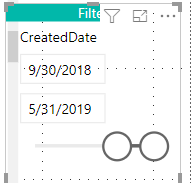Fabric Data Days starts November 4th!
Advance your Data & AI career with 50 days of live learning, dataviz contests, hands-on challenges, study groups & certifications and more!
Get registered- Power BI forums
- Get Help with Power BI
- Desktop
- Service
- Report Server
- Power Query
- Mobile Apps
- Developer
- DAX Commands and Tips
- Custom Visuals Development Discussion
- Health and Life Sciences
- Power BI Spanish forums
- Translated Spanish Desktop
- Training and Consulting
- Instructor Led Training
- Dashboard in a Day for Women, by Women
- Galleries
- Data Stories Gallery
- Themes Gallery
- Contests Gallery
- QuickViz Gallery
- Quick Measures Gallery
- Visual Calculations Gallery
- Notebook Gallery
- Translytical Task Flow Gallery
- TMDL Gallery
- R Script Showcase
- Webinars and Video Gallery
- Ideas
- Custom Visuals Ideas (read-only)
- Issues
- Issues
- Events
- Upcoming Events
Get Fabric Certified for FREE during Fabric Data Days. Don't miss your chance! Request now
- Power BI forums
- Forums
- Get Help with Power BI
- DAX Commands and Tips
- the two date values form a Slicer i have on a Canv...
- Subscribe to RSS Feed
- Mark Topic as New
- Mark Topic as Read
- Float this Topic for Current User
- Bookmark
- Subscribe
- Printer Friendly Page
- Mark as New
- Bookmark
- Subscribe
- Mute
- Subscribe to RSS Feed
- Permalink
- Report Inappropriate Content
the two date values form a Slicer i have on a Canvas into a DAX formula
i would like to reference the two date values form a Slicer i have on a Canvas into a DAX formula (new column)...?
- notes inlcude:
- user selects start and stop date (calendar picker and/or slider)
- dates are used in a formula for the values in a calculated colum
thank you.
- Mark as New
- Bookmark
- Subscribe
- Mute
- Subscribe to RSS Feed
- Permalink
- Report Inappropriate Content
PowerBI does not support dynamic Calculated Columns (meaning, the values of CalculatedColumns cannot change once set, based on slicer values, etc.). You would need to create a Calculated Measure instead, to capture the selected value. And use that calculated measure in your DAX.
More details here:
- Mark as New
- Bookmark
- Subscribe
- Mute
- Subscribe to RSS Feed
- Permalink
- Report Inappropriate Content
thank you.
i'm OK using the SelectValue function, but i don't know how to reference the Slicer and each of the two dates listed in the object's text boxes...?
???
thank you.
- Mark as New
- Bookmark
- Subscribe
- Mute
- Subscribe to RSS Feed
- Permalink
- Report Inappropriate Content
Each slicer uses one field from the data model. In case your case, you have two slicers for two date fields. And you can use SELECTEDVALUE(YourTableName[YourDatefield]) to get the selected value of the slicer.
- Mark as New
- Bookmark
- Subscribe
- Mute
- Subscribe to RSS Feed
- Permalink
- Report Inappropriate Content
thank you.
in my Slicer object, there are two text fields from one field.
i would like to use these Slicer text boxes as Start and End dates (this works fine for filtering).
but i'm not referencing these dates in my DAX formula?
- Mark as New
- Bookmark
- Subscribe
- Mute
- Subscribe to RSS Feed
- Permalink
- Report Inappropriate Content
- Mark as New
- Bookmark
- Subscribe
- Mute
- Subscribe to RSS Feed
- Permalink
- Report Inappropriate Content
thank you!
working on it and more to follow ASAP.
thank you.
- Mark as New
- Bookmark
- Subscribe
- Mute
- Subscribe to RSS Feed
- Permalink
- Report Inappropriate Content
good news, i can reference the two dates in the Slicer (thank you!).
now, i'm trying to get the date range between these two (to use in an If statement) and i get following error:
Error Message:
MdxScript(Model) (6, 44) Calculation error in measure 'cpq quotesMikeII'[SelectedBetween]: A date column containing duplicate dates was specified in the call to function 'DATESBETWEEN'. This is not supported.
using:
- Mark as New
- Bookmark
- Subscribe
- Mute
- Subscribe to RSS Feed
- Permalink
- Report Inappropriate Content
some success...!
- Mark as New
- Bookmark
- Subscribe
- Mute
- Subscribe to RSS Feed
- Permalink
- Report Inappropriate Content
thank you.
the good news is the function doesn't error out.
Helpful resources

Fabric Data Days
Advance your Data & AI career with 50 days of live learning, contests, hands-on challenges, study groups & certifications and more!

Power BI Monthly Update - October 2025
Check out the October 2025 Power BI update to learn about new features.

| User | Count |
|---|---|
| 6 | |
| 6 | |
| 4 | |
| 4 | |
| 4 |
| User | Count |
|---|---|
| 24 | |
| 17 | |
| 9 | |
| 7 | |
| 6 |