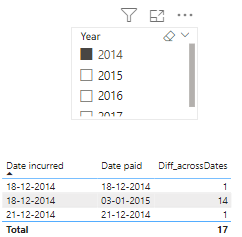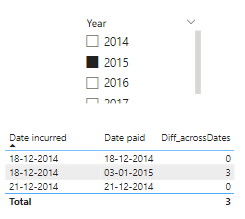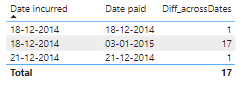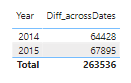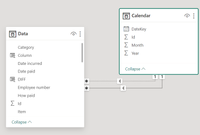- Power BI forums
- Updates
- News & Announcements
- Get Help with Power BI
- Desktop
- Service
- Report Server
- Power Query
- Mobile Apps
- Developer
- DAX Commands and Tips
- Custom Visuals Development Discussion
- Health and Life Sciences
- Power BI Spanish forums
- Translated Spanish Desktop
- Power Platform Integration - Better Together!
- Power Platform Integrations (Read-only)
- Power Platform and Dynamics 365 Integrations (Read-only)
- Training and Consulting
- Instructor Led Training
- Dashboard in a Day for Women, by Women
- Galleries
- Community Connections & How-To Videos
- COVID-19 Data Stories Gallery
- Themes Gallery
- Data Stories Gallery
- R Script Showcase
- Webinars and Video Gallery
- Quick Measures Gallery
- 2021 MSBizAppsSummit Gallery
- 2020 MSBizAppsSummit Gallery
- 2019 MSBizAppsSummit Gallery
- Events
- Ideas
- Custom Visuals Ideas
- Issues
- Issues
- Events
- Upcoming Events
- Community Blog
- Power BI Community Blog
- Custom Visuals Community Blog
- Community Support
- Community Accounts & Registration
- Using the Community
- Community Feedback
Earn a 50% discount on the DP-600 certification exam by completing the Fabric 30 Days to Learn It challenge.
- Power BI forums
- Forums
- Get Help with Power BI
- DAX Commands and Tips
- sumx and datediff with remaining days
- Subscribe to RSS Feed
- Mark Topic as New
- Mark Topic as Read
- Float this Topic for Current User
- Bookmark
- Subscribe
- Printer Friendly Page
- Mark as New
- Bookmark
- Subscribe
- Mute
- Subscribe to RSS Feed
- Permalink
- Report Inappropriate Content
sumx and datediff with remaining days
Hi everyone,
I have an issue where im trying to count the number of days between two days that is determined by the year chosen. What i want is to have remaining days between start and end date being summed up in the year chosen in the filter context.
For example:
I have no problem in counting the dates (as shown), but im getting issues as soon as i am trying to put it into a sumx. The dates and datesdiff isnt' totalling correctly when the filter context is different from the date incurred (which the filter is connected to). The measure im using is as follows:
please let me know if further info is needed
- Mark as New
- Bookmark
- Subscribe
- Mute
- Subscribe to RSS Feed
- Permalink
- Report Inappropriate Content
Hi @LasseLJørgensen the best practice will be to put two dates in column and in third column find simple difference like INT(date1)-INT(date2)
Still, if you need slicer affected difference, when one possible option is usage of SELECTEDVALUE function.
There is no model / details from your side for input and expected ouput to provide some solution.
Did I answer your question? Mark my post as a solution!
Proud to be a Super User!
- Mark as New
- Bookmark
- Subscribe
- Mute
- Subscribe to RSS Feed
- Permalink
- Report Inappropriate Content
@some_bih
Hi there, im allready using a date table.
What im trying to do is count a datediff where the start and end up until 01-01 and 12-31 so that it counts the datediff in eg 2014 or 2015. the difference in dates has to 'fit' the year the start and end is located.
- Mark as New
- Bookmark
- Subscribe
- Mute
- Subscribe to RSS Feed
- Permalink
- Report Inappropriate Content
Hi @LasseLJørgensen I do not fully understand what you are need to get, but what I understand is that difference for some dates, best work with dates from Calendar / Date table. My practice when I need to calculate some difference for dates, min or max, I usually calculate some event date compared with Calendar / Date table date and put visual with this column. This is also best practice as unique key column is guaranteed compared with possible duplicated rows is eventually fact (your table). This could be sometimes trouble as context transition (usage of DAX function CALCULATE) perform differently on dimension compared to fact tables.
If possible, try to remodel your request from / toward Calendar / Date table.
Did I answer your question? Mark my post as a solution!
Proud to be a Super User!
Helpful resources

Microsoft Fabric Learn Together
Covering the world! 9:00-10:30 AM Sydney, 4:00-5:30 PM CET (Paris/Berlin), 7:00-8:30 PM Mexico City

Power BI Monthly Update - April 2024
Check out the April 2024 Power BI update to learn about new features.

| User | Count |
|---|---|
| 55 | |
| 27 | |
| 23 | |
| 14 | |
| 11 |
| User | Count |
|---|---|
| 78 | |
| 63 | |
| 46 | |
| 17 | |
| 12 |