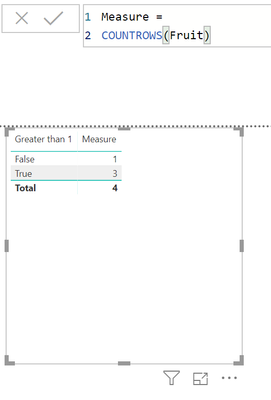Party with Power BI’s own Guy in a Cube
Power BI is turning 10! Tune in for a special live episode on July 24 with behind-the-scenes stories, product evolution highlights, and a sneak peek at what’s in store for the future.
Save the date- Power BI forums
- Get Help with Power BI
- Desktop
- Service
- Report Server
- Power Query
- Mobile Apps
- Developer
- DAX Commands and Tips
- Custom Visuals Development Discussion
- Health and Life Sciences
- Power BI Spanish forums
- Translated Spanish Desktop
- Training and Consulting
- Instructor Led Training
- Dashboard in a Day for Women, by Women
- Galleries
- Data Stories Gallery
- Themes Gallery
- Contests Gallery
- Quick Measures Gallery
- Notebook Gallery
- Translytical Task Flow Gallery
- TMDL Gallery
- R Script Showcase
- Webinars and Video Gallery
- Ideas
- Custom Visuals Ideas (read-only)
- Issues
- Issues
- Events
- Upcoming Events
Enhance your career with this limited time 50% discount on Fabric and Power BI exams. Ends August 31st. Request your voucher.
- Power BI forums
- Forums
- Get Help with Power BI
- DAX Commands and Tips
- summarizing the results of a measure
- Subscribe to RSS Feed
- Mark Topic as New
- Mark Topic as Read
- Float this Topic for Current User
- Bookmark
- Subscribe
- Printer Friendly Page
- Mark as New
- Bookmark
- Subscribe
- Mute
- Subscribe to RSS Feed
- Permalink
- Report Inappropriate Content
summarizing the results of a measure
Hi all, Still pretty new to DAX, but I think i just need a little help to take this one step further... I'm actually working in Power Pivot here though fyi... I've got a measure that evaluates to True or False for all the records in my table. What i'd like to do now, is to get a count of the results (how many True and False), summarized or filtered by a distinct category rather than each record... following the advice from https://community.powerbi.com/t5/Desktop/Is-it-possible-to-count-the-result-of-a-measure/m-p/520128#... i can get the counts for each record, but I can't figure out how to filter or summarize to get the counts by category...
Here's a simple example of my data and desired results...
Data
| Category | Type | Transaction ID | Price/lb | Greater than $1 |
| Apple | Green | 1 | $1.25 | TRUE |
| Apple | Green | 2 | $1.35 | TRUE |
| Apple | Green | 3 | $1.10 | TRUE |
| Apple | Green | 4 | $1.40 | TRUE |
| Apple | Red | 5 | $0.98 | FALSE |
| Apple | Red | 6 | $1.10 | TRUE |
| Apple | Red | 7 | $0.85 | FALSE |
| Apple | Red | 8 | $0.99 | FALSE |
| Orange | Tangerine | 9 | $1.35 | TRUE |
| Orange | Tangerine | 10 | $0.95 | FALSE |
Current measure evaluates Median by category: =Median[Price/lb] resulting effectively in something like this in my pivot table...
| Category | Median $ | Greater Than $1 |
| Apple | $1.10 | TRUE |
| Orange | $1.15 | TRUE |
The Desired Result is a table like this based on the category results above:
| Results | Count |
| TRUE | 2 |
| FALSE | 0 |
so if my measure to calculate True or False is called [dollar] and my table is called 'Fruit', i feel like i should be able to use some combination of Filter, distinct, countrows or summarize, but so far I'm failing to find the right combination.
maybe something like =FILTER(DISTINCT('Fruit'[Category],COUNTROWS('Fruit'[dollar]=TRUE)))?
That doesn't work, but you get the idea... Can anyone point me in the right direction?
Thanks!
- Mark as New
- Bookmark
- Subscribe
- Mute
- Subscribe to RSS Feed
- Permalink
- Report Inappropriate Content
Hi Joe,
It looks like you want to use TRUE/FALSE as labels and this is probably not going to work with a measure, since a measure produces a scalar value.
You could create a calculated column in the table that assigns TRUE/FALSE to each row, and use that column as labels in your table.
After that you can create a simple measure like COUNTROWS(Fruit) and place it in the table.
Let me know what you think about it.
Regards,
Adrian
Helpful resources
| User | Count |
|---|---|
| 25 | |
| 12 | |
| 8 | |
| 7 | |
| 7 |
| User | Count |
|---|---|
| 24 | |
| 13 | |
| 12 | |
| 10 | |
| 6 |