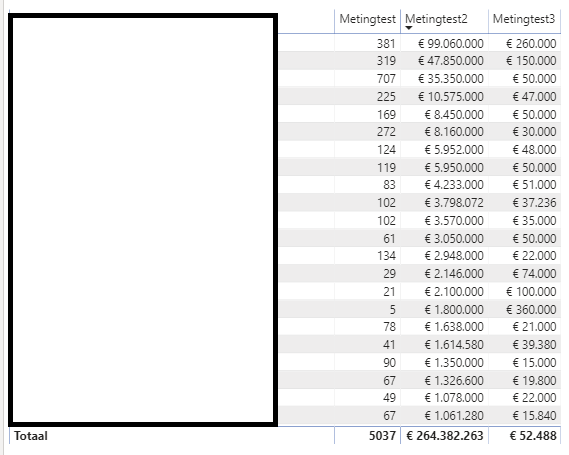Join us at FabCon Vienna from September 15-18, 2025
The ultimate Fabric, Power BI, SQL, and AI community-led learning event. Save €200 with code FABCOMM.
Get registered- Power BI forums
- Get Help with Power BI
- Desktop
- Service
- Report Server
- Power Query
- Mobile Apps
- Developer
- DAX Commands and Tips
- Custom Visuals Development Discussion
- Health and Life Sciences
- Power BI Spanish forums
- Translated Spanish Desktop
- Training and Consulting
- Instructor Led Training
- Dashboard in a Day for Women, by Women
- Galleries
- Data Stories Gallery
- Themes Gallery
- Contests Gallery
- Quick Measures Gallery
- Notebook Gallery
- Translytical Task Flow Gallery
- TMDL Gallery
- R Script Showcase
- Webinars and Video Gallery
- Ideas
- Custom Visuals Ideas (read-only)
- Issues
- Issues
- Events
- Upcoming Events
Enhance your career with this limited time 50% discount on Fabric and Power BI exams. Ends August 31st. Request your voucher.
- Power BI forums
- Forums
- Get Help with Power BI
- DAX Commands and Tips
- sum divided by count
- Subscribe to RSS Feed
- Mark Topic as New
- Mark Topic as Read
- Float this Topic for Current User
- Bookmark
- Subscribe
- Printer Friendly Page
- Mark as New
- Bookmark
- Subscribe
- Mute
- Subscribe to RSS Feed
- Permalink
- Report Inappropriate Content
sum divided by count
Hello I have a problem with a Dax calc.
I need to divide the sum of Metingtest 2 by count Metingtest. That results in Metingtest3. And that result is correct.
However in the bottom , you see 52488 .That is the result of the total divided by total count. (264382263/5037)
But I need to have the sum of Metingtest3 (so all results of that column summed up)
How can I accomplish that?
So calculation of Metingtest3 = sum(budgetrow)/Count(budgetrow)
Hopefully I am explaning myself in a good way... 🙂
Solved! Go to Solution.
- Mark as New
- Bookmark
- Subscribe
- Mute
- Subscribe to RSS Feed
- Permalink
- Report Inappropriate Content
Hi @Arendp ,
I think it needs to be something like this:
AvgRowAndTotal =
// My Dummy MetingTest3Berekening = Divide(sumx ( sales, Sales[Quantity] * Sales[Net Price]),sum(Sales[Quantity]))
Var RowOrTotal =
IF ( ISFILTERED('Product'[Category]), -- replace Product[Category] with your own fields
Divide(sumx ( sales, Sales[Quantity] * Sales[Net Price]),sum(Sales[Quantity])),
SUMX(
Summarize ( -- create temporary table with the same subtotals
Sales, -- you can check them in DAX studio
'Product'[Category],
"rowtotal", Divide(sumx ( sales, Sales[Quantity] * Sales[Net Price]),sum(Sales[Quantity]))
)
, [rowtotal])
)
return RowOrTotal
Hope this helps,
Jan
- Mark as New
- Bookmark
- Subscribe
- Mute
- Subscribe to RSS Feed
- Permalink
- Report Inappropriate Content
Are they columns or measure?
For column you have hasonevalue function.
There are more threads for total is wrong on community you can check those.
Thanks,
Pravin
- Mark as New
- Bookmark
- Subscribe
- Mute
- Subscribe to RSS Feed
- Permalink
- Report Inappropriate Content
Hi @Arendp ,
I think it needs to be something like this:
AvgRowAndTotal =
// My Dummy MetingTest3Berekening = Divide(sumx ( sales, Sales[Quantity] * Sales[Net Price]),sum(Sales[Quantity]))
Var RowOrTotal =
IF ( ISFILTERED('Product'[Category]), -- replace Product[Category] with your own fields
Divide(sumx ( sales, Sales[Quantity] * Sales[Net Price]),sum(Sales[Quantity])),
SUMX(
Summarize ( -- create temporary table with the same subtotals
Sales, -- you can check them in DAX studio
'Product'[Category],
"rowtotal", Divide(sumx ( sales, Sales[Quantity] * Sales[Net Price]),sum(Sales[Quantity]))
)
, [rowtotal])
)
return RowOrTotal
Hope this helps,
Jan
- Mark as New
- Bookmark
- Subscribe
- Mute
- Subscribe to RSS Feed
- Permalink
- Report Inappropriate Content
That helped, thanks!!
Helpful resources
| User | Count |
|---|---|
| 10 | |
| 9 | |
| 6 | |
| 6 | |
| 5 |
| User | Count |
|---|---|
| 20 | |
| 15 | |
| 14 | |
| 10 | |
| 7 |