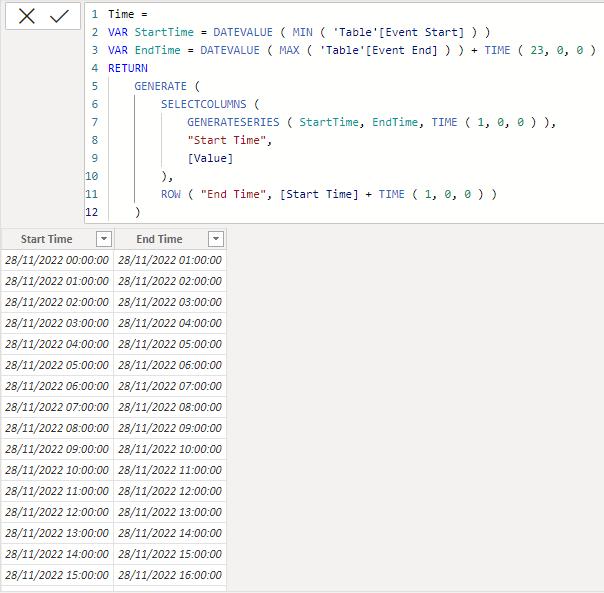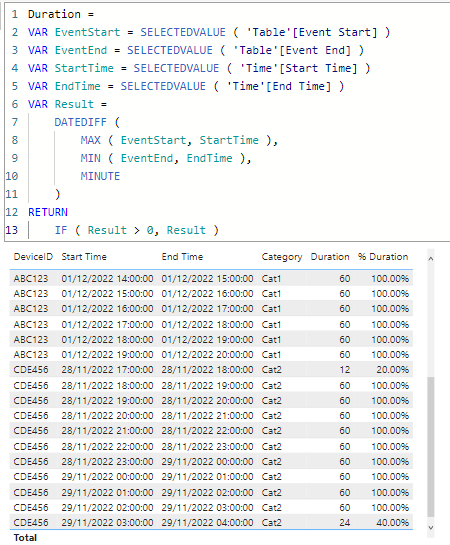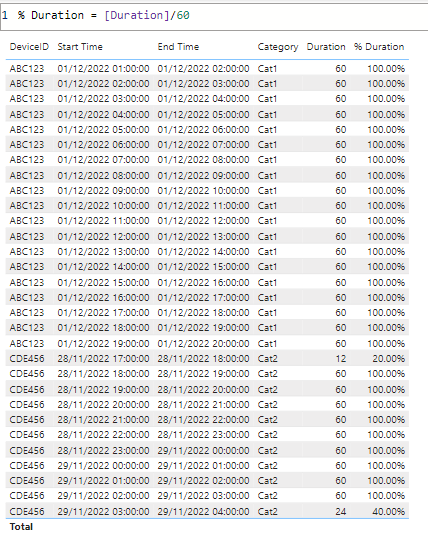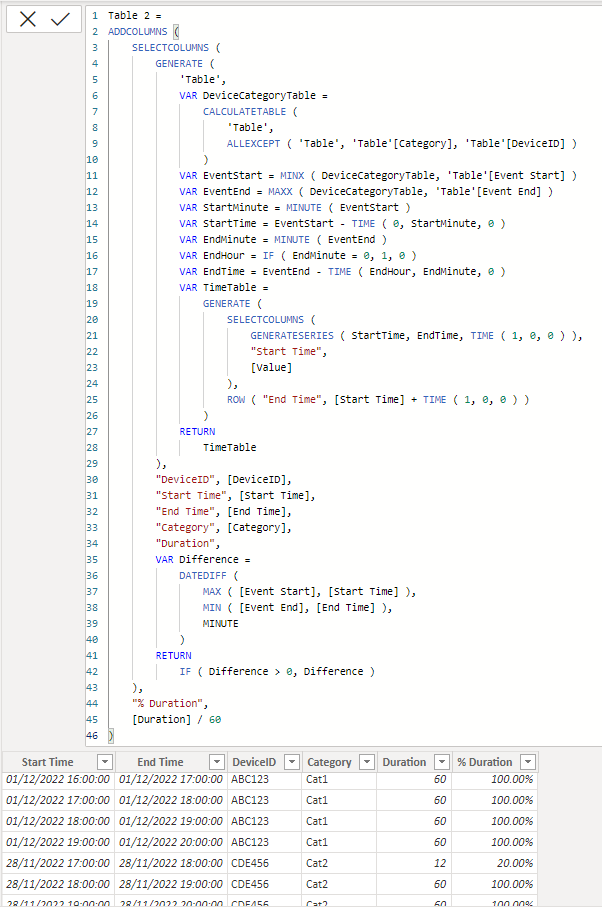FabCon is coming to Atlanta
Join us at FabCon Atlanta from March 16 - 20, 2026, for the ultimate Fabric, Power BI, AI and SQL community-led event. Save $200 with code FABCOMM.
Register now!- Power BI forums
- Get Help with Power BI
- Desktop
- Service
- Report Server
- Power Query
- Mobile Apps
- Developer
- DAX Commands and Tips
- Custom Visuals Development Discussion
- Health and Life Sciences
- Power BI Spanish forums
- Translated Spanish Desktop
- Training and Consulting
- Instructor Led Training
- Dashboard in a Day for Women, by Women
- Galleries
- Data Stories Gallery
- Themes Gallery
- Contests Gallery
- QuickViz Gallery
- Quick Measures Gallery
- Visual Calculations Gallery
- Notebook Gallery
- Translytical Task Flow Gallery
- TMDL Gallery
- R Script Showcase
- Webinars and Video Gallery
- Ideas
- Custom Visuals Ideas (read-only)
- Issues
- Issues
- Events
- Upcoming Events
View all the Fabric Data Days sessions on demand. View schedule
- Power BI forums
- Forums
- Get Help with Power BI
- DAX Commands and Tips
- split event row into multiple rows by hour
- Subscribe to RSS Feed
- Mark Topic as New
- Mark Topic as Read
- Float this Topic for Current User
- Bookmark
- Subscribe
- Printer Friendly Page
- Mark as New
- Bookmark
- Subscribe
- Mute
- Subscribe to RSS Feed
- Permalink
- Report Inappropriate Content
split event row into multiple rows by hour
Need to calculate the number of minutes in each hour block a device was in error state. I gather from research this could be done with DAX calculate or generateseries but struggling for how to implement.
https://1drv.ms/u/s!Ajwjsn7bUmgJwB5St9WqA8rimPTa?e=wpA7dc <pbix file is here
Source data
| DeviceID | Event Start | Event End | Category |
| ABC123 | 12/1/2022 1:00 | 12/1/2022 20:00 | Cat1 |
| CDE456 | 11/28/2022 17:48 | 11/29/2022 3:24 | Cat2 |
Expected Output
| DeviceID | Event Start | Event End | Category | Duration_Minutes | Percent |
| ABC123 | 12/1/2022 2:00 | 12/1/2022 3:00 | Cat1 | 60 | 100% |
| ABC123 | 12/1/2022 3:00 | 12/1/2022 4:00 | Cat1 | 60 | 100% |
| … | |||||
| CDE456 | 11/28/2022 17:00 | 11/28/2022 18:00 | Cat2 | 12 | 20% |
| CDE456 | 11/28/2022 18:00 | 11/28/2022 19:00 | Cat2 | 60 | 100% |
| CDE456 | 11/28/2022 19:00 | 11/28/2022 20:00 | Cat2 | 60 | 100% |
| … | |||||
| CDE456 | 11/29/2022 3:00 | 11/29/2022 4:00 | Cat2 | 24 | 40% |
Solved! Go to Solution.
- Mark as New
- Bookmark
- Subscribe
- Mute
- Subscribe to RSS Feed
- Permalink
- Report Inappropriate Content
Hi @xbillx81
Please refer to attached sample file with the solution
Time =
VAR StartTime = DATEVALUE ( MIN ( 'Table'[Event Start] ) )
VAR EndTime = DATEVALUE ( MAX ( 'Table'[Event End] ) ) + TIME ( 23, 0, 0 )
RETURN
GENERATE (
SELECTCOLUMNS (
GENERATESERIES ( StartTime, EndTime, TIME ( 1, 0, 0 ) ),
"Start Time",
[Value]
),
ROW ( "End Time", [Start Time] + TIME ( 1, 0, 0 ) )
)Duration =
VAR EventStart = SELECTEDVALUE ( 'Table'[Event Start] )
VAR EventEnd = SELECTEDVALUE ( 'Table'[Event End] )
VAR StartTime = SELECTEDVALUE ( 'Time'[Start Time] )
VAR EndTime = SELECTEDVALUE ( 'Time'[End Time] )
VAR Result =
DATEDIFF (
MAX ( EventStart, StartTime ),
MIN ( EventEnd, EndTime ),
MINUTE
)
RETURN
IF ( Result > 0, Result )% Duration = [Duration]/60- Mark as New
- Bookmark
- Subscribe
- Mute
- Subscribe to RSS Feed
- Permalink
- Report Inappropriate Content
Ok i've spent a few weeks working with this and the way this displays in a table report is perfect. however, i need to perform more calculations and analysis and joins on that table and I cannot for the life of me get it to export or create into a new table. New question is how can I get the expect output into a table instead of just into the table view report. I'm working with a about 300k rows and the report is hitting max row limits.
- Mark as New
- Bookmark
- Subscribe
- Mute
- Subscribe to RSS Feed
- Permalink
- Report Inappropriate Content
Hi @xbillx81
Please refer to attached updated sample file
Table 2 =
ADDCOLUMNS (
SELECTCOLUMNS (
GENERATE (
'Table',
VAR DeviceCategoryTable =
CALCULATETABLE (
'Table',
ALLEXCEPT ( 'Table', 'Table'[Category], 'Table'[DeviceID] )
)
VAR EventStart = MINX ( DeviceCategoryTable, 'Table'[Event Start] )
VAR EventEnd = MAXX ( DeviceCategoryTable, 'Table'[Event End] )
VAR StartMinute = MINUTE ( EventStart )
VAR StartTime = EventStart - TIME ( 0, StartMinute, 0 )
VAR EndMinute = MINUTE ( EventEnd )
VAR EndHour = IF ( EndMinute = 0, 1, 0 )
VAR EndTime = EventEnd - TIME ( EndHour, EndMinute, 0 )
VAR TimeTable =
GENERATE (
SELECTCOLUMNS (
GENERATESERIES ( StartTime, EndTime, TIME ( 1, 0, 0 ) ),
"Start Time",
[Value]
),
ROW ( "End Time", [Start Time] + TIME ( 1, 0, 0 ) )
)
RETURN
TimeTable
),
"DeviceID", [DeviceID],
"Start Time", [Start Time],
"End Time", [End Time],
"Category", [Category],
"Duration",
VAR Difference =
DATEDIFF (
MAX ( [Event Start], [Start Time] ),
MIN ( [Event End], [End Time] ),
MINUTE
)
RETURN
IF ( Difference > 0, Difference )
),
"% Duration",
[Duration] / 60
)- Mark as New
- Bookmark
- Subscribe
- Mute
- Subscribe to RSS Feed
- Permalink
- Report Inappropriate Content
This is great, thank you. Simpler than I thought, I was over complicating it.
- Mark as New
- Bookmark
- Subscribe
- Mute
- Subscribe to RSS Feed
- Permalink
- Report Inappropriate Content
Hi @xbillx81
Please refer to attached sample file with the solution
Time =
VAR StartTime = DATEVALUE ( MIN ( 'Table'[Event Start] ) )
VAR EndTime = DATEVALUE ( MAX ( 'Table'[Event End] ) ) + TIME ( 23, 0, 0 )
RETURN
GENERATE (
SELECTCOLUMNS (
GENERATESERIES ( StartTime, EndTime, TIME ( 1, 0, 0 ) ),
"Start Time",
[Value]
),
ROW ( "End Time", [Start Time] + TIME ( 1, 0, 0 ) )
)Duration =
VAR EventStart = SELECTEDVALUE ( 'Table'[Event Start] )
VAR EventEnd = SELECTEDVALUE ( 'Table'[Event End] )
VAR StartTime = SELECTEDVALUE ( 'Time'[Start Time] )
VAR EndTime = SELECTEDVALUE ( 'Time'[End Time] )
VAR Result =
DATEDIFF (
MAX ( EventStart, StartTime ),
MIN ( EventEnd, EndTime ),
MINUTE
)
RETURN
IF ( Result > 0, Result )% Duration = [Duration]/60Helpful resources

Power BI Monthly Update - November 2025
Check out the November 2025 Power BI update to learn about new features.

Fabric Data Days
Advance your Data & AI career with 50 days of live learning, contests, hands-on challenges, study groups & certifications and more!

| User | Count |
|---|---|
| 14 | |
| 11 | |
| 9 | |
| 5 | |
| 4 |
| User | Count |
|---|---|
| 28 | |
| 20 | |
| 19 | |
| 18 | |
| 12 |