FabCon is coming to Atlanta
Join us at FabCon Atlanta from March 16 - 20, 2026, for the ultimate Fabric, Power BI, AI and SQL community-led event. Save $200 with code FABCOMM.
Register now!Go To
- Power BI forums
- Get Help with Power BI
- Desktop
- Service
- Report Server
- Power Query
- Mobile Apps
- Developer
- DAX Commands and Tips
- Custom Visuals Development Discussion
- Health and Life Sciences
- Power BI Spanish forums
- Translated Spanish Desktop
- Training and Consulting
- Instructor Led Training
- Dashboard in a Day for Women, by Women
- Galleries
- Data Stories Gallery
- Themes Gallery
- Contests Gallery
- Quick Measures Gallery
- Notebook Gallery
- Translytical Task Flow Gallery
- TMDL Gallery
- R Script Showcase
- Webinars and Video Gallery
- Ideas
- Custom Visuals Ideas (read-only)
- Issues
- Issues
- Events
- Upcoming Events
Turn on suggestions
Auto-suggest helps you quickly narrow down your search results by suggesting possible matches as you type.
Showing results for
To celebrate FabCon Vienna, we are offering 50% off select exams. Ends October 3rd. Request your discount now.
- Power BI forums
- Forums
- Get Help with Power BI
- DAX Commands and Tips
- % of Row or Col total
Reply
Topic Options
- Subscribe to RSS Feed
- Mark Topic as New
- Mark Topic as Read
- Float this Topic for Current User
- Bookmark
- Subscribe
- Printer Friendly Page
- Mark as New
- Bookmark
- Subscribe
- Mute
- Subscribe to RSS Feed
- Permalink
- Report Inappropriate Content
% of Row or Col total
08-17-2019
02:49 PM
Hi,
I am trying to create a clustered col chart which shows the % of tickets created by weekday by location.
| Actual Values | ||||||||
| Tickets | Sun | Mon | Tue | Wed | Thu | Fri | Sat | Grand Total |
| GT | 1 | 21 | 68 | 162 | 172 | 190 | 74 | 688 |
| HN | 123 | 212 | 557 | 1206 | 1615 | 1568 | 1505 | 6786 |
| IND | 346 | 430 | 591 | 761 | 1058 | 1451 | 1863 | 6500 |
| US | 78 | 180 | 353 | 557 | 814 | 963 | 1020 | 3965 |
| Grand Total | 548 | 843 | 1569 | 2686 | 3659 | 4172 | 4462 | 17939 |
| Calculated Values | ||||||||
| Site | Sun | Mon | Tue | Wed | Thu | Fri | Sat | Grand Total |
| GT | 0% | 3% | 10% | 24% | 25% | 28% | 11% | 100% |
| HN | 2% | 3% | 8% | 18% | 24% | 23% | 22% | 100% |
| IND | 5% | 7% | 9% | 12% | 16% | 22% | 29% | 100% |
| US | 2% | 5% | 9% | 14% | 21% | 24% | 26% | 100% |
| Grand Total | 3% | 5% | 9% | 15% | 20% | 23% | 25% | 100% |
Desired Output:
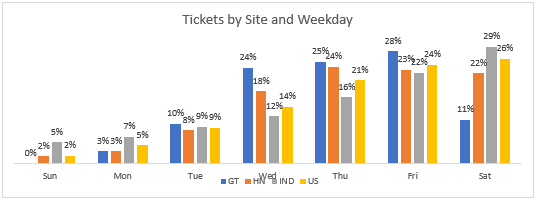
Thanks and regards,
Pradeep
1 REPLY 1
Anonymous
Not applicable
- Mark as New
- Bookmark
- Subscribe
- Mute
- Subscribe to RSS Feed
- Permalink
- Report Inappropriate Content
08-18-2019
06:27 AM
[Value % of Time] = var __currentValue = [Measure] var __totalValueAcrossTime = calculate( [Measure], allselected( 'Calendar' ) ) var __percent = divide( __currentValue, __totalValueAcrossTime ) return __percent


