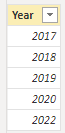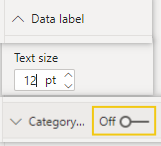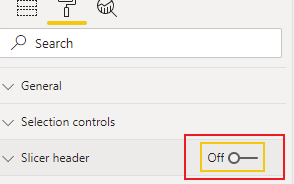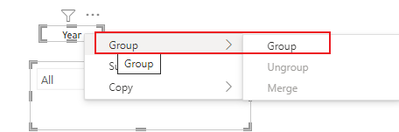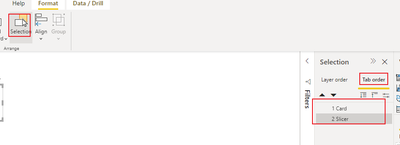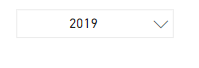Fabric Data Days starts November 4th!
Advance your Data & AI career with 50 days of live learning, dataviz contests, hands-on challenges, study groups & certifications and more!
Get registered- Power BI forums
- Get Help with Power BI
- Desktop
- Service
- Report Server
- Power Query
- Mobile Apps
- Developer
- DAX Commands and Tips
- Custom Visuals Development Discussion
- Health and Life Sciences
- Power BI Spanish forums
- Translated Spanish Desktop
- Training and Consulting
- Instructor Led Training
- Dashboard in a Day for Women, by Women
- Galleries
- Data Stories Gallery
- Themes Gallery
- Contests Gallery
- Quick Measures Gallery
- Visual Calculations Gallery
- Notebook Gallery
- Translytical Task Flow Gallery
- TMDL Gallery
- R Script Showcase
- Webinars and Video Gallery
- Ideas
- Custom Visuals Ideas (read-only)
- Issues
- Issues
- Events
- Upcoming Events
Get Fabric Certified for FREE during Fabric Data Days. Don't miss your chance! Learn more
- Power BI forums
- Forums
- Get Help with Power BI
- DAX Commands and Tips
- modify the slicer filter
- Subscribe to RSS Feed
- Mark Topic as New
- Mark Topic as Read
- Float this Topic for Current User
- Bookmark
- Subscribe
- Printer Friendly Page
- Mark as New
- Bookmark
- Subscribe
- Mute
- Subscribe to RSS Feed
- Permalink
- Report Inappropriate Content
modify the slicer filter
i want to show the slicer title to be inside the bar instead of 'All' in case there is no selection .
how the current slicer look:
i would like to have the title to be inside the bar as :
Solved! Go to Solution.
- Mark as New
- Bookmark
- Subscribe
- Mute
- Subscribe to RSS Feed
- Permalink
- Report Inappropriate Content
Hi, @lawada ;
Currently, we cannot customize the default value of "ALL" to other values such as "All Field Name" in format.
But we can build a visual card by one measure and group this visual and segmenter to achieve its goal.
I build a slicer table.
Then build a measure.
Measure =
VAR _countrow =
COUNTROWS ( 'Table' )
VAR _Total =
COUNTROWS ( ALL ( 'Table' ) )
RETURN
IF (
_countrow = 1,
MAX ( 'Table'[Year] ),
IF ( _countrow < _Total, "Multiple Selections", "Year" )
)Put measure in card visual and set the text size and display the title.
Display the slicer header.
Then group them and set the sort display.
The final show:
You can vote on an idea using this link for this feature: https://ideas.powerbi.com/ideas/search-ideas/
Best Regards,
Community Support Team _ Yalan Wu
If this post helps, then please consider Accept it as the solution to help the other members find it more quickly.
- Mark as New
- Bookmark
- Subscribe
- Mute
- Subscribe to RSS Feed
- Permalink
- Report Inappropriate Content
Hi, @lawada ;
Currently, we cannot customize the default value of "ALL" to other values such as "All Field Name" in format.
But we can build a visual card by one measure and group this visual and segmenter to achieve its goal.
I build a slicer table.
Then build a measure.
Measure =
VAR _countrow =
COUNTROWS ( 'Table' )
VAR _Total =
COUNTROWS ( ALL ( 'Table' ) )
RETURN
IF (
_countrow = 1,
MAX ( 'Table'[Year] ),
IF ( _countrow < _Total, "Multiple Selections", "Year" )
)Put measure in card visual and set the text size and display the title.
Display the slicer header.
Then group them and set the sort display.
The final show:
You can vote on an idea using this link for this feature: https://ideas.powerbi.com/ideas/search-ideas/
Best Regards,
Community Support Team _ Yalan Wu
If this post helps, then please consider Accept it as the solution to help the other members find it more quickly.
- Mark as New
- Bookmark
- Subscribe
- Mute
- Subscribe to RSS Feed
- Permalink
- Report Inappropriate Content
Helpful resources

Fabric Data Days
Advance your Data & AI career with 50 days of live learning, contests, hands-on challenges, study groups & certifications and more!

Power BI Monthly Update - October 2025
Check out the October 2025 Power BI update to learn about new features.

| User | Count |
|---|---|
| 9 | |
| 5 | |
| 4 | |
| 3 | |
| 3 |
| User | Count |
|---|---|
| 23 | |
| 12 | |
| 11 | |
| 9 | |
| 8 |