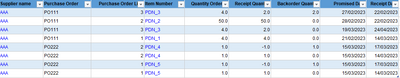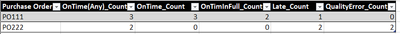Join us at FabCon Vienna from September 15-18, 2025
The ultimate Fabric, Power BI, SQL, and AI community-led learning event. Save €200 with code FABCOMM.
Get registered- Power BI forums
- Get Help with Power BI
- Desktop
- Service
- Report Server
- Power Query
- Mobile Apps
- Developer
- DAX Commands and Tips
- Custom Visuals Development Discussion
- Health and Life Sciences
- Power BI Spanish forums
- Translated Spanish Desktop
- Training and Consulting
- Instructor Led Training
- Dashboard in a Day for Women, by Women
- Galleries
- Data Stories Gallery
- Themes Gallery
- Contests Gallery
- Quick Measures Gallery
- Notebook Gallery
- Translytical Task Flow Gallery
- TMDL Gallery
- R Script Showcase
- Webinars and Video Gallery
- Ideas
- Custom Visuals Ideas (read-only)
- Issues
- Issues
- Events
- Upcoming Events
Compete to become Power BI Data Viz World Champion! First round ends August 18th. Get started.
- Power BI forums
- Forums
- Get Help with Power BI
- DAX Commands and Tips
- merge rows using DAX
- Subscribe to RSS Feed
- Mark Topic as New
- Mark Topic as Read
- Float this Topic for Current User
- Bookmark
- Subscribe
- Printer Friendly Page
- Mark as New
- Bookmark
- Subscribe
- Mute
- Subscribe to RSS Feed
- Permalink
- Report Inappropriate Content
merge rows using DAX
Hi,
I have purchase order with receipt date and expected date. Now I am trying to evaulate supplier's devliery performace.
At the end I would like to count as below using DAX, rather than sorting them out in power query using Grouping rows.
How can I merge rows using Dax and extract as below?
Each column definition as below
- OnTime(any)
- any delivery arrived before promised date regardless of partial or full amount and quality of part.
- In this case, PO111, PDN_3 and PDN_2 as well as PDN_1.
- PO222, PDN_5 and PDN_4
- OnTime
- any delivery arrived before promised date regardless of partial or full amount - but should be a good part
- In this case, PO111, PDN_3 and PDN_2 as well as PDN_1
- PO222, none (because it becomes negative receipt quantity, ended up with backorder qty of 1
- OnTimeInFull
- any delivery arrived before promised date and in a full amount with correct part
- In this case, PO111, PDN_2 and PDN_1
- PO222, none
- Late
- any delivery arrived after promised date
- In this case, PO111, PDN_3 (because it was partial deliver and balance arrived after promised date)
- PO222, PDN_4 and PDN_5
- QualityError
- any delivery with incorrect (poor) quality part
- In this case, PO111, none
- PO222, PDN_4 and PDN_5
- Mark as New
- Bookmark
- Subscribe
- Mute
- Subscribe to RSS Feed
- Permalink
- Report Inappropriate Content
not sure how I can acheive using calculated column
- Mark as New
- Bookmark
- Subscribe
- Mute
- Subscribe to RSS Feed
- Permalink
- Report Inappropriate Content
@dogburalHK82 check below official Microsoft link. On Step 5 there is example how to use IF function to get some of your status.
Did I answer your question? Mark my post as a solution!
Proud to be a Super User!
- Mark as New
- Bookmark
- Subscribe
- Mute
- Subscribe to RSS Feed
- Permalink
- Report Inappropriate Content
Try Calculated column in your table with IF statement for your wanted status, like INT(Promised Date - Delivery Date. I hope this help.
Did I answer your question? Mark my post as a solution!
Proud to be a Super User!
Helpful resources
| User | Count |
|---|---|
| 15 | |
| 8 | |
| 6 | |
| 6 | |
| 5 |
| User | Count |
|---|---|
| 25 | |
| 13 | |
| 13 | |
| 8 | |
| 8 |