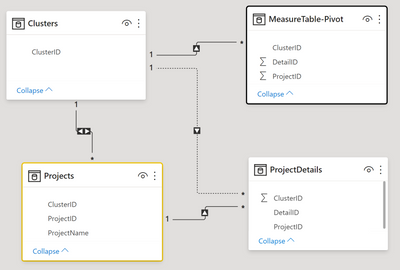Fabric Data Days starts November 4th!
Advance your Data & AI career with 50 days of live learning, dataviz contests, hands-on challenges, study groups & certifications and more!
Get registered- Power BI forums
- Get Help with Power BI
- Desktop
- Service
- Report Server
- Power Query
- Mobile Apps
- Developer
- DAX Commands and Tips
- Custom Visuals Development Discussion
- Health and Life Sciences
- Power BI Spanish forums
- Translated Spanish Desktop
- Training and Consulting
- Instructor Led Training
- Dashboard in a Day for Women, by Women
- Galleries
- Data Stories Gallery
- Themes Gallery
- Contests Gallery
- QuickViz Gallery
- Quick Measures Gallery
- Visual Calculations Gallery
- Notebook Gallery
- Translytical Task Flow Gallery
- TMDL Gallery
- R Script Showcase
- Webinars and Video Gallery
- Ideas
- Custom Visuals Ideas (read-only)
- Issues
- Issues
- Events
- Upcoming Events
Get Fabric Certified for FREE during Fabric Data Days. Don't miss your chance! Request now
- Power BI forums
- Forums
- Get Help with Power BI
- DAX Commands and Tips
- Re: measure filter for pivot table
- Subscribe to RSS Feed
- Mark Topic as New
- Mark Topic as Read
- Float this Topic for Current User
- Bookmark
- Subscribe
- Printer Friendly Page
- Mark as New
- Bookmark
- Subscribe
- Mute
- Subscribe to RSS Feed
- Permalink
- Report Inappropriate Content
measure filter for pivot table
Hi,
I'm getting crazy, can't find a solution for my problem so far:
I'm using the Power BI build-in "text-search" visual to search for a certain Project-ID inside my table of projects.
The table is grouped by project-cluster-IDs which have several project-IDs assigned. (It's a 1:n cardinality)
The result of the search I would like to show with two different visuals:
1) a table, which shows the selected row of the Project-ID (filtered by the "text-search"-visual) -> works fine
2) a matrix (pivot), which shows the project-cluster-ID with all project-IDs rows related (linked to the selected project-ID).
So I have to "store" somehow the global selection of the project-cluster-ID and then check every line of
my table if it is equal to the selected value of project-cluster-ID. I know there must be something with outer and inner context.
The measure filter I wanted to assign to my table as a "measure" filter, to filter the "1" and "0" which fit to the global selected project cluster-ID.
My ideas:
[Assign selected Cluster ID] = ??? (SELECTEDVALUE('my_table[Project Cluster ID])
Measure filter =
Var __Selected_Cluster_ID = [Assign selected Cluster ID]
Return
IF(
MAX('my_table'[Project Cluster ID]) == __Selected_Cluster_ID,
1,
0
)
- Mark as New
- Bookmark
- Subscribe
- Mute
- Subscribe to RSS Feed
- Permalink
- Report Inappropriate Content
Not knowing your data model, here is an idea:
- Create a Measure Table for the desired Pivot and add a relationship on ClusterIDs.
- If this is an isolated case you might get away with bi-directional relationship for a cluster to projects relationship.
- if you don't have a cluster dim table you can have a single direction relationship between the Projects and MeasureTable-Pivot.
Hope this gives you some ideas.
Paul
Helpful resources

Power BI Monthly Update - November 2025
Check out the November 2025 Power BI update to learn about new features.

Fabric Data Days
Advance your Data & AI career with 50 days of live learning, contests, hands-on challenges, study groups & certifications and more!

| User | Count |
|---|---|
| 5 | |
| 5 | |
| 5 | |
| 4 | |
| 4 |
| User | Count |
|---|---|
| 24 | |
| 21 | |
| 14 | |
| 12 | |
| 10 |