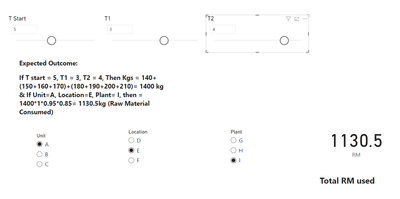FabCon is coming to Atlanta
Join us at FabCon Atlanta from March 16 - 20, 2026, for the ultimate Fabric, Power BI, AI and SQL community-led event. Save $200 with code FABCOMM.
Register now!- Power BI forums
- Get Help with Power BI
- Desktop
- Service
- Report Server
- Power Query
- Mobile Apps
- Developer
- DAX Commands and Tips
- Custom Visuals Development Discussion
- Health and Life Sciences
- Power BI Spanish forums
- Translated Spanish Desktop
- Training and Consulting
- Instructor Led Training
- Dashboard in a Day for Women, by Women
- Galleries
- Data Stories Gallery
- Themes Gallery
- Contests Gallery
- QuickViz Gallery
- Quick Measures Gallery
- Visual Calculations Gallery
- Notebook Gallery
- Translytical Task Flow Gallery
- TMDL Gallery
- R Script Showcase
- Webinars and Video Gallery
- Ideas
- Custom Visuals Ideas (read-only)
- Issues
- Issues
- Events
- Upcoming Events
Get Fabric Certified for FREE during Fabric Data Days. Don't miss your chance! Request now
- Power BI forums
- Forums
- Get Help with Power BI
- DAX Commands and Tips
- Re: linking slicers' preassigned values to DAX
- Subscribe to RSS Feed
- Mark Topic as New
- Mark Topic as Read
- Float this Topic for Current User
- Bookmark
- Subscribe
- Printer Friendly Page
- Mark as New
- Bookmark
- Subscribe
- Mute
- Subscribe to RSS Feed
- Permalink
- Report Inappropriate Content
linking slicers' preassigned values to DAX
Can you kindly guide on this query? A certain product can be made through different amounts of input depending upon several factors. DAX is needed to ascertain the amount of input required to produce the product based on the influencing factors. What’s required is that the user selects options from the different factors through slicers , and the DAX calculates the input required according to preassigned values of each factor which are multiplied by the standard amount required to produce one unit.
Business unit type
A = 1 B = 0.95 C = 0.85
Location
D = 1 E = 0.95 F = 0.85
Plant Efficiency
G = 1 H = 0.95 I = 0.85
Example:
Standard is 100 kg required to produce one unit of output.
But based on business unit A, Location E, Plant efficiency I, the actual input should be 100 * 1*0.95* 0.85 = 80.75 kg.
Slicers for Business unit type, Location, and Plant efficiency are needed such that by selecting a specific option from each slicer, the resultant value gets multiplied by the standard input required per unit.
Appreciate your time and guidance 🙂
Solved! Go to Solution.
- Mark as New
- Bookmark
- Subscribe
- Mute
- Subscribe to RSS Feed
- Permalink
- Report Inappropriate Content
- Mark as New
- Bookmark
- Subscribe
- Mute
- Subscribe to RSS Feed
- Permalink
- Report Inappropriate Content
RM =
var a =[T Start Value]
var b = [T Start Value]+[T 1 Value]+[T 2 Value]
var c = CALCULATE(sum('Days n Kgs'[kilograms]),'Days n Kgs'[Days]>=a,'Days n Kgs'[Days]<=b)
return c*SELECTEDVALUE('Business Units'[RM])*SELECTEDVALUE('Location Weightage'[RM])*SELECTEDVALUE('Plant Efficiency'[RM])
Your other requirements (slicer dependencies) cannot be achieved since you have no meaningful data model.
- Mark as New
- Bookmark
- Subscribe
- Mute
- Subscribe to RSS Feed
- Permalink
- Report Inappropriate Content
Please provide sample data that covers your issue or question completely, in a usable format (not as a screenshot).
https://community.powerbi.com/t5/Community-Blog/How-to-provide-sample-data-in-the-Power-BI-Forum/ba-...
Please show the expected outcome based on the sample data you provided.
https://community.powerbi.com/t5/Desktop/How-to-Get-Your-Question-Answered-Quickly/m-p/1447523
- Mark as New
- Bookmark
- Subscribe
- Mute
- Subscribe to RSS Feed
- Permalink
- Report Inappropriate Content
@lbendlin Thanks alot for responding 🙂
Following are the tables regarding the data:
| Business Unit Type | RM reqd |
| A | 1 |
| B | 0.95 |
| C | 0.85 |
| Plant EffIciency | RM reqd |
| G | 1 |
| H | 0.95 |
| I | 0.85 |
| Location | RM reqd |
| D | 1 |
| E | 0.95 |
| F | 0.85 |
One unit of the product needs 100 kg Raw material to be produced (as a standard). But the three factors above, namely Business unit type, location, and Plant Efficiency can alter the amount of RM required to produce one unit of output.
Expected Outcome:
Slicers are needed for each of the above factors. When a user selects an option from the slicers (A-I), the corresponding amount of RM reqd column of that particular factor should get multiplied with the standard amount of RM reqd for producing one unit of output.
Example:
If Business Unit type = B
Plant Efficiency = I
Location = F
then, Raw material required should be = 100*0.95*0.85*0.85 = 68.64 kg
The DAX for this calculation is requested.
- Mark as New
- Bookmark
- Subscribe
- Mute
- Subscribe to RSS Feed
- Permalink
- Report Inappropriate Content
- Mark as New
- Bookmark
- Subscribe
- Mute
- Subscribe to RSS Feed
- Permalink
- Report Inappropriate Content
@lbendlin Thanks for your time. Actually, there's a bit of customization needed. The kilograms column is related to 'Days' column:
Days | kilograms |
10 | 1 |
11 | 2 |
12 | 3 |
13 | 4 |
14 | 5 |
15 | 6 |
16 | 7 |
17 | 8 |
18 | 9 |
19 | 10 |
There are two distinct periods which need to be selected to know the amount of Raw material required to produce the output. What’s needed is that three more slicers give the user option to choose the starting days and the two time periods. And the corresponding values from Kilograms column get added up and multiplied to the factors weightages mentioned in previous question.
Expected Outcome:
One slicer (Start) of starting day e.g 11th day to start. Two slicers (T1 & T2) for two distinct time periods. Say for e.g. one slicer has period selected of 3 days and the other has selection of 4 days. So if user selects Start slicer as 11, T1 = 3, T2 = 4, and the Business unit type = B, Location = F, Plant Efficiency =I, then outcome should be as follows:
Kilograms corresponding to Start (slicer), 11th day = 2
T1+T2= 3+4= 7, therefore kilograms of 7 more days will have to be added = 2+(3+4+5+6+7+8+9)= 44 Kilograms
Factor weightages:
B= 0.95
F= 0.85
I= 0.85
End Result = 44 * 0.95*0.85*0.85 = 30.2 kgs
The modified DAX for the above calculation is requested.
- Mark as New
- Bookmark
- Subscribe
- Mute
- Subscribe to RSS Feed
- Permalink
- Report Inappropriate Content
really appreciate it if someone could guide on the revised query please...
- Mark as New
- Bookmark
- Subscribe
- Mute
- Subscribe to RSS Feed
- Permalink
- Report Inappropriate Content
Please provide sanitized sample data that fully covers your issue.
Please show the expected outcome based on the sample data you provided.
- Mark as New
- Bookmark
- Subscribe
- Mute
- Subscribe to RSS Feed
- Permalink
- Report Inappropriate Content
@lbendlin can you kindly share your email? I'm unable to attach (or drag) the pbix file in the reply section. it says "the file type (.pbix) is not supported"
- Mark as New
- Bookmark
- Subscribe
- Mute
- Subscribe to RSS Feed
- Permalink
- Report Inappropriate Content
- Mark as New
- Bookmark
- Subscribe
- Mute
- Subscribe to RSS Feed
- Permalink
- Report Inappropriate Content
@lbendlin Kindly see the attached link
https://1drv.ms/u/s!AoqwAyWfotQsjGyIi3BStwNfDVN2?e=teJilI
Raw material consumption needs to be determined such that when a user selects the slicer "T Start", the Kilograms column corresponding to the days number of that selection gets selected. Then Only after T Start selection, T1 can be selecetd and then T2 can be selected.
One more issue that needs to be solved is that once I select an option from Business unit, location, or, plant efficiency, the other options (eg D,E,F,G,H,I etc disappear).
- Mark as New
- Bookmark
- Subscribe
- Mute
- Subscribe to RSS Feed
- Permalink
- Report Inappropriate Content
RM =
var a =[T Start Value]
var b = [T Start Value]+[T 1 Value]+[T 2 Value]
var c = CALCULATE(sum('Days n Kgs'[kilograms]),'Days n Kgs'[Days]>=a,'Days n Kgs'[Days]<=b)
return c*SELECTEDVALUE('Business Units'[RM])*SELECTEDVALUE('Location Weightage'[RM])*SELECTEDVALUE('Plant Efficiency'[RM])
Your other requirements (slicer dependencies) cannot be achieved since you have no meaningful data model.
Helpful resources

Power BI Monthly Update - November 2025
Check out the November 2025 Power BI update to learn about new features.

Fabric Data Days
Advance your Data & AI career with 50 days of live learning, contests, hands-on challenges, study groups & certifications and more!

| User | Count |
|---|---|
| 11 | |
| 9 | |
| 9 | |
| 6 | |
| 5 |
| User | Count |
|---|---|
| 27 | |
| 22 | |
| 19 | |
| 17 | |
| 11 |