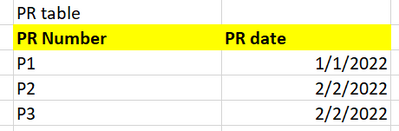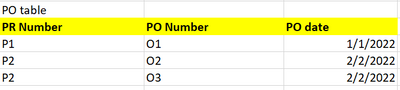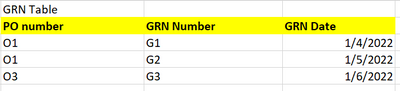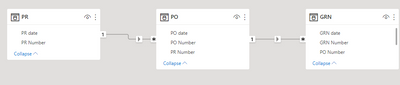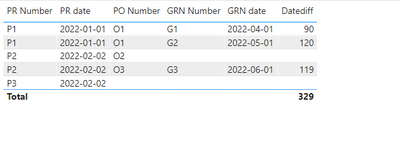FabCon is coming to Atlanta
Join us at FabCon Atlanta from March 16 - 20, 2026, for the ultimate Fabric, Power BI, AI and SQL community-led event. Save $200 with code FABCOMM.
Register now!- Power BI forums
- Get Help with Power BI
- Desktop
- Service
- Report Server
- Power Query
- Mobile Apps
- Developer
- DAX Commands and Tips
- Custom Visuals Development Discussion
- Health and Life Sciences
- Power BI Spanish forums
- Translated Spanish Desktop
- Training and Consulting
- Instructor Led Training
- Dashboard in a Day for Women, by Women
- Galleries
- Data Stories Gallery
- Themes Gallery
- Contests Gallery
- Quick Measures Gallery
- Notebook Gallery
- Translytical Task Flow Gallery
- TMDL Gallery
- R Script Showcase
- Webinars and Video Gallery
- Ideas
- Custom Visuals Ideas (read-only)
- Issues
- Issues
- Events
- Upcoming Events
To celebrate FabCon Vienna, we are offering 50% off select exams. Ends October 3rd. Request your discount now.
- Power BI forums
- Forums
- Get Help with Power BI
- DAX Commands and Tips
- how to find the datediff between 2 table that has ...
- Subscribe to RSS Feed
- Mark Topic as New
- Mark Topic as Read
- Float this Topic for Current User
- Bookmark
- Subscribe
- Printer Friendly Page
- Mark as New
- Bookmark
- Subscribe
- Mute
- Subscribe to RSS Feed
- Permalink
- Report Inappropriate Content
how to find the datediff between 2 table that has a indirect relationship
Hi everyone, hope you doing well.
I have face some difficulties in finding the number of date difference between 2 table that has a indirect relationship.
For example, PR table have a direct relationship to PO table, and PO table have a direct relationship to GRN table.
how can I find out the datediff between PR date ( in PR table) and GRN Date (in GRN table).
thank you
Solved! Go to Solution.
- Mark as New
- Bookmark
- Subscribe
- Mute
- Subscribe to RSS Feed
- Permalink
- Report Inappropriate Content
Hi @Anonymous ,
I suggest you to create a measure to calculate the datediff between PR date and GRN date. Here I create a sample to have a test.
Data model:
Measure:
Datediff =
VAR _SUMMARIZE =
SUMMARIZE (
GRN,
GRN[GRN Number],
GRN[GRN date],
"Datediff",
VAR _PR_NUMBER =
CALCULATE ( MAX ( PO[PR Number] ) )
VAR _PR_DATE =
CALCULATE ( MAX ( PR[PR date] ), FILTER ( PR, PR[PR Number] = _PR_NUMBER ) )
RETURN
DATEDIFF ( _PR_DATE, [GRN date], DAY )
)
RETURN
SUMX(_SUMMARIZE,[Datediff])Result is as below.
Best Regards,
Rico Zhou
If this post helps, then please consider Accept it as the solution to help the other members find it more quickly.
- Mark as New
- Bookmark
- Subscribe
- Mute
- Subscribe to RSS Feed
- Permalink
- Report Inappropriate Content
Hi @Anonymous ,
I suggest you to create a measure to calculate the datediff between PR date and GRN date. Here I create a sample to have a test.
Data model:
Measure:
Datediff =
VAR _SUMMARIZE =
SUMMARIZE (
GRN,
GRN[GRN Number],
GRN[GRN date],
"Datediff",
VAR _PR_NUMBER =
CALCULATE ( MAX ( PO[PR Number] ) )
VAR _PR_DATE =
CALCULATE ( MAX ( PR[PR date] ), FILTER ( PR, PR[PR Number] = _PR_NUMBER ) )
RETURN
DATEDIFF ( _PR_DATE, [GRN date], DAY )
)
RETURN
SUMX(_SUMMARIZE,[Datediff])Result is as below.
Best Regards,
Rico Zhou
If this post helps, then please consider Accept it as the solution to help the other members find it more quickly.
- Mark as New
- Bookmark
- Subscribe
- Mute
- Subscribe to RSS Feed
- Permalink
- Report Inappropriate Content
okay, got it! thank you so much for the clarification. really appreciate that
- Mark as New
- Bookmark
- Subscribe
- Mute
- Subscribe to RSS Feed
- Permalink
- Report Inappropriate Content
If the relationships are both one-to-one then you can use the RELATED function. e.g. you could add a column to the PR table like
Date diff = DATEDIFF('PR table'[PR date], RELATED( 'GRN table'[GRN Date]), DAY)- Mark as New
- Bookmark
- Subscribe
- Mute
- Subscribe to RSS Feed
- Permalink
- Report Inappropriate Content
Hi @johnt75 ,
But both of the relationship is one-to-many in this case. is thre an alternative way to solve this ?
- Mark as New
- Bookmark
- Subscribe
- Mute
- Subscribe to RSS Feed
- Permalink
- Report Inappropriate Content
You could try
Date diff =
var prNumber = 'PR Table'[PR Number]
var poNumber = SELECTCOLUMNS( TOPN(1,
FILTER( 'PO Table', 'PO Table'[PR Number] = prNumber),
'PO Table'[PO Date]),
"@val", 'PO Table'[PO Number])
var grnDate = SELECTCOLUMNS( TOPN(1,
FILTER( 'GRN Table', 'GRN Table'[PO Number] = poNumber),
'GRN Table'[GRN Date]),
"@val2", 'GRN Table'[GRN Date])
return DATEDIFF( 'PR Table'[PR Date], grnDate, DAY)This relies on there being only 1 entry per PO or per GRN per date. If there can be multiple entries for a given date then you will need to use another column for the sorting in the TOPN statements which is guaranteed to be unique. If necessary, you can use Power Query to generate an index column during data import