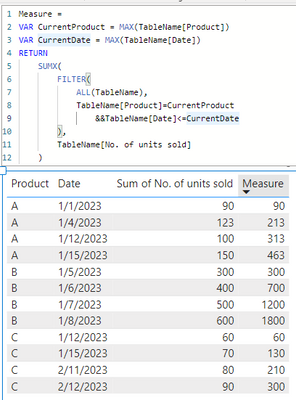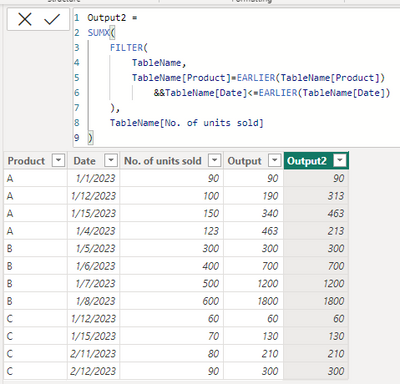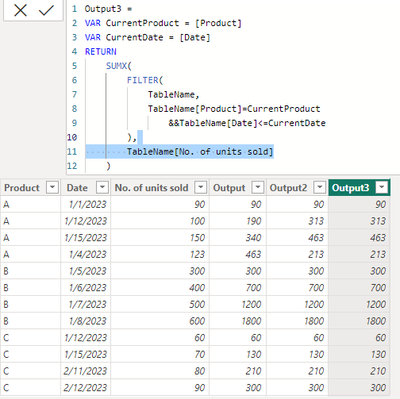- Power BI forums
- Updates
- News & Announcements
- Get Help with Power BI
- Desktop
- Service
- Report Server
- Power Query
- Mobile Apps
- Developer
- DAX Commands and Tips
- Custom Visuals Development Discussion
- Health and Life Sciences
- Power BI Spanish forums
- Translated Spanish Desktop
- Power Platform Integration - Better Together!
- Power Platform Integrations (Read-only)
- Power Platform and Dynamics 365 Integrations (Read-only)
- Training and Consulting
- Instructor Led Training
- Dashboard in a Day for Women, by Women
- Galleries
- Community Connections & How-To Videos
- COVID-19 Data Stories Gallery
- Themes Gallery
- Data Stories Gallery
- R Script Showcase
- Webinars and Video Gallery
- Quick Measures Gallery
- 2021 MSBizAppsSummit Gallery
- 2020 MSBizAppsSummit Gallery
- 2019 MSBizAppsSummit Gallery
- Events
- Ideas
- Custom Visuals Ideas
- Issues
- Issues
- Events
- Upcoming Events
- Community Blog
- Power BI Community Blog
- Custom Visuals Community Blog
- Community Support
- Community Accounts & Registration
- Using the Community
- Community Feedback
Register now to learn Fabric in free live sessions led by the best Microsoft experts. From Apr 16 to May 9, in English and Spanish.
- Power BI forums
- Forums
- Get Help with Power BI
- DAX Commands and Tips
- how to achieve running total
- Subscribe to RSS Feed
- Mark Topic as New
- Mark Topic as Read
- Float this Topic for Current User
- Bookmark
- Subscribe
- Printer Friendly Page
- Mark as New
- Bookmark
- Subscribe
- Mute
- Subscribe to RSS Feed
- Permalink
- Report Inappropriate Content
how to achieve running total
Hi Team,
i have a table below which i need running table , how we can achieve
first 3 columns we can get from SQL data base and how we can make it output
Product | Date | No. of units sold | Output |
A | 1/1/2023 | 90 | 90 |
A | 1/12/2023 | 100 | 190 |
A | 1/15/2023 | 150 | 340 |
A | 1/4/2023 | 123 | 463 |
B | 1/5/2023 | 300 | 300 |
B | 1/6/2023 | 400 | 700 |
B | 1/7/2023 | 500 | 1200 |
B | 1/8/2023 | 600 | 1800 |
C | 1/12/2023 | 60 | 60 |
C | 1/15/2023 | 70 | 130 |
C | 2/11/2023 | 80 | 210 |
C | 2/12/2023 | 90 | 300 |
- Mark as New
- Bookmark
- Subscribe
- Mute
- Subscribe to RSS Feed
- Permalink
- Report Inappropriate Content
or you implement with a measure:
Measure =
VAR CurrentProduct = MAX(TableName[Product])
VAR CurrentDate = MAX(TableName[Date])
RETURN
SUMX(
FILTER(
ALL(TableName),
TableName[Product]=CurrentProduct
&&TableName[Date]<=CurrentDate
),
TableName[No. of units sold]
)- Mark as New
- Bookmark
- Subscribe
- Mute
- Subscribe to RSS Feed
- Permalink
- Report Inappropriate Content
hi @MSMKM
try to add a calculated column like:
Output2 =
SUMX(
FILTER(
TableName,
TableName[Product]=EARLIER(TableName[Product])
&&TableName[Date]<=EARLIER(TableName[Date])
),
TableName[No. of units sold]
)
or
Output3 =
VAR CurrentProduct = [Product]
VAR CurrentDate = [Date]
RETURN
SUMX(
FILTER(
TableName,
TableName[Product]=CurrentProduct
&&TableName[Date]<=CurrentDate
),
TableName[No. of units sold]
)
- Mark as New
- Bookmark
- Subscribe
- Mute
- Subscribe to RSS Feed
- Permalink
- Report Inappropriate Content
Hi @MSMKM ,
You can create this measure and add it to your visual:
Running total =
SUMX(
WINDOW(
1, ABS,
0, REL,
ORDERBY(
'Table'[Product], ASC,
'Table'[Date], ASC
)
),
CALCULATE( SUM( 'Table'[No. of units sold] ) )
)
I think this can do the trick.
Best,
Helpful resources

Microsoft Fabric Learn Together
Covering the world! 9:00-10:30 AM Sydney, 4:00-5:30 PM CET (Paris/Berlin), 7:00-8:30 PM Mexico City

Power BI Monthly Update - April 2024
Check out the April 2024 Power BI update to learn about new features.

| User | Count |
|---|---|
| 37 | |
| 25 | |
| 19 | |
| 14 | |
| 8 |
| User | Count |
|---|---|
| 69 | |
| 48 | |
| 44 | |
| 19 | |
| 15 |