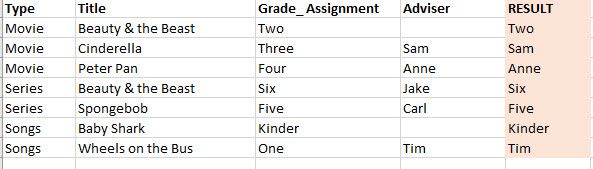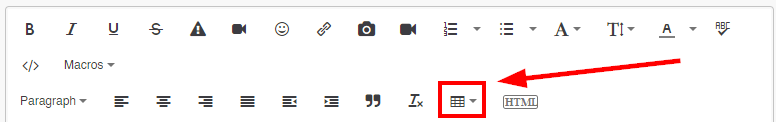Fabric Data Days starts November 4th!
Advance your Data & AI career with 50 days of live learning, dataviz contests, hands-on challenges, study groups & certifications and more!
Get registered- Power BI forums
- Get Help with Power BI
- Desktop
- Service
- Report Server
- Power Query
- Mobile Apps
- Developer
- DAX Commands and Tips
- Custom Visuals Development Discussion
- Health and Life Sciences
- Power BI Spanish forums
- Translated Spanish Desktop
- Training and Consulting
- Instructor Led Training
- Dashboard in a Day for Women, by Women
- Galleries
- Data Stories Gallery
- Themes Gallery
- Contests Gallery
- QuickViz Gallery
- Quick Measures Gallery
- Visual Calculations Gallery
- Notebook Gallery
- Translytical Task Flow Gallery
- TMDL Gallery
- R Script Showcase
- Webinars and Video Gallery
- Ideas
- Custom Visuals Ideas (read-only)
- Issues
- Issues
- Events
- Upcoming Events
Get Fabric Certified for FREE during Fabric Data Days. Don't miss your chance! Request now
- Power BI forums
- Forums
- Get Help with Power BI
- DAX Commands and Tips
- help with wildcard character
- Subscribe to RSS Feed
- Mark Topic as New
- Mark Topic as Read
- Float this Topic for Current User
- Bookmark
- Subscribe
- Printer Friendly Page
- Mark as New
- Bookmark
- Subscribe
- Mute
- Subscribe to RSS Feed
- Permalink
- Report Inappropriate Content
help with wildcard character
I know this is easy for you guys but my formula could not seem to work. If you can please help me on the formula in red font
RESULT =
SWITCH(TRUE(),
'Table'[Type]="Series",'Table'[Grade_ Assignment],
'Table'[Type]="Movie" && ISBLANK('Table'[Adviser]) && 'Table'[Title]="Beauty & the Beast",'Table'[Grade_ Assignment],
'Table'[Adviser]
)
Here is my desired result:
Hoping for any assistance. Thank you in advance
Solved! Go to Solution.
- Mark as New
- Bookmark
- Subscribe
- Mute
- Subscribe to RSS Feed
- Permalink
- Report Inappropriate Content
Hey @summer18 ,
I think the logic was missing a few parts, but that here should work:
RESULT =
SWITCH(
TRUE(),
'Table'[Type] = "Series",'Table'[Grade_ Assignment],
'Table'[Type] = "Movie" && (ISBLANK('Table'[Adviser]) || 'Table'[Adviser] = "") && 'Table'[Title]="Beauty & the Beast",'Table'[Grade_ Assignment],
'Table'[Type] = "Songs" && (ISBLANK('Table'[Adviser]) || 'Table'[Adviser] = "") , 'Table'[Grade_ Assignment],
'Table'[Type] = "Songs", 'Table'[Adviser],
'Table'[Adviser]
)
For the next time, please paste a table and not a screenshot of the table. I had to type the whole table by hand now to check the formula...
- Mark as New
- Bookmark
- Subscribe
- Mute
- Subscribe to RSS Feed
- Permalink
- Report Inappropriate Content
Hey @summer18 ,
I think the logic was missing a few parts, but that here should work:
RESULT =
SWITCH(
TRUE(),
'Table'[Type] = "Series",'Table'[Grade_ Assignment],
'Table'[Type] = "Movie" && (ISBLANK('Table'[Adviser]) || 'Table'[Adviser] = "") && 'Table'[Title]="Beauty & the Beast",'Table'[Grade_ Assignment],
'Table'[Type] = "Songs" && (ISBLANK('Table'[Adviser]) || 'Table'[Adviser] = "") , 'Table'[Grade_ Assignment],
'Table'[Type] = "Songs", 'Table'[Adviser],
'Table'[Adviser]
)
For the next time, please paste a table and not a screenshot of the table. I had to type the whole table by hand now to check the formula...
- Mark as New
- Bookmark
- Subscribe
- Mute
- Subscribe to RSS Feed
- Permalink
- Report Inappropriate Content
Hi @selimovd , thank you very much! It works! Sorry for pasting the screenshot of the table. I could not see where I can attach my pbix.
- Mark as New
- Bookmark
- Subscribe
- Mute
- Subscribe to RSS Feed
- Permalink
- Report Inappropriate Content
Hey @summer18 ,
no problem, I'm happy it works 😊
Yes, that's a little bit the problem in this forum, you cannot attach a PBIX file. But you could upload it to OneDrive, Dropbox, SwissTransfer or something similar and post the link.
But you can always post the table as a html table, then I can just paste the values to my PBIX file:
Best regards
Denis
Helpful resources

Fabric Data Days
Advance your Data & AI career with 50 days of live learning, contests, hands-on challenges, study groups & certifications and more!

Power BI Monthly Update - October 2025
Check out the October 2025 Power BI update to learn about new features.

| User | Count |
|---|---|
| 8 | |
| 6 | |
| 6 | |
| 5 | |
| 4 |
| User | Count |
|---|---|
| 25 | |
| 15 | |
| 8 | |
| 8 | |
| 8 |