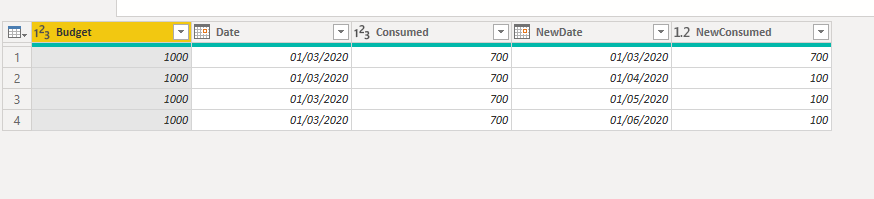- Power BI forums
- Updates
- News & Announcements
- Get Help with Power BI
- Desktop
- Service
- Report Server
- Power Query
- Mobile Apps
- Developer
- DAX Commands and Tips
- Custom Visuals Development Discussion
- Health and Life Sciences
- Power BI Spanish forums
- Translated Spanish Desktop
- Power Platform Integration - Better Together!
- Power Platform Integrations (Read-only)
- Power Platform and Dynamics 365 Integrations (Read-only)
- Training and Consulting
- Instructor Led Training
- Dashboard in a Day for Women, by Women
- Galleries
- Community Connections & How-To Videos
- COVID-19 Data Stories Gallery
- Themes Gallery
- Data Stories Gallery
- R Script Showcase
- Webinars and Video Gallery
- Quick Measures Gallery
- 2021 MSBizAppsSummit Gallery
- 2020 MSBizAppsSummit Gallery
- 2019 MSBizAppsSummit Gallery
- Events
- Ideas
- Custom Visuals Ideas
- Issues
- Issues
- Events
- Upcoming Events
- Community Blog
- Power BI Community Blog
- Custom Visuals Community Blog
- Community Support
- Community Accounts & Registration
- Using the Community
- Community Feedback
Earn a 50% discount on the DP-600 certification exam by completing the Fabric 30 Days to Learn It challenge.
- Power BI forums
- Forums
- Get Help with Power BI
- DAX Commands and Tips
- distribution of a budget in remaining Months
- Subscribe to RSS Feed
- Mark Topic as New
- Mark Topic as Read
- Float this Topic for Current User
- Bookmark
- Subscribe
- Printer Friendly Page
- Mark as New
- Bookmark
- Subscribe
- Mute
- Subscribe to RSS Feed
- Permalink
- Report Inappropriate Content
distribution of a budget in remaining Months
Hi everyone,
I have a budget and would like to distribut it in remaiming month of the year. for ex;
Budget =1000 for a year
actual till end of March = 700
remaining = 1000-700=300
remaining month to end of year = 3 month
so each month has = 100 (April =100, May=100 and Jun 100)
my formula is like below
column called divider
= Table.AddColumn(#"Removed Columns", "Divider", each if Date.Month(DateTime.LocalNow()) = 1 then 5 else if Date.Month(DateTime.LocalNow()) = 2 then 4 else if Date.Month(DateTime.LocalNow()) = 3 then 3 else if Date.Month(DateTime.LocalNow()) = 4 then 2 else if Date.Month(DateTime.LocalNow()) = 5 then 1 else if Date.Month(DateTime.LocalNow()) = 6 then 1 else if Date.Month(DateTime.LocalNow()) = 7 then 11 else if Date.Month(DateTime.LocalNow()) = 8 then 10 else if Date.Month(DateTime.LocalNow()) = 9 then 9 else if Date.Month(DateTime.LocalNow()) = 10 then 8 else if Date.Month(DateTime.LocalNow()) = 11 then 7 else if Date.Month(DateTime.LocalNow()) = 12 then 6 else null)
second column for April
Table.AddColumn(#"Added Custom9", "Apr", each if Date.Month(DateTime.LocalNow())=4 then 0 else if Date.Month(DateTime.LocalNow())<4 then 0 else [Cost To Complete]/[Divider])
* Cost To Complete = Total Budget - Actual budget.
my problem is, the formula doesn't show the correct answer? does anyone has a btter idea to distibute the remaining budget in remaining month ?
Thanks for every one
Solved! Go to Solution.
- Mark as New
- Bookmark
- Subscribe
- Mute
- Subscribe to RSS Feed
- Permalink
- Report Inappropriate Content
Hi @Anonymous ,
Try this m code:
let
Source = Table.FromRows(Json.Document(Binary.Decompress(Binary.FromText("i45WMjQwMFDSUTIw1Dcw1jcyMAJxzIFCsTrRSqZwKXOYlBFIKhYA", BinaryEncoding.Base64), Compression.Deflate)), let _t = ((type text) meta [Serialized.Text = true]) in type table [Budget = _t, Date = _t, Consumed = _t]),
#"Changed Type" = Table.TransformColumnTypes(Source,{{"Budget", Int64.Type}, {"Date", type date}, {"Consumed", Int64.Type}}),
#"Added Custom" = Table.AddColumn(#"Changed Type", "Custom", each let _startDate = [Date],
_nMonths = if Date.Month([Date]) <= 6 then
6 - Date.Month([Date])
else
(12 - Date.Month([Date])) + 6,
_endDate = Date.AddMonths(_startDate, _nMonths + 1)
in
List.Select(List.Dates(_startDate, Duration.Days(_endDate - _startDate), #duration(1,0,0,0)), each Date.StartOfMonth(_) = _)),
#"Expanded Custom" = Table.ExpandListColumn(#"Added Custom", "Custom"),
#"Changed Type1" = Table.TransformColumnTypes(#"Expanded Custom",{{"Custom", type date}}),
#"Added Custom1" = Table.AddColumn(#"Changed Type1", "Custom.1", each if [Date] = [Custom] then [Consumed]
else
let _date = [Date] in
([Budget] - [Consumed]) / (Table.RowCount(Table.SelectRows(#"Expanded Custom", each [Date] = _date)) - 1)),
#"Renamed Columns" = Table.RenameColumns(#"Added Custom1",{{"Custom", "NewDate"}, {"Custom.1", "NewConsumed"}}),
#"Changed Type2" = Table.TransformColumnTypes(#"Renamed Columns",{{"NewConsumed", type number}})
in
#"Changed Type2"
- Mark as New
- Bookmark
- Subscribe
- Mute
- Subscribe to RSS Feed
- Permalink
- Report Inappropriate Content
Hi @Anonymous ,
Try this m code:
let
Source = Table.FromRows(Json.Document(Binary.Decompress(Binary.FromText("i45WMjQwMFDSUTIw1Dcw1jcyMAJxzIFCsTrRSqZwKXOYlBFIKhYA", BinaryEncoding.Base64), Compression.Deflate)), let _t = ((type text) meta [Serialized.Text = true]) in type table [Budget = _t, Date = _t, Consumed = _t]),
#"Changed Type" = Table.TransformColumnTypes(Source,{{"Budget", Int64.Type}, {"Date", type date}, {"Consumed", Int64.Type}}),
#"Added Custom" = Table.AddColumn(#"Changed Type", "Custom", each let _startDate = [Date],
_nMonths = if Date.Month([Date]) <= 6 then
6 - Date.Month([Date])
else
(12 - Date.Month([Date])) + 6,
_endDate = Date.AddMonths(_startDate, _nMonths + 1)
in
List.Select(List.Dates(_startDate, Duration.Days(_endDate - _startDate), #duration(1,0,0,0)), each Date.StartOfMonth(_) = _)),
#"Expanded Custom" = Table.ExpandListColumn(#"Added Custom", "Custom"),
#"Changed Type1" = Table.TransformColumnTypes(#"Expanded Custom",{{"Custom", type date}}),
#"Added Custom1" = Table.AddColumn(#"Changed Type1", "Custom.1", each if [Date] = [Custom] then [Consumed]
else
let _date = [Date] in
([Budget] - [Consumed]) / (Table.RowCount(Table.SelectRows(#"Expanded Custom", each [Date] = _date)) - 1)),
#"Renamed Columns" = Table.RenameColumns(#"Added Custom1",{{"Custom", "NewDate"}, {"Custom.1", "NewConsumed"}}),
#"Changed Type2" = Table.TransformColumnTypes(#"Renamed Columns",{{"NewConsumed", type number}})
in
#"Changed Type2"
Helpful resources
| User | Count |
|---|---|
| 53 | |
| 22 | |
| 18 | |
| 16 | |
| 11 |
| User | Count |
|---|---|
| 80 | |
| 57 | |
| 40 | |
| 19 | |
| 10 |