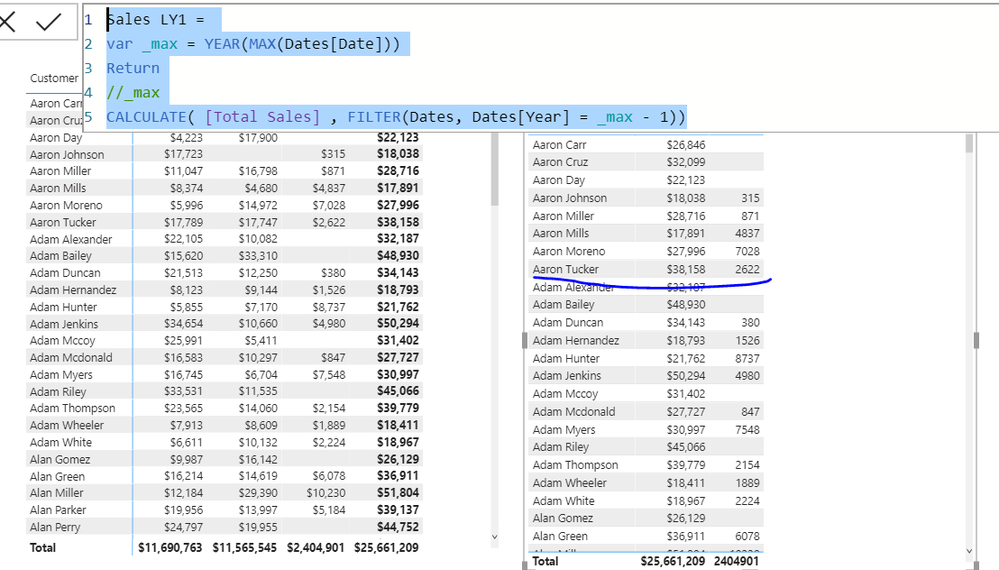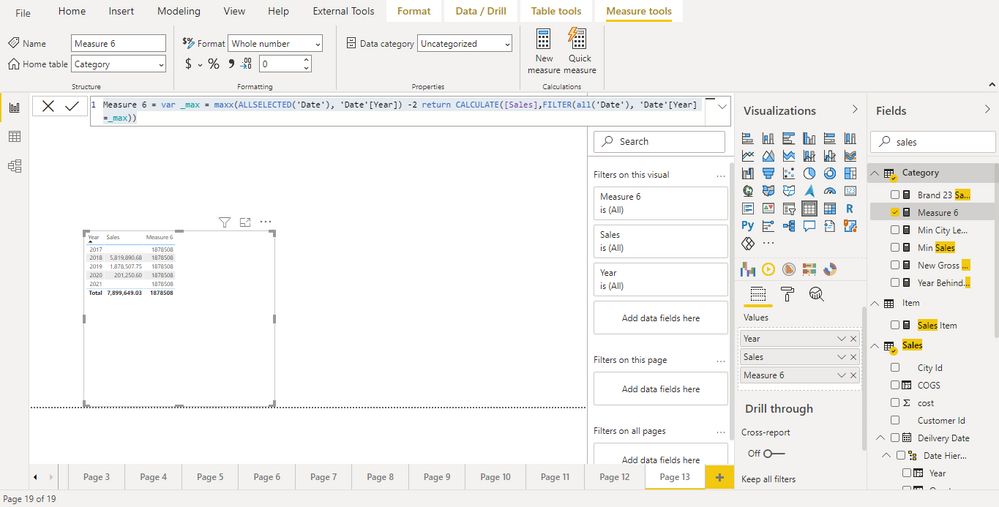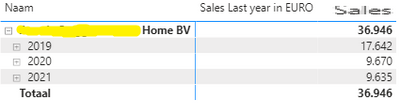Join us at the 2025 Microsoft Fabric Community Conference
Microsoft Fabric Community Conference 2025, March 31 - April 2, Las Vegas, Nevada. Use code FABINSIDER for a $400 discount.
Register now- Power BI forums
- Get Help with Power BI
- Desktop
- Service
- Report Server
- Power Query
- Mobile Apps
- Developer
- DAX Commands and Tips
- Custom Visuals Development Discussion
- Health and Life Sciences
- Power BI Spanish forums
- Translated Spanish Desktop
- Training and Consulting
- Instructor Led Training
- Dashboard in a Day for Women, by Women
- Galleries
- Webinars and Video Gallery
- Data Stories Gallery
- Themes Gallery
- Power BI DataViz World Championships Gallery
- Quick Measures Gallery
- R Script Showcase
- COVID-19 Data Stories Gallery
- Community Connections & How-To Videos
- 2021 MSBizAppsSummit Gallery
- 2020 MSBizAppsSummit Gallery
- 2019 MSBizAppsSummit Gallery
- Events
- Ideas
- Custom Visuals Ideas (read-only)
- Issues
- Issues
- Events
- Upcoming Events
The Power BI DataViz World Championships are on! With four chances to enter, you could win a spot in the LIVE Grand Finale in Las Vegas. Show off your skills.
- Power BI forums
- Forums
- Get Help with Power BI
- DAX Commands and Tips
- customer classification based on revenue last year
- Subscribe to RSS Feed
- Mark Topic as New
- Mark Topic as Read
- Float this Topic for Current User
- Bookmark
- Subscribe
- Printer Friendly Page
- Mark as New
- Bookmark
- Subscribe
- Mute
- Subscribe to RSS Feed
- Permalink
- Report Inappropriate Content
customer classification based on revenue last year
Hi all,
I'm quite new to DAX and PowerBI.
My plan is create an extra collum in my table to classified customers based on their revenue in 2020.
The classification:
Customers with more than 500.000 EURO in 2020 are classificed as 1
Customers between 100.000 and 499.999 in 2020 are classified as 2
Customers between 50.000 and 99.999 in 2020 are classified as 3
Customers between 10.000 and 49.999 in 2020 are classified as 4
Customers between 1 and 9.999 in 2020 are classified as 5
Customers with a reveune lower then 1 euro in 2020 are classified as 6
So what i did:
Create a measure to calculate the last year revenue:
Sales Last year in EURO = CALCULATE(SUM(Sales [revenue]),SAMEPERIODLASTYEAR('Calendar'[Date]))
After that I am trying to create the classification part in an new measure.
So customers with a sales of 400.000 in 2020 needs to get a 2 but he caculate the sales of 2020 (400.000) and 2019 ( 350.000) so it is more than the 500.000 so it is classified as 1.
So something is wrong in the formula.
Thanks a lot for your advice!
Solved! Go to Solution.
- Mark as New
- Bookmark
- Subscribe
- Mute
- Subscribe to RSS Feed
- Permalink
- Report Inappropriate Content
HI @Anonymous ,
Please check @amitchandak solution. I think it should work
Sales LY1 =
var _max = YEAR(MAX(Dates[Date]))
Return
//_max
CALCULATE( [Total Sales] , FILTER(Dates, Dates[Year] = _max - 1))
Regards,
Harsh Nathani
Did I answer your question? Mark my post as a solution! Appreciate with a Kudos!! (Click the Thumbs Up Button)
- Mark as New
- Bookmark
- Subscribe
- Mute
- Subscribe to RSS Feed
- Permalink
- Report Inappropriate Content
@Anonymous , I tried this on my system. I reduced 2 year because of data
Measure 6 = var _max = maxx(ALLSELECTED('Date'), 'Date'[Year]) -2 return CALCULATE([Sales],FILTER(all('Date'), 'Date'[Year] =_max))
- Mark as New
- Bookmark
- Subscribe
- Mute
- Subscribe to RSS Feed
- Permalink
- Report Inappropriate Content
HI @Anonymous ,
Check the file and let me know if this is what i needed.
I have used dummy data and classification but seems to work for sales LY.
Regards,
Harsh Nathani
Did I answer your question? Mark my post as a solution! Appreciate with a Kudos!! (Click the Thumbs Up Button)
- Mark as New
- Bookmark
- Subscribe
- Mute
- Subscribe to RSS Feed
- Permalink
- Report Inappropriate Content
Hi @harshnathani ,
Thanks for your reply.
What I see in your pbix document is still the wrong formula.
Aron Tucker has a following sales:
2018 = 17.789
2019 = 17.747
2020 = 2.622
The formula for sales LY1 = should be calculating only the sales of last year.
So in this example last year should be 2020.
The colom needs to show 2.622 as sales last year.
But he calculated the sales of the last 2 years. (17.747 + 2.622)
So he takes 2019 and 2020 but i needs to take only 2020.
I hope my questions is clear.
Goals is to see in the measure "Sales LY1" only the sales of last year so only 2020 so 2.622 for Aaron Tucker.
I hope this explains my question.
- Mark as New
- Bookmark
- Subscribe
- Mute
- Subscribe to RSS Feed
- Permalink
- Report Inappropriate Content
HI @Anonymous ,
Please check @amitchandak solution. I think it should work
Sales LY1 =
var _max = YEAR(MAX(Dates[Date]))
Return
//_max
CALCULATE( [Total Sales] , FILTER(Dates, Dates[Year] = _max - 1))
Regards,
Harsh Nathani
Did I answer your question? Mark my post as a solution! Appreciate with a Kudos!! (Click the Thumbs Up Button)
- Mark as New
- Bookmark
- Subscribe
- Mute
- Subscribe to RSS Feed
- Permalink
- Report Inappropriate Content
@Anonymous , Try like this, This will fix year
Sales Last year in EURO =
var _max = year(maxx(allselected('Calendar'), 'Calendar'[Date]))
return
CALCULATE(SUM(Sales [revenue]),filter(all('Calendar') , 'Calendar'[Date] = _max -1))
- Mark as New
- Bookmark
- Subscribe
- Mute
- Subscribe to RSS Feed
- Permalink
- Report Inappropriate Content
Hi @amitchandak,
thanks for your fast reply.
The formula your posted isn't working.
it doesn't shows any value's (see screenshot)
Is there a way to fix this?
Thanks a lot already!
- Mark as New
- Bookmark
- Subscribe
- Mute
- Subscribe to RSS Feed
- Permalink
- Report Inappropriate Content
@Anonymous , I tried this on my system. I reduced 2 year because of data
Measure 6 = var _max = maxx(ALLSELECTED('Date'), 'Date'[Year]) -2 return CALCULATE([Sales],FILTER(all('Date'), 'Date'[Year] =_max))
Helpful resources

Join us at the Microsoft Fabric Community Conference
March 31 - April 2, 2025, in Las Vegas, Nevada. Use code MSCUST for a $150 discount!

Power BI Monthly Update - February 2025
Check out the February 2025 Power BI update to learn about new features.

| User | Count |
|---|---|
| 26 | |
| 12 | |
| 11 | |
| 9 | |
| 9 |
| User | Count |
|---|---|
| 17 | |
| 14 | |
| 13 | |
| 13 | |
| 12 |