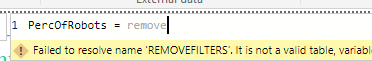Fabric Data Days starts November 4th!
Advance your Data & AI career with 50 days of live learning, dataviz contests, hands-on challenges, study groups & certifications and more!
Get registered- Power BI forums
- Get Help with Power BI
- Desktop
- Service
- Report Server
- Power Query
- Mobile Apps
- Developer
- DAX Commands and Tips
- Custom Visuals Development Discussion
- Health and Life Sciences
- Power BI Spanish forums
- Translated Spanish Desktop
- Training and Consulting
- Instructor Led Training
- Dashboard in a Day for Women, by Women
- Galleries
- Data Stories Gallery
- Themes Gallery
- Contests Gallery
- QuickViz Gallery
- Quick Measures Gallery
- Visual Calculations Gallery
- Notebook Gallery
- Translytical Task Flow Gallery
- TMDL Gallery
- R Script Showcase
- Webinars and Video Gallery
- Ideas
- Custom Visuals Ideas (read-only)
- Issues
- Issues
- Events
- Upcoming Events
Get Fabric Certified for FREE during Fabric Data Days. Don't miss your chance! Request now
- Power BI forums
- Forums
- Get Help with Power BI
- DAX Commands and Tips
- count with and without filters
- Subscribe to RSS Feed
- Mark Topic as New
- Mark Topic as Read
- Float this Topic for Current User
- Bookmark
- Subscribe
- Printer Friendly Page
- Mark as New
- Bookmark
- Subscribe
- Mute
- Subscribe to RSS Feed
- Permalink
- Report Inappropriate Content
count with and without filters
Hi Community!
I'm having an issue with a calculation.
The difficultity of this one is that I need to make a calculation involving the same column twice, once with filters and one with other filters.
I have a table called bi_events.
This table has several rows. The 3 relevant columns are event_id, robot_id and last_update(this is a date).
The report has 2 filters, one that filters by robot_id and the other one by last_update, so the user can select an event and a timeframe.
After the selection was made, I want to show the percent of robots that had that event in that timeframe, within all the robots that had events in that time frame. So I need 2 numbers: the count of unique robot_id applying both filters and the count of unique robot_id applying only the timeframe filter.
I'm using this formula:
PercOfRobots = COUNTROWS(DISTINCT(bi_events[robot_id]))/CALCULATE(COUNTROWS(DISTINCT(bi_events[robot_id])),ALLEXCEPT(bi_events,bi_events[last_update]))
But is not working, more exactly the second part is not working: CALCULATE(COUNTROWS(DISTINCT(bi_events[robot_id])),ALLEXCEPT(bi_events,bi_events[last_update]))
Any ideas why??
Thanks!!
PercOfRobots = COUNTROWS(DISTINCT(bi_events[robot_id]))/CALCULATE(COUNTROWS(DISTINCT(bi_events[robot_id])),ALLEXCEPT(bi_events,bi_events[last_update]))
- Mark as New
- Bookmark
- Subscribe
- Mute
- Subscribe to RSS Feed
- Permalink
- Report Inappropriate Content
I guess this will work...
If not may I ask you to provide some sample data?
PercOfRobots =
COUNTROWS ( DISTINCT ( bi_events[robot_id] ) )
/ CALCULATE (
COUNTROWS ( DISTINCT ( bi_events[robot_id] ) ),
REMOVEFILTERS(bi_events[robot_id])
)If this post was helpful may I ask you to mark it as solution and give it some kudos?
Have a nice day!
BR,
Josef
- Mark as New
- Bookmark
- Subscribe
- Mute
- Subscribe to RSS Feed
- Permalink
- Report Inappropriate Content
Hi,
There are 2 issues with that option:
- It would take all the filters off, but I need to leave the timeframe filters (on the column last_update) and take off only the filter on the event_id.
-The function REMOVEFILTERS is not recognized in my PowerBI.
Thanks!!
- Mark as New
- Bookmark
- Subscribe
- Mute
- Subscribe to RSS Feed
- Permalink
- Report Inappropriate Content
1.) Understand
2.) Replace RemoveFIlters with ALL
3.) Please Download the new version of Power BI
If its still not working may I ask you to provide us with some copyable sample data.
BR,
Josef
Helpful resources

Fabric Data Days
Advance your Data & AI career with 50 days of live learning, contests, hands-on challenges, study groups & certifications and more!

Power BI Monthly Update - October 2025
Check out the October 2025 Power BI update to learn about new features.

| User | Count |
|---|---|
| 8 | |
| 7 | |
| 6 | |
| 5 | |
| 4 |
| User | Count |
|---|---|
| 25 | |
| 9 | |
| 8 | |
| 8 | |
| 8 |