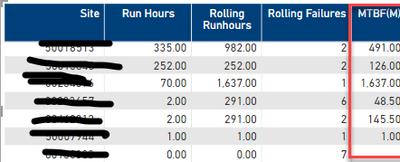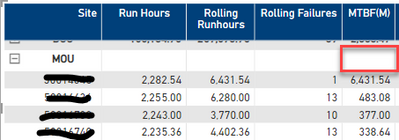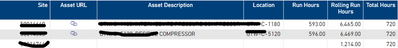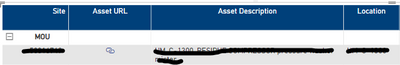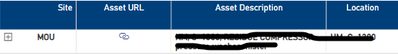FabCon is coming to Atlanta
Join us at FabCon Atlanta from March 16 - 20, 2026, for the ultimate Fabric, Power BI, AI and SQL community-led event. Save $200 with code FABCOMM.
Register now!- Power BI forums
- Get Help with Power BI
- Desktop
- Service
- Report Server
- Power Query
- Mobile Apps
- Developer
- DAX Commands and Tips
- Custom Visuals Development Discussion
- Health and Life Sciences
- Power BI Spanish forums
- Translated Spanish Desktop
- Training and Consulting
- Instructor Led Training
- Dashboard in a Day for Women, by Women
- Galleries
- Data Stories Gallery
- Themes Gallery
- Contests Gallery
- Quick Measures Gallery
- Notebook Gallery
- Translytical Task Flow Gallery
- TMDL Gallery
- R Script Showcase
- Webinars and Video Gallery
- Ideas
- Custom Visuals Ideas (read-only)
- Issues
- Issues
- Events
- Upcoming Events
Calling all Data Engineers! Fabric Data Engineer (Exam DP-700) live sessions are back! Starting October 16th. Sign up.
- Power BI forums
- Forums
- Get Help with Power BI
- DAX Commands and Tips
- Re: calculate average at site level and individual...
- Subscribe to RSS Feed
- Mark Topic as New
- Mark Topic as Read
- Float this Topic for Current User
- Bookmark
- Subscribe
- Printer Friendly Page
- Mark as New
- Bookmark
- Subscribe
- Mute
- Subscribe to RSS Feed
- Permalink
- Report Inappropriate Content
calculate average at site level and individual value at ID level in DAX
There are 4 sites and many assets under each site.
This measure calculates MTBF(M) at asset level with result as blank if either numerator or denominator is 0
MTBF(M) = if([Runhour(Rolling)]=0 || [Rolling failures]=0, blank(), DIVIDE([Runhour(Rolling)],[Rolling failures))
Now how should i calculate average at site level of this MTBF(M)=sum of MTBF(M)/ non blank count of MTBF(M) so that at site level average is displayed but at assets level MTBF(M) individual value is displayed.
MTBF(M) is a measure not calculated column
Average in red space at site (Ex MOU)
Solved! Go to Solution.
- Mark as New
- Bookmark
- Subscribe
- Mute
- Subscribe to RSS Feed
- Permalink
- Report Inappropriate Content
Hi @WTAS80486
Please use
MTBF(M) =
AVERAGEX (
CALCULATETABLE (
VALUES ( 'MeterReading'[Asset] ),
CROSSFILTER ( ReadingDate[Reading Date], MeterReading[readingdate], NONE )
),
CALCULATE (
IF (
[Runhour(Rolling)] = 0
|| [COUNT(failures)Cummulative] = 0,
BLANK (),
DIVIDE ( [Runhour(Rolling)], [COUNT(failures)Cummulative] )
)
)
)- Mark as New
- Bookmark
- Subscribe
- Mute
- Subscribe to RSS Feed
- Permalink
- Report Inappropriate Content
@WTAS80486
Please use
Asset URl(M) =
IF (
ISINSCOPE ( MeterReading[Asset] ),
MAXX (
CALCULATETABLE (
VALUES ( 'MeterReading'[Asset] ),
CROSSFILTER ( MeterReading[readingdate], ReadingDate[Reading Date], NONE )
),
IF (
[Runhour(Rolling)] == BLANK (),
BLANK (),
CALCULATE (
[Asset URL(Measure)],
CROSSFILTER ( MeterReading[readingdate], ReadingDate[Reading Date], NONE )
)
)
)
)- Mark as New
- Bookmark
- Subscribe
- Mute
- Subscribe to RSS Feed
- Permalink
- Report Inappropriate Content
Hi @WTAS80486
Please use
MTBF(M) =
AVERAGEX (
CALCULATETABLE (
VALUES ( 'MeterReading'[Asset] ),
CROSSFILTER ( ReadingDate[Reading Date], MeterReading[readingdate], NONE )
),
CALCULATE (
IF (
[Runhour(Rolling)] = 0
|| [COUNT(failures)Cummulative] = 0,
BLANK (),
DIVIDE ( [Runhour(Rolling)], [COUNT(failures)Cummulative] )
)
)
)- Mark as New
- Bookmark
- Subscribe
- Mute
- Subscribe to RSS Feed
- Permalink
- Report Inappropriate Content
- Mark as New
- Bookmark
- Subscribe
- Mute
- Subscribe to RSS Feed
- Permalink
- Report Inappropriate Content
How can the same concept be applied for description fields
The description fields like asset URl, desction , location are not pulling data for rows with runhours blank coming from meter reading table
should be blank at site (MOU) level
- Mark as New
- Bookmark
- Subscribe
- Mute
- Subscribe to RSS Feed
- Permalink
- Report Inappropriate Content
Hi @WTAS80486
Please try
=
MAXX (
CALCULATETABLE (
VALUES ( 'MeterReading'[Asset] ),
CROSSFILTER ( MeterReading[readingdate], ReadingDate[Reading Date], NONE )
),
IF (
[Runhour(Rolling)] == BLANK (),
BLANK (),
CALCULATE (
[Asset URL(Measure)],
CROSSFILTER ( MeterReading[readingdate], ReadingDate[Reading Date], NONE )
)
)
)- Mark as New
- Bookmark
- Subscribe
- Mute
- Subscribe to RSS Feed
- Permalink
- Report Inappropriate Content
It does display all description fields at asset level but also displays at site. At site it needs to be blank
Here needs to be Blank
Earlier i was using this measure
- Mark as New
- Bookmark
- Subscribe
- Mute
- Subscribe to RSS Feed
- Permalink
- Report Inappropriate Content
@WTAS80486
Please use
Asset URl(M) =
IF (
ISINSCOPE ( MeterReading[Asset] ),
MAXX (
CALCULATETABLE (
VALUES ( 'MeterReading'[Asset] ),
CROSSFILTER ( MeterReading[readingdate], ReadingDate[Reading Date], NONE )
),
IF (
[Runhour(Rolling)] == BLANK (),
BLANK (),
CALCULATE (
[Asset URL(Measure)],
CROSSFILTER ( MeterReading[readingdate], ReadingDate[Reading Date], NONE )
)
)
)
)- Mark as New
- Bookmark
- Subscribe
- Mute
- Subscribe to RSS Feed
- Permalink
- Report Inappropriate Content
- Mark as New
- Bookmark
- Subscribe
- Mute
- Subscribe to RSS Feed
- Permalink
- Report Inappropriate Content
- Mark as New
- Bookmark
- Subscribe
- Mute
- Subscribe to RSS Feed
- Permalink
- Report Inappropriate Content
@WTAS80486 This looks like a measure totals problem. Very common. See my post about it here: https://community.powerbi.com/t5/DAX-Commands-and-Tips/Dealing-with-Measure-Totals/td-p/63376
Also, this Quick Measure, Measure Totals, The Final Word should get you what you need:
https://community.powerbi.com/t5/Quick-Measures-Gallery/Measure-Totals-The-Final-Word/m-p/547907
Also, MM3TR&R: https://community.powerbi.com/t5/Quick-Measures-Gallery/Matrix-Measure-Total-Triple-Threat-Rock-amp-...
Follow on LinkedIn
@ me in replies or I'll lose your thread!!!
Instead of a Kudo, please vote for this idea
Become an expert!: Enterprise DNA
External Tools: MSHGQM
YouTube Channel!: Microsoft Hates Greg
Latest book!: DAX For Humans
DAX is easy, CALCULATE makes DAX hard...
- Mark as New
- Bookmark
- Subscribe
- Mute
- Subscribe to RSS Feed
- Permalink
- Report Inappropriate Content
the problem with this is