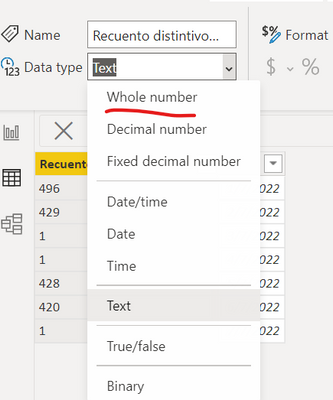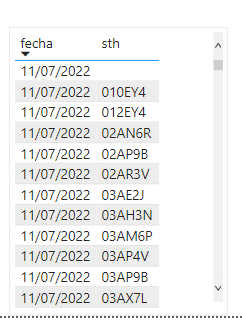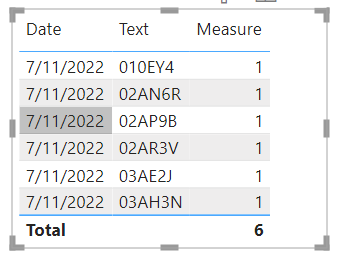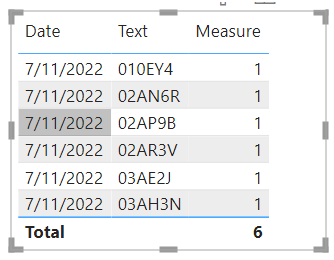Join us at FabCon Vienna from September 15-18, 2025
The ultimate Fabric, Power BI, SQL, and AI community-led learning event. Save €200 with code FABCOMM.
Get registered- Power BI forums
- Get Help with Power BI
- Desktop
- Service
- Report Server
- Power Query
- Mobile Apps
- Developer
- DAX Commands and Tips
- Custom Visuals Development Discussion
- Health and Life Sciences
- Power BI Spanish forums
- Translated Spanish Desktop
- Training and Consulting
- Instructor Led Training
- Dashboard in a Day for Women, by Women
- Galleries
- Data Stories Gallery
- Themes Gallery
- Contests Gallery
- Quick Measures Gallery
- Notebook Gallery
- Translytical Task Flow Gallery
- TMDL Gallery
- R Script Showcase
- Webinars and Video Gallery
- Ideas
- Custom Visuals Ideas (read-only)
- Issues
- Issues
- Events
- Upcoming Events
Enhance your career with this limited time 50% discount on Fabric and Power BI exams. Ends September 15. Request your voucher.
- Power BI forums
- Forums
- Get Help with Power BI
- DAX Commands and Tips
- average of distinct count (promedio de la suma de ...
- Subscribe to RSS Feed
- Mark Topic as New
- Mark Topic as Read
- Float this Topic for Current User
- Bookmark
- Subscribe
- Printer Friendly Page
- Mark as New
- Bookmark
- Subscribe
- Mute
- Subscribe to RSS Feed
- Permalink
- Report Inappropriate Content
average of distinct count (promedio de la suma de un distinct count)
tengo esta tabla que muestra un distinct count de un campo con formato texto (string) de los últimos 7 días
| Recuento distintivo de sth | fecha |
| 496 | 01/07/2022 00:00 |
| 429 | 02/07/2022 00:00 |
| 1 | 03/07/2022 00:00 |
| 1 | 04/07/2022 00:00 |
| 428 | 05/07/2022 00:00 |
| 420 | 06/07/2022 00:00 |
| 1 | 07/07/2022 00:00 |
Quisera obtener una medida donde resulte el promedio de los dístinct count por día y este cambie de acuerdo a los útlimos 7 días.
el resultado a obtener es el siguiente:
Gracias por sus comentarios
Solved! Go to Solution.
- Mark as New
- Bookmark
- Subscribe
- Mute
- Subscribe to RSS Feed
- Permalink
- Report Inappropriate Content
Hi, @Anonymous
The text format of numbers can be directly converted to integer format.
Measure:
Last 7-day average =
VAR N1 =
SUMMARIZE (
FILTER ( ALL ( 'Table' ), [fecha] <= MAX ( 'Table'[fecha] ) ),
[fecha],
"Sum", SUM ( 'Table'[Recuento distintivo de sth] )
)
VAR N2 =
TOPN ( 7, N1, [fecha], DESC )
RETURN
SUMX ( N2, [Sum] / 7 )
Always calculate the average of the latest 7 days.
Is this the result you expect?
Best Regards,
Community Support Team _Charlotte
If this post helps, then please consider Accept it as the solution to help the other members find it more quickly.
- Mark as New
- Bookmark
- Subscribe
- Mute
- Subscribe to RSS Feed
- Permalink
- Report Inappropriate Content
One question, how do I incorporate the distinct count rule into the measure?. I do not have the added field of the count distinction, I have the field that is in text format like this:
by the way, the table is in direct query
- Mark as New
- Bookmark
- Subscribe
- Mute
- Subscribe to RSS Feed
- Permalink
- Report Inappropriate Content
Hi, @Anonymous
Are you trying to get a result like this?
Measure = DISTINCTCOUNT('Table'[Text])
Best Regards,
Community Support Team _Charlotte
If this post helps, then please consider Accept it as the solution to help the other members find it more quickly.
- Mark as New
- Bookmark
- Subscribe
- Mute
- Subscribe to RSS Feed
- Permalink
- Report Inappropriate Content
I do not have the summarized table like this:
I have the table like this:
So, how do I incorporate the distinct count rule into the measure?
DISTINCTCOUNT('Table'[Text])in the dax measure
Last 7-day average =
VAR N1 =
SUMMARIZE (
FILTER ( ALL ( 'Table' ), [fecha] <= MAX ( 'Table'[fecha] ) ),
[fecha],
"Sum", SUM ( 'Table'[Recuento distintivo de sth] )
)
VAR N2 =
TOPN ( 7, N1, [fecha], DESC )
RETURN
SUMX ( N2, [Sum] / 7 )
Thanks
- Mark as New
- Bookmark
- Subscribe
- Mute
- Subscribe to RSS Feed
- Permalink
- Report Inappropriate Content
Hi, @Anonymous
The text format of numbers can be directly converted to integer format.
Measure:
Last 7-day average =
VAR N1 =
SUMMARIZE (
FILTER ( ALL ( 'Table' ), [fecha] <= MAX ( 'Table'[fecha] ) ),
[fecha],
"Sum", SUM ( 'Table'[Recuento distintivo de sth] )
)
VAR N2 =
TOPN ( 7, N1, [fecha], DESC )
RETURN
SUMX ( N2, [Sum] / 7 )
Always calculate the average of the latest 7 days.
Is this the result you expect?
Best Regards,
Community Support Team _Charlotte
If this post helps, then please consider Accept it as the solution to help the other members find it more quickly.
Helpful resources
| User | Count |
|---|---|
| 14 | |
| 12 | |
| 8 | |
| 6 | |
| 5 |
| User | Count |
|---|---|
| 28 | |
| 18 | |
| 13 | |
| 7 | |
| 5 |