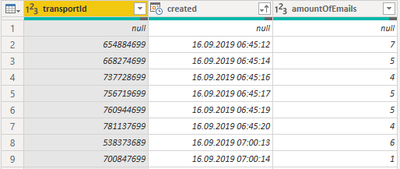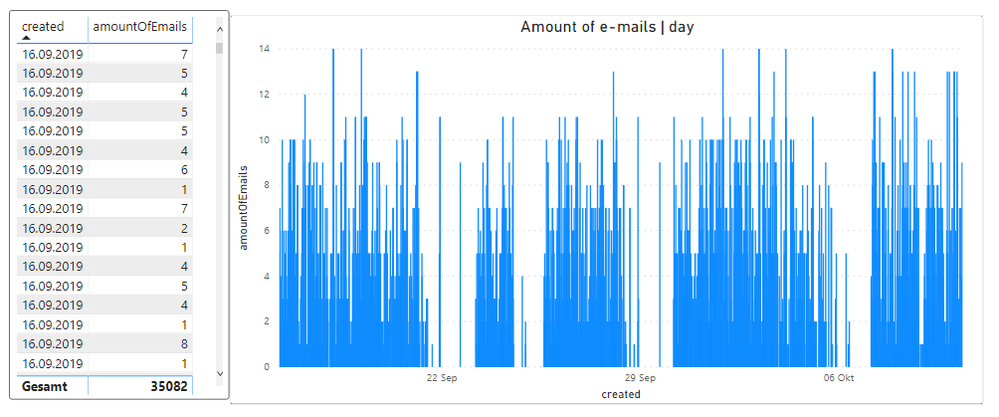- Power BI forums
- Updates
- News & Announcements
- Get Help with Power BI
- Desktop
- Service
- Report Server
- Power Query
- Mobile Apps
- Developer
- DAX Commands and Tips
- Custom Visuals Development Discussion
- Health and Life Sciences
- Power BI Spanish forums
- Translated Spanish Desktop
- Power Platform Integration - Better Together!
- Power Platform Integrations (Read-only)
- Power Platform and Dynamics 365 Integrations (Read-only)
- Training and Consulting
- Instructor Led Training
- Dashboard in a Day for Women, by Women
- Galleries
- Community Connections & How-To Videos
- COVID-19 Data Stories Gallery
- Themes Gallery
- Data Stories Gallery
- R Script Showcase
- Webinars and Video Gallery
- Quick Measures Gallery
- 2021 MSBizAppsSummit Gallery
- 2020 MSBizAppsSummit Gallery
- 2019 MSBizAppsSummit Gallery
- Events
- Ideas
- Custom Visuals Ideas
- Issues
- Issues
- Events
- Upcoming Events
- Community Blog
- Power BI Community Blog
- Custom Visuals Community Blog
- Community Support
- Community Accounts & Registration
- Using the Community
- Community Feedback
Earn a 50% discount on the DP-600 certification exam by completing the Fabric 30 Days to Learn It challenge.
- Power BI forums
- Forums
- Get Help with Power BI
- DAX Commands and Tips
- analyse total number of e-mails sent per day
- Subscribe to RSS Feed
- Mark Topic as New
- Mark Topic as Read
- Float this Topic for Current User
- Bookmark
- Subscribe
- Printer Friendly Page
- Mark as New
- Bookmark
- Subscribe
- Mute
- Subscribe to RSS Feed
- Permalink
- Report Inappropriate Content
analyse total number of e-mails sent per day
I am very new to Power BI, but I have to present my work in a few days.
As you can see in the table, we have the collums:
- transportID
- created
- amountOfEmails
What I need to present is the total number of mails sent per day in a list and as a bar chart.
Can anyone help me?
PS: At the moment I only got this.
Thank you very much.
qwertzuiop
Solved! Go to Solution.
- Mark as New
- Bookmark
- Subscribe
- Mute
- Subscribe to RSS Feed
- Permalink
- Report Inappropriate Content
Hi @qwertzuiop
1. Create an additional column with the date only:
CreationDate = INT( Table1[Created] )
and and convert to Date type
2. Place Table1[CreationDate] in the rows of a table visual and in the axis of a bar chart
3. Place this measure in both visuals:
NumEmails = SUM( Table1[amountOfemails] )
Please mark the question solved when done and consider giving kudos if posts are helpful.
Cheers ![]()
- Mark as New
- Bookmark
- Subscribe
- Mute
- Subscribe to RSS Feed
- Permalink
- Report Inappropriate Content
Hi @qwertzuiop
1. Create an additional column with the date only:
CreationDate = INT( Table1[Created] )
and and convert to Date type
2. Place Table1[CreationDate] in the rows of a table visual and in the axis of a bar chart
3. Place this measure in both visuals:
NumEmails = SUM( Table1[amountOfemails] )
Please mark the question solved when done and consider giving kudos if posts are helpful.
Cheers ![]()
- Mark as New
- Bookmark
- Subscribe
- Mute
- Subscribe to RSS Feed
- Permalink
- Report Inappropriate Content
Helpful resources
| User | Count |
|---|---|
| 57 | |
| 22 | |
| 21 | |
| 19 | |
| 16 |
| User | Count |
|---|---|
| 86 | |
| 84 | |
| 52 | |
| 37 | |
| 23 |