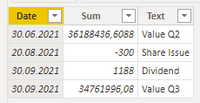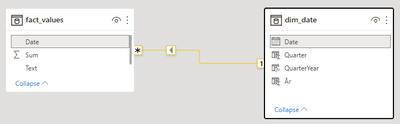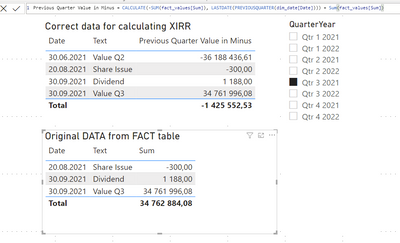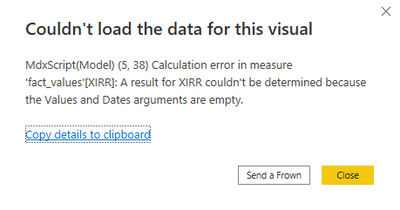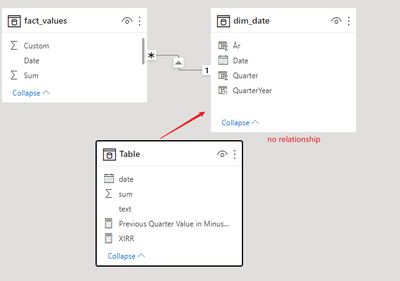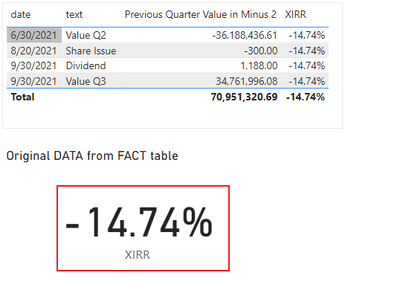Fabric Data Days starts November 4th!
Advance your Data & AI career with 50 days of live learning, dataviz contests, hands-on challenges, study groups & certifications and more!
Get registered- Power BI forums
- Get Help with Power BI
- Desktop
- Service
- Report Server
- Power Query
- Mobile Apps
- Developer
- DAX Commands and Tips
- Custom Visuals Development Discussion
- Health and Life Sciences
- Power BI Spanish forums
- Translated Spanish Desktop
- Training and Consulting
- Instructor Led Training
- Dashboard in a Day for Women, by Women
- Galleries
- Data Stories Gallery
- Themes Gallery
- Contests Gallery
- QuickViz Gallery
- Quick Measures Gallery
- Visual Calculations Gallery
- Notebook Gallery
- Translytical Task Flow Gallery
- TMDL Gallery
- R Script Showcase
- Webinars and Video Gallery
- Ideas
- Custom Visuals Ideas (read-only)
- Issues
- Issues
- Events
- Upcoming Events
Get Fabric Certified for FREE during Fabric Data Days. Don't miss your chance! Request now
- Power BI forums
- Forums
- Get Help with Power BI
- DAX Commands and Tips
- XIRR and Date Table
- Subscribe to RSS Feed
- Mark Topic as New
- Mark Topic as Read
- Float this Topic for Current User
- Bookmark
- Subscribe
- Printer Friendly Page
- Mark as New
- Bookmark
- Subscribe
- Mute
- Subscribe to RSS Feed
- Permalink
- Report Inappropriate Content
XIRR and Date Table
I have an issue with Star Modelling my XIRR Formula.. I can't simply get it to work.. I have tried and tried, so decided to ask here.
My Fact data is:
My Relationsship with dates are like this:
Im trying to Calculate the formula XIRR per Quarter and with a Quarter slicer for futher calculations.
My fact table dont have "first value" in minus like the XIRR formula needs. So I took a work around with this DAX in order to get PreviousQuarter Lastdate Value in to the table.
And this is the Correct table for calculating XIRR!! I have an minus value to start and cashflow in pluss and value at end of period.
However my XIRR woould not wtok... I tried this as my "best" failure.
If anyone can help me with this XIRR problem I would be so thankfull!!
Dont hesitate to ask 🙂 Links to files:
https://drive.google.com/drive/folders/1quE7m429GwhcSJEGJi5HdmeWHqeavuu-?usp=sharing
Solved! Go to Solution.
- Mark as New
- Bookmark
- Subscribe
- Mute
- Subscribe to RSS Feed
- Permalink
- Report Inappropriate Content
Hi, @TorsteinZahl ;
You could delete the relationship or create a new table without relationship.
then create a measure.
Previous Quarter Value in Minus 2 =
IF (
QUARTER ( MAX ( [date] ) ) = QUARTER ( MAX ( 'dim_date'[Date] ) )
&& YEAR ( MAX ( [date] ) ) = YEAR ( MAX ( 'dim_date'[Date] ) ),
SUM ( [sum] ),
CALCULATE ( - SUM ( [sum] ), LASTDATE ( PREVIOUSQUARTER ( dim_date[Date] ) ) ))
XIRR = XIRR(ALL('Table'),[Previous Quarter Value in Minus 2],[date])The final output is shown below:
Best Regards,
Community Support Team_ Yalan Wu
If this post helps, then please consider Accept it as the solution to help the other members find it more quickly.
- Mark as New
- Bookmark
- Subscribe
- Mute
- Subscribe to RSS Feed
- Permalink
- Report Inappropriate Content
Hi, @TorsteinZahl ;
You could delete the relationship or create a new table without relationship.
then create a measure.
Previous Quarter Value in Minus 2 =
IF (
QUARTER ( MAX ( [date] ) ) = QUARTER ( MAX ( 'dim_date'[Date] ) )
&& YEAR ( MAX ( [date] ) ) = YEAR ( MAX ( 'dim_date'[Date] ) ),
SUM ( [sum] ),
CALCULATE ( - SUM ( [sum] ), LASTDATE ( PREVIOUSQUARTER ( dim_date[Date] ) ) ))
XIRR = XIRR(ALL('Table'),[Previous Quarter Value in Minus 2],[date])The final output is shown below:
Best Regards,
Community Support Team_ Yalan Wu
If this post helps, then please consider Accept it as the solution to help the other members find it more quickly.
- Mark as New
- Bookmark
- Subscribe
- Mute
- Subscribe to RSS Feed
- Permalink
- Report Inappropriate Content
Thanks for the reply. I have seen your video and thanks for your video in Excel and for the Curbal video. Both those examples just calculate directly on one table. I have not seen how to incorporate the Star Schema / Date Table
- Mark as New
- Bookmark
- Subscribe
- Mute
- Subscribe to RSS Feed
- Permalink
- Report Inappropriate Content
@TorsteinZahl , I have not tried this, I tried a few other financial functions.
Please refer to these two videos that can help
Helpful resources

Power BI Monthly Update - November 2025
Check out the November 2025 Power BI update to learn about new features.

Fabric Data Days
Advance your Data & AI career with 50 days of live learning, contests, hands-on challenges, study groups & certifications and more!

| User | Count |
|---|---|
| 6 | |
| 5 | |
| 4 | |
| 4 | |
| 4 |
| User | Count |
|---|---|
| 24 | |
| 21 | |
| 12 | |
| 10 | |
| 8 |