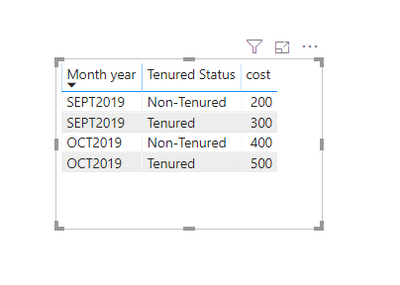Huge last-minute discounts for FabCon Vienna from September 15-18, 2025
Supplies are limited. Contact info@espc.tech right away to save your spot before the conference sells out.
Get your discount- Power BI forums
- Get Help with Power BI
- Desktop
- Service
- Report Server
- Power Query
- Mobile Apps
- Developer
- DAX Commands and Tips
- Custom Visuals Development Discussion
- Health and Life Sciences
- Power BI Spanish forums
- Translated Spanish Desktop
- Training and Consulting
- Instructor Led Training
- Dashboard in a Day for Women, by Women
- Galleries
- Data Stories Gallery
- Themes Gallery
- Contests Gallery
- Quick Measures Gallery
- Notebook Gallery
- Translytical Task Flow Gallery
- TMDL Gallery
- R Script Showcase
- Webinars and Video Gallery
- Ideas
- Custom Visuals Ideas (read-only)
- Issues
- Issues
- Events
- Upcoming Events
Score big with last-minute savings on the final tickets to FabCon Vienna. Secure your discount
- Power BI forums
- Forums
- Get Help with Power BI
- DAX Commands and Tips
- Would appreciate some help with DAX syntax for a s...
- Subscribe to RSS Feed
- Mark Topic as New
- Mark Topic as Read
- Float this Topic for Current User
- Bookmark
- Subscribe
- Printer Friendly Page
- Mark as New
- Bookmark
- Subscribe
- Mute
- Subscribe to RSS Feed
- Permalink
- Report Inappropriate Content
Would appreciate some help with DAX syntax for a series of AND statements in a calculation
I'm having trouble using DAX intellisense to find the columns MonthYear and TenuredStatus. I'm learning it needs an aggregator or something to propagate. But, the values are strings. So, nothing I have tried is working.
Here is what I am trying to do in English...I just can't figure out how to say it in DAX. I would put a several months worth of target amounts in calculation.
Monthly Target =
IF Table1[MonthYear] = "SEP2019"
AND Table1[TenuredStatus] ="Non-Tenured"
THEN 200
ELSE 300
ELSEIF
IF Table1[MonthYear] = "OCT2019"
AND Table1{TenuredStatus] = "Non-Tenured"
Then 400
Else 500
*The values in "Tenured Status" are either "Non-Tenured" or "Tenured"
Thanks in advance if anyone has a suggestion.
Solved! Go to Solution.
- Mark as New
- Bookmark
- Subscribe
- Mute
- Subscribe to RSS Feed
- Permalink
- Report Inappropriate Content
Hi @Wilson6327 ,
Not sure if this is the logic that you had in mind, but this will give you a start.
Let me know if you have any questions.
If this solves your issues, please mark it as the solution, so that others can find it easily. Kudos are nice too.
Nathaniel
cost =
SWITCH (
TRUE (),
MAX ( Tenure[Month year] ) = "SEPT2019"
&& MAX ( Tenure[Tenured Status] ) = "Non-Tenured", 200,
MAX ( Tenure[Month year] ) = "SEPT2019"
&& MAX ( Tenure[Tenured Status] ) = "Tenured", 300,
MAX ( Tenure[Month year] ) = "OCT2019"
&& MAX ( Tenure[Tenured Status] ) = "Non-Tenured", 400,
MAX ( Tenure[Month year] ) = "OCT2019"
&& MAX ( Tenure[Tenured Status] ) = "Tenured", 500
)
Did I answer your question? Mark my post as a solution!
Proud to be a Super User!
- Mark as New
- Bookmark
- Subscribe
- Mute
- Subscribe to RSS Feed
- Permalink
- Report Inappropriate Content
Hi @Wilson6327 ,
Are you trying to build a measure or a column?
Let me know if you have any questions.
If this solves your issues, please mark it as the solution, so that others can find it easily. Kudos are nice too.
Nathaniel
Did I answer your question? Mark my post as a solution!
Proud to be a Super User!
- Mark as New
- Bookmark
- Subscribe
- Mute
- Subscribe to RSS Feed
- Permalink
- Report Inappropriate Content
Hi @Wilson6327 ,
Not sure if this is the logic that you had in mind, but this will give you a start.
Let me know if you have any questions.
If this solves your issues, please mark it as the solution, so that others can find it easily. Kudos are nice too.
Nathaniel
cost =
SWITCH (
TRUE (),
MAX ( Tenure[Month year] ) = "SEPT2019"
&& MAX ( Tenure[Tenured Status] ) = "Non-Tenured", 200,
MAX ( Tenure[Month year] ) = "SEPT2019"
&& MAX ( Tenure[Tenured Status] ) = "Tenured", 300,
MAX ( Tenure[Month year] ) = "OCT2019"
&& MAX ( Tenure[Tenured Status] ) = "Non-Tenured", 400,
MAX ( Tenure[Month year] ) = "OCT2019"
&& MAX ( Tenure[Tenured Status] ) = "Tenured", 500
)
Did I answer your question? Mark my post as a solution!
Proud to be a Super User!
Helpful resources
| User | Count |
|---|---|
| 12 | |
| 11 | |
| 8 | |
| 6 | |
| 6 |
| User | Count |
|---|---|
| 25 | |
| 19 | |
| 14 | |
| 10 | |
| 7 |