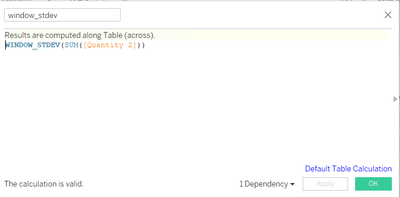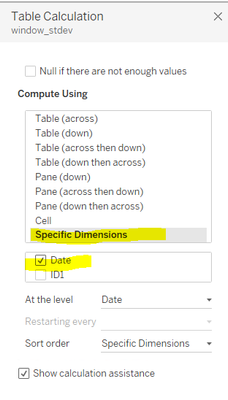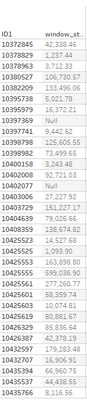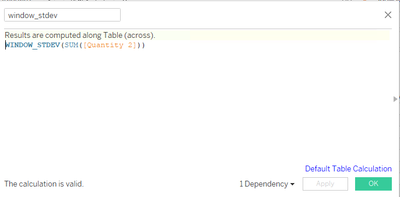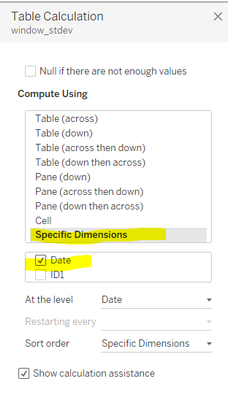Fabric Data Days starts November 4th!
Advance your Data & AI career with 50 days of live learning, dataviz contests, hands-on challenges, study groups & certifications and more!
Get registered- Power BI forums
- Get Help with Power BI
- Desktop
- Service
- Report Server
- Power Query
- Mobile Apps
- Developer
- DAX Commands and Tips
- Custom Visuals Development Discussion
- Health and Life Sciences
- Power BI Spanish forums
- Translated Spanish Desktop
- Training and Consulting
- Instructor Led Training
- Dashboard in a Day for Women, by Women
- Galleries
- Data Stories Gallery
- Themes Gallery
- Contests Gallery
- QuickViz Gallery
- Quick Measures Gallery
- Visual Calculations Gallery
- Notebook Gallery
- Translytical Task Flow Gallery
- TMDL Gallery
- R Script Showcase
- Webinars and Video Gallery
- Ideas
- Custom Visuals Ideas (read-only)
- Issues
- Issues
- Events
- Upcoming Events
Get Fabric Certified for FREE during Fabric Data Days. Don't miss your chance! Request now
- Power BI forums
- Forums
- Get Help with Power BI
- DAX Commands and Tips
- Window_stdev table(across) along with date in powe...
- Subscribe to RSS Feed
- Mark Topic as New
- Mark Topic as Read
- Float this Topic for Current User
- Bookmark
- Subscribe
- Printer Friendly Page
- Mark as New
- Bookmark
- Subscribe
- Mute
- Subscribe to RSS Feed
- Permalink
- Report Inappropriate Content
Window_stdev table(across) along with date in power BI
I am trying to convert tableau dashboard to poewr BI. I am facing an isssue in converting a calculated column called window_stdev.
The formula in tableau is :
WINDOW_STDEV(SUM([Quantity 2])).
It seems to be calculating table across specific dimension by date
The result from tableau is
The formula I used in power BI :
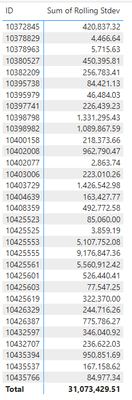
I am attaching the excel file and poewr BI file
Help in this is really needed.
Thanks in advance
- Mark as New
- Bookmark
- Subscribe
- Mute
- Subscribe to RSS Feed
- Permalink
- Report Inappropriate Content
Your sample table "aa" has 213K rows, but only 18K distinct rows. What are all these duplicates?
Are you sure you want to calculate the standard deviation across three values only? That will be statistically useless.
- Mark as New
- Bookmark
- Subscribe
- Mute
- Subscribe to RSS Feed
- Permalink
- Report Inappropriate Content
certain id may repeat. I need the standard deviations for the window across date.
normal standard deviation is coming in power BI. But for the windows it is giving me an wrong answer
- Mark as New
- Bookmark
- Subscribe
- Mute
- Subscribe to RSS Feed
- Permalink
- Report Inappropriate Content
Where is this filter
- Mark as New
- Bookmark
- Subscribe
- Mute
- Subscribe to RSS Feed
- Permalink
- Report Inappropriate Content
@lbendlin There are no filters. As you said WINDOW_STDEV calculates across all dates for each ID.
I just used the above DAX. It might be wrong.
That's why I raised this.
I am not sure why to create DAx so that the values matches with Tableau
- Mark as New
- Bookmark
- Subscribe
- Mute
- Subscribe to RSS Feed
- Permalink
- Report Inappropriate Content
How do you know the Tableau values are correct?
- Mark as New
- Bookmark
- Subscribe
- Mute
- Subscribe to RSS Feed
- Permalink
- Report Inappropriate Content
I am not sure if the tableau result is correct. All I want is the formula conversion.
Window_stdev to be calculated across the specified dimension
WINDOW_STDEV(SUM([Quantity 2])).
It seems to be calculating table across specific dimension by date
Please help me in this
Thanks in advance
- Mark as New
- Bookmark
- Subscribe
- Mute
- Subscribe to RSS Feed
- Permalink
- Report Inappropriate Content
I am not sure if the tableau result is correct. All I want is the formula conversion.
Window_stdev to be calculated across the specified dimension
WINDOW_STDEV(SUM([Quantity 2])).
It seems to be calculating table across specific dimension by date
Please help me in this
Thanks in advance
Helpful resources

Fabric Data Days
Advance your Data & AI career with 50 days of live learning, contests, hands-on challenges, study groups & certifications and more!

Power BI Monthly Update - October 2025
Check out the October 2025 Power BI update to learn about new features.

| User | Count |
|---|---|
| 8 | |
| 6 | |
| 5 | |
| 4 | |
| 4 |
| User | Count |
|---|---|
| 25 | |
| 16 | |
| 8 | |
| 7 | |
| 7 |