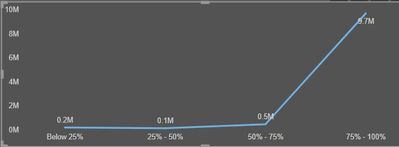Fabric Data Days starts November 4th!
Advance your Data & AI career with 50 days of live learning, dataviz contests, hands-on challenges, study groups & certifications and more!
Get registered- Power BI forums
- Get Help with Power BI
- Desktop
- Service
- Report Server
- Power Query
- Mobile Apps
- Developer
- DAX Commands and Tips
- Custom Visuals Development Discussion
- Health and Life Sciences
- Power BI Spanish forums
- Translated Spanish Desktop
- Training and Consulting
- Instructor Led Training
- Dashboard in a Day for Women, by Women
- Galleries
- Data Stories Gallery
- Themes Gallery
- Contests Gallery
- QuickViz Gallery
- Quick Measures Gallery
- Visual Calculations Gallery
- Notebook Gallery
- Translytical Task Flow Gallery
- TMDL Gallery
- R Script Showcase
- Webinars and Video Gallery
- Ideas
- Custom Visuals Ideas (read-only)
- Issues
- Issues
- Events
- Upcoming Events
Get Fabric Certified for FREE during Fabric Data Days. Don't miss your chance! Request now
- Power BI forums
- Forums
- Get Help with Power BI
- DAX Commands and Tips
- What-if scenario on Date
- Subscribe to RSS Feed
- Mark Topic as New
- Mark Topic as Read
- Float this Topic for Current User
- Bookmark
- Subscribe
- Printer Friendly Page
- Mark as New
- Bookmark
- Subscribe
- Mute
- Subscribe to RSS Feed
- Permalink
- Report Inappropriate Content
What-if scenario on Date
Hi,
I have to apply the What-if scenario on Date but unable to do so. My data is like: (All are data and calculated columns; no Measures)
Product Lot Total_Shelf_Life Rem_Shelf_Life Rem_Shelf_Life% Rem_Shelf_Life_Bracket Quantity
Item A 12 24 (months) 13 54 % 50% - 75% 30
Item A 21 36 (months) 10 28 % 25% - 50% 20
Item A 123 24 (months) 5 21 % Below 25% 10
Item A 112 24 (months) 15 63 % 50% - 75% 40
Item A 142 24 (months) 18 75 % 50% - 75% 50
Now I have created a line chart graph in which "Rem_Shelf_Life_Bracket" is on Axis and Quantity is on Values. The graph plotted fine. Example is like :
Consider values as following for Brackets:
Below 25% = 10
25% - 50% = 20
50% - 75% = 120
Now I want to create a What-if Scenario for Rem Shelf Life. User wants to see where the values will be if the Remaining Shelf Life decreases by a Month or Two.
For that, I created Adjusted Month Parameter in which user will mention the values from -1 to -12. Now the problem is how can i calculate the measure and change the values in Rem_Shelf_Life_Bracket.
Example: If user select Adjusted month as "-2" then another line should appear with values
Below 25% = 30
25% - 50% = 70
50% - 75% = 50
Please help me out how can I do it.
Regards
- Mark as New
- Bookmark
- Subscribe
- Mute
- Subscribe to RSS Feed
- Permalink
- Report Inappropriate Content
Hello @immkhan
What is the logic of Shelf Life % calculation?
Cheers!
Vivek
https://www.vivran.in/
Connect on LinkedIn
- Mark as New
- Bookmark
- Subscribe
- Mute
- Subscribe to RSS Feed
- Permalink
- Report Inappropriate Content
Hi
Remaining Shelf Life / Total Shelf Life
Regards
Helpful resources

Power BI Monthly Update - November 2025
Check out the November 2025 Power BI update to learn about new features.

Fabric Data Days
Advance your Data & AI career with 50 days of live learning, contests, hands-on challenges, study groups & certifications and more!

| User | Count |
|---|---|
| 6 | |
| 6 | |
| 4 | |
| 4 | |
| 4 |
| User | Count |
|---|---|
| 25 | |
| 21 | |
| 10 | |
| 8 | |
| 8 |