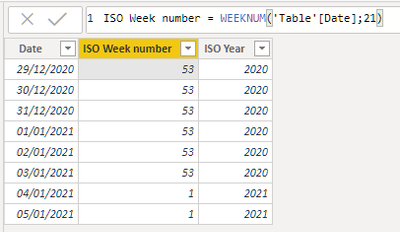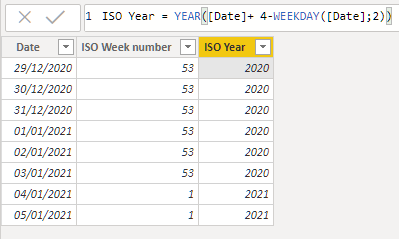FabCon is coming to Atlanta
Join us at FabCon Atlanta from March 16 - 20, 2026, for the ultimate Fabric, Power BI, AI and SQL community-led event. Save $200 with code FABCOMM.
Register now!- Power BI forums
- Get Help with Power BI
- Desktop
- Service
- Report Server
- Power Query
- Mobile Apps
- Developer
- DAX Commands and Tips
- Custom Visuals Development Discussion
- Health and Life Sciences
- Power BI Spanish forums
- Translated Spanish Desktop
- Training and Consulting
- Instructor Led Training
- Dashboard in a Day for Women, by Women
- Galleries
- Data Stories Gallery
- Themes Gallery
- Contests Gallery
- QuickViz Gallery
- Quick Measures Gallery
- Visual Calculations Gallery
- Notebook Gallery
- Translytical Task Flow Gallery
- TMDL Gallery
- R Script Showcase
- Webinars and Video Gallery
- Ideas
- Custom Visuals Ideas (read-only)
- Issues
- Issues
- Events
- Upcoming Events
The Power BI Data Visualization World Championships is back! Get ahead of the game and start preparing now! Learn more
- Power BI forums
- Forums
- Get Help with Power BI
- DAX Commands and Tips
- Weeknum wrong
- Subscribe to RSS Feed
- Mark Topic as New
- Mark Topic as Read
- Float this Topic for Current User
- Bookmark
- Subscribe
- Printer Friendly Page
- Mark as New
- Bookmark
- Subscribe
- Mute
- Subscribe to RSS Feed
- Permalink
- Report Inappropriate Content
Weeknum wrong
Gday all,
As some / most here have already stated / noticed, for us europeans (according to iso 8601) the weeknumber for 2021 is wrongly calculated. In fact, the thing that worries me more is that according to DAX a week can 'change' number in the middle of it 'being'.
When applying multiple workarounds stated here, it is not a permanent sollution, in fact 2022 has the same issue. To me this is a bug that deserves a proper fix. Without creating alternative columns and tables to mitigate the issue and make it appear right. What would be a code for a permanent fix, aside of MS actually treating this as a bug?
- Mark as New
- Bookmark
- Subscribe
- Mute
- Subscribe to RSS Feed
- Permalink
- Report Inappropriate Content
- Mark as New
- Bookmark
- Subscribe
- Mute
- Subscribe to RSS Feed
- Permalink
- Report Inappropriate Content
I'm sorry i wasn't clear. Let my try to elaborate.
Currently, DAX code 'weeknum(date;1)' shows that week 1 starts on Jan 1st and week 2 starts on Jan 3rd of 2021. While Jan 1st is a friday, making that particular week both week 53 AND 1. Which should not even be possible to begin with. (why else define where the week starts, if the code is going to completely neglect it anyway)
So not only does it count week 2 wrong, it starts counting week 1 halfway a week, totally neglecting the startday of a week. Which really tells me that it is actually basing the weekcount based on the year and not actually a date time format.
The question is now. How is it even possible that weeknum cuts a week in half and decides to give it 2 values? The followup question would be, how can we fix that, structurally?
The third question would be, what would be a proper DAX code without an IF statement to correct each and every year seperately, that we / i can use to correctly display week numbers?
- Mark as New
- Bookmark
- Subscribe
- Mute
- Subscribe to RSS Feed
- Permalink
- Report Inappropriate Content
@decarsul , I think power bi changes week with year, so your week 52/53 or week 1 can smaller weeks.
In case you do not need that you might have build custom calendar (Date table)
- Mark as New
- Bookmark
- Subscribe
- Mute
- Subscribe to RSS Feed
- Permalink
- Report Inappropriate Content
Not entirely sure what to do or how to interpret your answer.
It is DAX code messing up in my opinion, as you stated, its starting a new week with a new year. Regardless the fact that you state a week should start on sunday or monday. What is the point of that argument then in this case?
- Mark as New
- Bookmark
- Subscribe
- Mute
- Subscribe to RSS Feed
- Permalink
- Report Inappropriate Content
@decarsul , You can log an issue or Idea
Issue - https://community.powerbi.com/t5/Issues/idb-p/Issues
Idea - https://ideas.powerbi.com/ideas/
As of now, you can create your own column
//Monday Week start
Week Start date = 'Date'[Date]+-1*WEEKDAY('Date'[Date],2)+1
Week End date = 'Date'[Date]+ 7-1*WEEKDAY('Date'[Date],2)
//Sunday Week Start
Week Start date = 'Date'[Date]+-1*WEEKDAY('Date'[Date],1)+1
Week End date = 'Date'[Date]+ 7-1*WEEKDAY('Date'[Date],1)
min week start of year = minx(filter('Date',year([Week Start date])=earlier(year(Week Start date]))),[Week Start date])
week No = quotient(datediff([min week start of year],[date],day),7)+1
- Mark as New
- Bookmark
- Subscribe
- Mute
- Subscribe to RSS Feed
- Permalink
- Report Inappropriate Content
Thanks for the suggestion.
However, i've reverted and am still testing to Weeknum(date,21).
So far, this seems to be working. With the exception that week 53 of year 2021 is at the end of each visual, instead of the start.
- Mark as New
- Bookmark
- Subscribe
- Mute
- Subscribe to RSS Feed
- Permalink
- Report Inappropriate Content
Hi @decarsul ,
When you say "week 53 of year 2021 is at the end of each visual, instead of the start", I think you mean the first three days of 2021 belonging to week 53 of year 2020.
If this is the case you can get them at the top of your visual tagging them as 2020 instead and sorting by Year Week (2020-53 would come first than 2021-01).
ISO Week number:
ISO Year:
Regards,
Kudos are another nice way to acknowledge those who tried to help you.
J. Payeras
Mallorca, Spain
Helpful resources

Power BI Dataviz World Championships
The Power BI Data Visualization World Championships is back! Get ahead of the game and start preparing now!

| User | Count |
|---|---|
| 10 | |
| 5 | |
| 5 | |
| 3 | |
| 3 |
| User | Count |
|---|---|
| 24 | |
| 11 | |
| 9 | |
| 6 | |
| 6 |