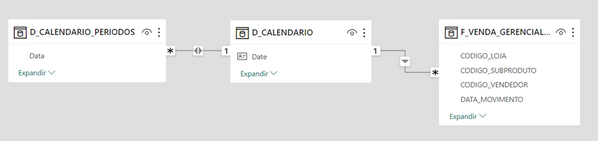FabCon is coming to Atlanta
Join us at FabCon Atlanta from March 16 - 20, 2026, for the ultimate Fabric, Power BI, AI and SQL community-led event. Save $200 with code FABCOMM.
Register now!- Power BI forums
- Get Help with Power BI
- Desktop
- Service
- Report Server
- Power Query
- Mobile Apps
- Developer
- DAX Commands and Tips
- Custom Visuals Development Discussion
- Health and Life Sciences
- Power BI Spanish forums
- Translated Spanish Desktop
- Training and Consulting
- Instructor Led Training
- Dashboard in a Day for Women, by Women
- Galleries
- Data Stories Gallery
- Themes Gallery
- Contests Gallery
- QuickViz Gallery
- Quick Measures Gallery
- Visual Calculations Gallery
- Notebook Gallery
- Translytical Task Flow Gallery
- TMDL Gallery
- R Script Showcase
- Webinars and Video Gallery
- Ideas
- Custom Visuals Ideas (read-only)
- Issues
- Issues
- Events
- Upcoming Events
Get Fabric Certified for FREE during Fabric Data Days. Don't miss your chance! Request now
- Power BI forums
- Forums
- Get Help with Power BI
- DAX Commands and Tips
- Re: Week and Month Sales considering a choosen day
- Subscribe to RSS Feed
- Mark Topic as New
- Mark Topic as Read
- Float this Topic for Current User
- Bookmark
- Subscribe
- Printer Friendly Page
- Mark as New
- Bookmark
- Subscribe
- Mute
- Subscribe to RSS Feed
- Permalink
- Report Inappropriate Content
Week and Month Sales considering a choosen day
Hey, friends!
I need to create a report to present sales on a specific day. More than this, I must present sales that week and that month. The day will be selected in a slicer. The report works; however, I failed to understand why my first shot failed to show the correct value. I believe I misunderstood something about context evaluation. If someone can help to identify where I am failing, I will be very grateful.
To accomplish my goal, I created a calculated table with the names of these days and created a relationship between my calendar table and my sales table. (Calculated table * <--> 1 Calendar table 1 <--> * Sales table)
I author the following measure to scan the filter context in the slicer and compute the weekly sales. However, instead of presenting the whole week, it shows only the chosen day.
Faturamento 2. Semana =
VAR diaEscolhido =
MIN( D_CALENDARIO_PERIODOS[Data] )
VAR semanaEscolhida =
CALCULATE( MIN ( D_CALENDARIO[Semana Ano] ), D_CALENDARIO[Date] = diaEscolhido )
VAR anoEscolhido =
CALCULATE( MIN ( D_CALENDARIO[Ano Número] ), D_CALENDARIO[Date] = diaEscolhido )
VAR tabelaSemana =
CALCULATETABLE (
ALL ( D_CALENDARIO ),
D_CALENDARIO[Semana Ano] = semanaEscolhida
&& D_CALENDARIO[Ano Número] = anoEscolhido
)
RETURN
CALCULATE( [Vendas Valor] , tabelaSemana )
I tried to replace the tabelaSemana for other table functions, for example, FILTER, but the result is the same. The only way that this structure works fine is by removing the relationship and using them apart. This is a picture with the relationship activated:
PS.: the measure is used in the second gauge.
The code to generate my calculated table is:
D_CALENDARIO_PERIODOS =
SELECTCOLUMNS (
UNION (
ADDCOLUMNS ( { TODAY () }, "Período", "Today", "Ordem", 1 ),
ADDCOLUMNS ( { TODAY () - 7 }, "Período", "Last week", "Ordem", 2 ),
ADDCOLUMNS (
{ DATE ( YEAR ( TODAY () ), MONTH ( TODAY () ) - 1, DAY ( TODAY () ) ) },
"Período", "Last month",
"Ordem", 3
),
ADDCOLUMNS (
{ DATE ( YEAR ( TODAY () ), MONTH ( TODAY () ) - 2, DAY ( TODAY () ) ) },
"Período", "Last bimester",
"Ordem", 4
),
ADDCOLUMNS (
{ DATE ( YEAR ( TODAY () ), MONTH ( TODAY () ) - 3, DAY ( TODAY () ) ) },
"Período", "Last 3 month",
"Ordem", 5
),
ADDCOLUMNS (
{ DATE ( YEAR ( TODAY () ), MONTH ( TODAY () ) - 6, DAY ( TODAY () ) ) },
"Período", "Last semester",
"Ordem", 6
),
ADDCOLUMNS (
{ DATE ( YEAR ( TODAY () ) - 1, MONTH ( TODAY () ), DAY ( TODAY () ) ) },
"Período", "Last year",
"Ordem", 7
),
ADDCOLUMNS (
DATESBETWEEN(
D_CALENDARIO[Date],
MIN ( D_CALENDARIO[Date] ),
TODAY()
),
"Período", "Choose",
"Ordem", 8
)
),
"Data", [Value],
"Período", [Período],
"Ordem", [Ordem]
)
Thanks a lot!
Solved! Go to Solution.
- Mark as New
- Bookmark
- Subscribe
- Mute
- Subscribe to RSS Feed
- Permalink
- Report Inappropriate Content
Hey, friends!
I understand what is happening. I used the performance analyzer feature to retrieve the DAX query and got that the slicers were reinforcing the filter context propagated by the D_CALENDARIO_PERIODOS table. I can fix the measure by add a remove filter modifier, but I believe that the best choice is remove the relationship between the tables.
Well, this is it!
See you!
- Mark as New
- Bookmark
- Subscribe
- Mute
- Subscribe to RSS Feed
- Permalink
- Report Inappropriate Content
Hey, friends!
I understand what is happening. I used the performance analyzer feature to retrieve the DAX query and got that the slicers were reinforcing the filter context propagated by the D_CALENDARIO_PERIODOS table. I can fix the measure by add a remove filter modifier, but I believe that the best choice is remove the relationship between the tables.
Well, this is it!
See you!
Helpful resources

Power BI Monthly Update - November 2025
Check out the November 2025 Power BI update to learn about new features.

Fabric Data Days
Advance your Data & AI career with 50 days of live learning, contests, hands-on challenges, study groups & certifications and more!

| User | Count |
|---|---|
| 12 | |
| 9 | |
| 8 | |
| 5 | |
| 3 |
| User | Count |
|---|---|
| 28 | |
| 21 | |
| 20 | |
| 18 | |
| 12 |