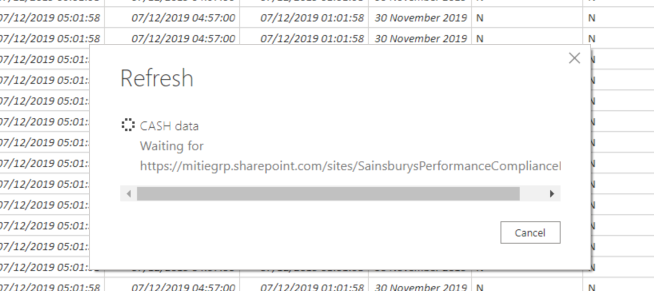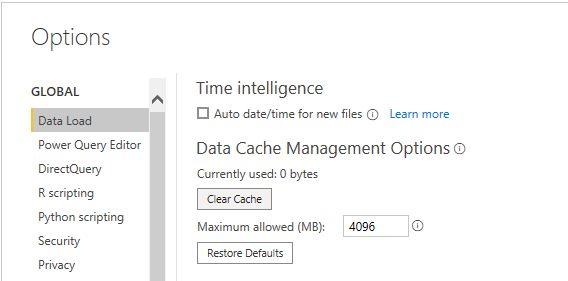FabCon is coming to Atlanta
Join us at FabCon Atlanta from March 16 - 20, 2026, for the ultimate Fabric, Power BI, AI and SQL community-led event. Save $200 with code FABCOMM.
Register now!- Power BI forums
- Get Help with Power BI
- Desktop
- Service
- Report Server
- Power Query
- Mobile Apps
- Developer
- DAX Commands and Tips
- Custom Visuals Development Discussion
- Health and Life Sciences
- Power BI Spanish forums
- Translated Spanish Desktop
- Training and Consulting
- Instructor Led Training
- Dashboard in a Day for Women, by Women
- Galleries
- Data Stories Gallery
- Themes Gallery
- Contests Gallery
- QuickViz Gallery
- Quick Measures Gallery
- Visual Calculations Gallery
- Notebook Gallery
- Translytical Task Flow Gallery
- TMDL Gallery
- R Script Showcase
- Webinars and Video Gallery
- Ideas
- Custom Visuals Ideas (read-only)
- Issues
- Issues
- Events
- Upcoming Events
The Power BI Data Visualization World Championships is back! Get ahead of the game and start preparing now! Learn more
- Power BI forums
- Forums
- Get Help with Power BI
- DAX Commands and Tips
- Waiting for sharepoint
- Subscribe to RSS Feed
- Mark Topic as New
- Mark Topic as Read
- Float this Topic for Current User
- Bookmark
- Subscribe
- Printer Friendly Page
- Mark as New
- Bookmark
- Subscribe
- Mute
- Subscribe to RSS Feed
- Permalink
- Report Inappropriate Content
Waiting for sharepoint
hi,
would able be able to support me in resolving this issue? i am trying to refresh a dataset in desktop and for some reason it keeps sticking at the below.
All credentials are correct
- Mark as New
- Bookmark
- Subscribe
- Mute
- Subscribe to RSS Feed
- Permalink
- Report Inappropriate Content
Hi,
I'm guessing you've already done this since you said that your credentials are correct, but here are a few things you might try if you haven't already:
https://docs.microsoft.com/en-us/power-bi/connect-data/refresh-troubleshooting-refresh-scenarios
Data refresh failure because of password change or expired credentials
Data refresh can also fail due to expired cached credentials. Clear your internet browser cache by going signing into Power BI and going to https://app.powerbi.com?alwaysPromptForContentProviderCreds=true. This forces an update of your credentials.
-OR-
You also might try clearing the cache from PBI Desktop in the Options
I recently had a huge SharePoint related refresh problem, that involved a bunch of expand records in my Query... If you are expanding people picker fields, those can severely slow down your query. I ended up expanding the "Field as Text" for all of my names and field values rather than expanding the records.
Hope that helps! Please reply back if not and I'll see if I can find anything further.
~Kim
Helpful resources

Power BI Dataviz World Championships
The Power BI Data Visualization World Championships is back! Get ahead of the game and start preparing now!

Power BI Monthly Update - November 2025
Check out the November 2025 Power BI update to learn about new features.

| User | Count |
|---|---|
| 19 | |
| 10 | |
| 9 | |
| 4 | |
| 4 |
| User | Count |
|---|---|
| 34 | |
| 32 | |
| 20 | |
| 12 | |
| 11 |