Fabric Data Days starts November 4th!
Advance your Data & AI career with 50 days of live learning, dataviz contests, hands-on challenges, study groups & certifications and more!
Get registeredGo To
- Power BI forums
- Get Help with Power BI
- Desktop
- Service
- Report Server
- Power Query
- Mobile Apps
- Developer
- DAX Commands and Tips
- Custom Visuals Development Discussion
- Health and Life Sciences
- Power BI Spanish forums
- Translated Spanish Desktop
- Training and Consulting
- Instructor Led Training
- Dashboard in a Day for Women, by Women
- Galleries
- Data Stories Gallery
- Themes Gallery
- Contests Gallery
- QuickViz Gallery
- Quick Measures Gallery
- Visual Calculations Gallery
- Notebook Gallery
- Translytical Task Flow Gallery
- TMDL Gallery
- R Script Showcase
- Webinars and Video Gallery
- Ideas
- Custom Visuals Ideas (read-only)
- Issues
- Issues
- Events
- Upcoming Events
Turn on suggestions
Auto-suggest helps you quickly narrow down your search results by suggesting possible matches as you type.
Showing results for
Get Fabric Certified for FREE during Fabric Data Days. Don't miss your chance! Request now
- Power BI forums
- Forums
- Get Help with Power BI
- DAX Commands and Tips
- Variable input to filtered percentile meassures - ...
Reply
Topic Options
- Subscribe to RSS Feed
- Mark Topic as New
- Mark Topic as Read
- Float this Topic for Current User
- Bookmark
- Subscribe
- Printer Friendly Page
- Mark as New
- Bookmark
- Subscribe
- Mute
- Subscribe to RSS Feed
- Permalink
- Report Inappropriate Content
Variable input to filtered percentile meassures - solved by writing this very post!
03-31-2023
07:21 AM
Hi community members!
I have been able to create some meassures based on fixed percentiles values like so
AverageAbove90thPercentile =
var limit = PERCENTILEX.EXC(ALL(Source),Source1[adjustedSlaFixTime], .9)
return
CALCULATE(AVERAGE(Source[adjustedSlaFixTime]),FILTER(Source,[adjustedSlaFixTime]>limit))
I have also created a set of variables that allow report consumers to choose a percentile from 75 to 95 via a slider.
Up to now I haven't been able to combine them, but while writing to ask for guidance the error struck me, like a two by four across the face. Over and over I have tried to push the percent figure 75-95 from my slider rather than the .75 to .9 used in the percentile calculation.

Error message reads Non supported percentile
When changing my COUNT, SUM or AVERAGE meassure variables from HigherPercentileParam to HigherPercentileLimit formula it worked like a charm. 😎
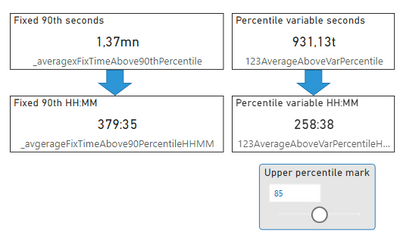
When changing my COUNT, SUM or AVERAGE meassure variables from HigherPercentileParam to HigherPercentileLimit formula it worked like a charm. 😎
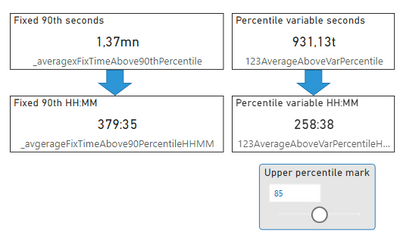
HigherPercentileParam = GENERATESERIES(75, 95, 5)
HighPercentileSelection = SELECTEDVALUE('HigherPercentileParam'[HigherPercentileParam], 0)
HigherPercentileLimit = HigherPercentileParam[HighPercentileSelection]/100
Based on this discovery my meassure was changed to:
AverageAboveVarPercentile =
var limit = PERCENTILEX.EXC(ALL(Source),Source[adjustedSlaFixTime], HigherPercentileParam[HighPercentileSelection]/100)
return
CALCULATE(AVERAGE(Source1[adjustedSlaFixTime]),FILTER(Source1,[adjustedSlaFixTime]>limit))
Please feel free to comment if you see any error in the meassures. I haven't validated it against a smaller dataset yet, so I'm not sure it is accurate.
Best regards,
Fredrik
Based on this discovery my meassure was changed to:
AverageAboveVarPercentile =
var limit = PERCENTILEX.EXC(ALL(Source),Source[adjustedSlaFixTime], HigherPercentileParam[HighPercentileSelection]/100)
return
CALCULATE(AVERAGE(Source1[adjustedSlaFixTime]),FILTER(Source1,[adjustedSlaFixTime]>limit))
Please feel free to comment if you see any error in the meassures. I haven't validated it against a smaller dataset yet, so I'm not sure it is accurate.
Best regards,
Fredrik
0 REPLIES 0
Helpful resources
Announcements

Fabric Data Days
Advance your Data & AI career with 50 days of live learning, contests, hands-on challenges, study groups & certifications and more!

Power BI Monthly Update - October 2025
Check out the October 2025 Power BI update to learn about new features.

Top Solution Authors
| User | Count |
|---|---|
| 6 | |
| 6 | |
| 4 | |
| 4 | |
| 4 |
Top Kudoed Authors
| User | Count |
|---|---|
| 25 | |
| 21 | |
| 10 | |
| 7 | |
| 7 |
