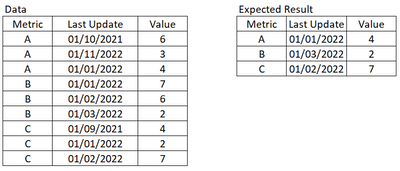- Power BI forums
- Updates
- News & Announcements
- Get Help with Power BI
- Desktop
- Service
- Report Server
- Power Query
- Mobile Apps
- Developer
- DAX Commands and Tips
- Custom Visuals Development Discussion
- Health and Life Sciences
- Power BI Spanish forums
- Translated Spanish Desktop
- Power Platform Integration - Better Together!
- Power Platform Integrations (Read-only)
- Power Platform and Dynamics 365 Integrations (Read-only)
- Training and Consulting
- Instructor Led Training
- Dashboard in a Day for Women, by Women
- Galleries
- Community Connections & How-To Videos
- COVID-19 Data Stories Gallery
- Themes Gallery
- Data Stories Gallery
- R Script Showcase
- Webinars and Video Gallery
- Quick Measures Gallery
- 2021 MSBizAppsSummit Gallery
- 2020 MSBizAppsSummit Gallery
- 2019 MSBizAppsSummit Gallery
- Events
- Ideas
- Custom Visuals Ideas
- Issues
- Issues
- Events
- Upcoming Events
- Community Blog
- Power BI Community Blog
- Custom Visuals Community Blog
- Community Support
- Community Accounts & Registration
- Using the Community
- Community Feedback
Register now to learn Fabric in free live sessions led by the best Microsoft experts. From Apr 16 to May 9, in English and Spanish.
- Power BI forums
- Forums
- Get Help with Power BI
- DAX Commands and Tips
- Value of latest update for each measure when last ...
- Subscribe to RSS Feed
- Mark Topic as New
- Mark Topic as Read
- Float this Topic for Current User
- Bookmark
- Subscribe
- Printer Friendly Page
- Mark as New
- Bookmark
- Subscribe
- Mute
- Subscribe to RSS Feed
- Permalink
- Report Inappropriate Content
Value of latest update for each measure when last update was in a different month
Hello Community,
What DAX function would you recommend to get the value corresponding to latest update of a list of KPIs where some of these KPIs are measured on monthly? Some are monthly, others quarterly and so on.
Note that the latest date in Last Update column is different for each metric.
I can't use a formula where the Metric is defined as a string (i.e. "A") because the metrics have long descriptions (some with more than 20 words) and my dataset has hundreds of different metrics.
The only solution I found so far is "slice" the data set in multiple smaller tables and it is getting impossible manage everything.
I appreciate any suggestion or ideas.
KR
Solved! Go to Solution.
- Mark as New
- Bookmark
- Subscribe
- Mute
- Subscribe to RSS Feed
- Permalink
- Report Inappropriate Content
Hi @LuizUK
Create the following filter measure, place it in the filter pane of the table visual and select 'is not blank' then apply the filter
FilterMeasure =
COUNTROWS (
FILTER (
'Table',
'Table'[Last Update] = CALCULATE ( MAX ( 'Table'[Last Update] ), ALLEXCEPT ( 'Table', 'Table'[Metric] ) )
)
)
- Mark as New
- Bookmark
- Subscribe
- Mute
- Subscribe to RSS Feed
- Permalink
- Report Inappropriate Content
Hey @tamerj1 thank you so much for your response. It worked brilliantly
Any guesses on how I can use the results of this table in a card? Naturally, after I filter to have just one metric?
- Mark as New
- Bookmark
- Subscribe
- Mute
- Subscribe to RSS Feed
- Permalink
- Report Inappropriate Content
@LuizUK
Not sure what are you trying to display in that card but you can place a measure like
Sum of MAX Values =
SUMX (
FILTER (
'Table',
'Table'[Last Update]
= CALCULATE (
MAX ( 'Table'[Last Update] ),
ALLEXCEPT ( 'Table', 'Table'[Metric] )
)
),
'Table'[Value]
)Actually in this case you don't need to have the filter measure, just use this measure to filter the table visual and it should work.
- Mark as New
- Bookmark
- Subscribe
- Mute
- Subscribe to RSS Feed
- Permalink
- Report Inappropriate Content
Hi @LuizUK
Create the following filter measure, place it in the filter pane of the table visual and select 'is not blank' then apply the filter
FilterMeasure =
COUNTROWS (
FILTER (
'Table',
'Table'[Last Update] = CALCULATE ( MAX ( 'Table'[Last Update] ), ALLEXCEPT ( 'Table', 'Table'[Metric] ) )
)
)
Helpful resources

Microsoft Fabric Learn Together
Covering the world! 9:00-10:30 AM Sydney, 4:00-5:30 PM CET (Paris/Berlin), 7:00-8:30 PM Mexico City

Power BI Monthly Update - April 2024
Check out the April 2024 Power BI update to learn about new features.

| User | Count |
|---|---|
| 45 | |
| 25 | |
| 19 | |
| 16 | |
| 8 |
| User | Count |
|---|---|
| 65 | |
| 50 | |
| 45 | |
| 20 | |
| 17 |