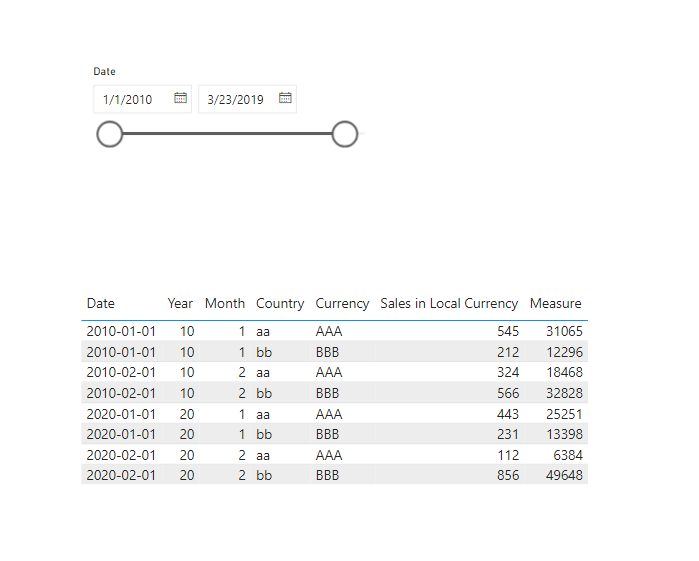FabCon is coming to Atlanta
Join us at FabCon Atlanta from March 16 - 20, 2026, for the ultimate Fabric, Power BI, AI and SQL community-led event. Save $200 with code FABCOMM.
Register now!- Power BI forums
- Get Help with Power BI
- Desktop
- Service
- Report Server
- Power Query
- Mobile Apps
- Developer
- DAX Commands and Tips
- Custom Visuals Development Discussion
- Health and Life Sciences
- Power BI Spanish forums
- Translated Spanish Desktop
- Training and Consulting
- Instructor Led Training
- Dashboard in a Day for Women, by Women
- Galleries
- Data Stories Gallery
- Themes Gallery
- Contests Gallery
- Quick Measures Gallery
- Notebook Gallery
- Translytical Task Flow Gallery
- TMDL Gallery
- R Script Showcase
- Webinars and Video Gallery
- Ideas
- Custom Visuals Ideas (read-only)
- Issues
- Issues
- Events
- Upcoming Events
To celebrate FabCon Vienna, we are offering 50% off select exams. Ends October 3rd. Request your discount now.
- Power BI forums
- Forums
- Get Help with Power BI
- DAX Commands and Tips
- Re: Using the latest figure from one table and use...
- Subscribe to RSS Feed
- Mark Topic as New
- Mark Topic as Read
- Float this Topic for Current User
- Bookmark
- Subscribe
- Printer Friendly Page
- Mark as New
- Bookmark
- Subscribe
- Mute
- Subscribe to RSS Feed
- Permalink
- Report Inappropriate Content
Using the latest figure from one table and use it in another
Hi,
I am attempting to use PowerBI as a simulator tool. My goal is to calculate non-Euro sales figures to Euro values by using the latest exchange rate depending on the settings of my date slicer.
I have an exchange rate table (named "ER") that has the strucutre
| Date | Year | Month | Exchange Rate to Euro | Currency |
| 1.1.10 | 10 | 1 | 55 | AAA |
| 1.1.10 | 10 | 1 | 56 | BBB |
| 1.2.10 | 10 | 2 | 57 | AAA |
| 1.2.10 | 10 | 2 | 58 | BBB |
| 1.1.20 | 20 | 1 | 59 | AAA |
| 1.1.20 | 20 | 1 | 60 | BBB |
| 1.2.20 | 20 | 2 | 61 | AAA |
| 1.2.20 | 20 | 2 | 62 | BBB |
and I have a sales table (named "Sales") that has the structure
| Date | Year | Month | Sales in Local Currency | Country | Currency |
| 1.2.20 | 20 | 2 | 856 | bb | BBB |
| 1.2.10 | 10 | 2 | 566 | bb | BBB |
| 1.1.10 | 10 | 1 | 545 | aa | AAA |
| 1.1.20 | 20 | 1 | 443 | aa | AAA |
| 1.2.10 | 10 | 2 | 324 | aa | AAA |
| 1.1.20 | 20 | 1 | 231 | bb | BBB |
| 1.1.10 | 10 | 1 | 212 | bb | BBB |
| 1.2.20 | 20 | 2 | 112 | aa | AAA |
and I have a simple date table (named "Date") that is connected to the sales table with a 1-to-many cardinality.
What is the dax command that I can use in order to map the correct exchange rate figure to each currency in my sales table (depending on the settings of the date slicer)?
My current formula looks as follows:
SalesEURO latest ER =
var saleslocal=
sum(Sales[Sales in Local Currency])
var ERlatest=
CALCULATE(
sum(ER[Exchange Rate]),
filter(
'ER',
ER[Date].[Date] = max('Date'[Date])
)
)
return saleslocal*ERlatest
I feel like I am overthinking this...
Solved! Go to Solution.
- Mark as New
- Bookmark
- Subscribe
- Mute
- Subscribe to RSS Feed
- Permalink
- Report Inappropriate Content
Hi @ThomasSan ,
Please try to create a measure with below dax formula:
Measure =
VAR _date =
MAX ( 'Date'[Date] )
VAR tmp =
FILTER ( ALL ( 'Table' ), 'Table'[Date] <= _date )
VAR latest_date =
MAXX ( tmp, [Date] )
VAR cur_currency =
SELECTEDVALUE ( 'Table 2'[Currency] )
VAR cur_currency_sale =
SELECTEDVALUE ( 'Table 2'[Sales in Local Currency] )
VAR _rate =
CALCULATE (
MAX ( 'Table'[Exchange Rate to Euro] ),
'Table'[Date] = latest_date,
'Table'[Currency] = cur_currency,
ALL ( 'Table' )
)
RETURN
cur_currency_sale * _rate
For more details, please refer the attached .pbix file.
Best regards,
Community Support Team_Binbin Yu
If this post helps, then please consider Accept it as the solution to help the other members find it more quickly.
- Mark as New
- Bookmark
- Subscribe
- Mute
- Subscribe to RSS Feed
- Permalink
- Report Inappropriate Content
Hi @Anonymous
that looks really good (and I learnt something new today about DAX). Thanks a lot!
- Mark as New
- Bookmark
- Subscribe
- Mute
- Subscribe to RSS Feed
- Permalink
- Report Inappropriate Content
Hi @ThomasSan ,
Please try to create a measure with below dax formula:
Measure =
VAR _date =
MAX ( 'Date'[Date] )
VAR tmp =
FILTER ( ALL ( 'Table' ), 'Table'[Date] <= _date )
VAR latest_date =
MAXX ( tmp, [Date] )
VAR cur_currency =
SELECTEDVALUE ( 'Table 2'[Currency] )
VAR cur_currency_sale =
SELECTEDVALUE ( 'Table 2'[Sales in Local Currency] )
VAR _rate =
CALCULATE (
MAX ( 'Table'[Exchange Rate to Euro] ),
'Table'[Date] = latest_date,
'Table'[Currency] = cur_currency,
ALL ( 'Table' )
)
RETURN
cur_currency_sale * _rate
For more details, please refer the attached .pbix file.
Best regards,
Community Support Team_Binbin Yu
If this post helps, then please consider Accept it as the solution to help the other members find it more quickly.
- Mark as New
- Bookmark
- Subscribe
- Mute
- Subscribe to RSS Feed
- Permalink
- Report Inappropriate Content
Hi @ThomasSan please check dedicated video for your / similar topic
https://www.sqlbi.com/articles/currency-conversion-in-power-bi-reports/
Hope this help, kudos appreciated.
Did I answer your question? Mark my post as a solution!
Proud to be a Super User!