FabCon is coming to Atlanta
Join us at FabCon Atlanta from March 16 - 20, 2026, for the ultimate Fabric, Power BI, AI and SQL community-led event. Save $200 with code FABCOMM.
Register now!- Power BI forums
- Get Help with Power BI
- Desktop
- Service
- Report Server
- Power Query
- Mobile Apps
- Developer
- DAX Commands and Tips
- Custom Visuals Development Discussion
- Health and Life Sciences
- Power BI Spanish forums
- Translated Spanish Desktop
- Training and Consulting
- Instructor Led Training
- Dashboard in a Day for Women, by Women
- Galleries
- Data Stories Gallery
- Themes Gallery
- Contests Gallery
- QuickViz Gallery
- Quick Measures Gallery
- Visual Calculations Gallery
- Notebook Gallery
- Translytical Task Flow Gallery
- TMDL Gallery
- R Script Showcase
- Webinars and Video Gallery
- Ideas
- Custom Visuals Ideas (read-only)
- Issues
- Issues
- Events
- Upcoming Events
The Power BI Data Visualization World Championships is back! Get ahead of the game and start preparing now! Learn more
- Power BI forums
- Forums
- Get Help with Power BI
- DAX Commands and Tips
- Using a measure in a Calculated(Sum( function
- Subscribe to RSS Feed
- Mark Topic as New
- Mark Topic as Read
- Float this Topic for Current User
- Bookmark
- Subscribe
- Printer Friendly Page
- Mark as New
- Bookmark
- Subscribe
- Mute
- Subscribe to RSS Feed
- Permalink
- Report Inappropriate Content
Using a measure in a Calculated(Sum( function
Hi,
There are some posts on using measures in calculated sum functions, but so far I've not been able to use these in solving my issue below. So I hope someone is able to help me out.
I've got a table showing storage levels by location, on given reported dates by product. My colleagues looking at the dashboard like to use area charts (see below), hence I have some measures, to be able to plot individual years and averages/min/max etc. For example like this: 2019 = CALCULATE(SUM('Storage By location'[storage Amount]), 'Date mapping Table'[Year]=2019)
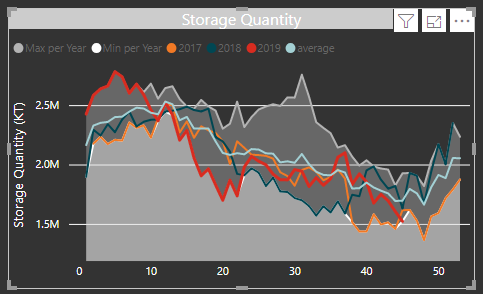
Now, because colleagues in different locations use different units, I've created a measure with a slicer that allows a dashboard user to switch between different units and the charts will automatically adjust (from this great post: https://www.fourmoo.com/2017/11/21/power-bi-using-a-slicer-to-show-different-measures/). This bit also works fine, when I create charts displaying the values from [selected measure].
So I have the dynamic measure, which is called [Selected Measure] and will show a value basis a slicer picking between two other measures.
Now I know what I want to do is not possible, but in order to explain what I am trying to do, I guess I just put the wrong formula here:
So basically I am trying to change the storage amount to Selected Measure, but so far have been unable to crack this (last)bit.
The date mapping table consists of a unique date column, a year and a weeknum column.
Thanks!
Richard
Helpful resources

Power BI Dataviz World Championships
The Power BI Data Visualization World Championships is back! Get ahead of the game and start preparing now!

Power BI Monthly Update - November 2025
Check out the November 2025 Power BI update to learn about new features.

| User | Count |
|---|---|
| 20 | |
| 11 | |
| 10 | |
| 4 | |
| 4 |
| User | Count |
|---|---|
| 33 | |
| 30 | |
| 19 | |
| 12 | |
| 11 |
