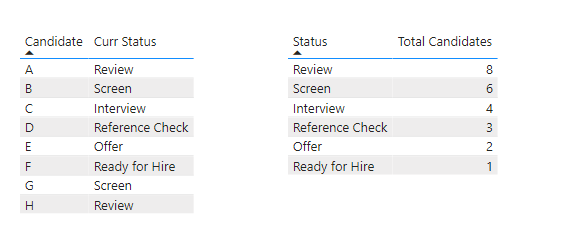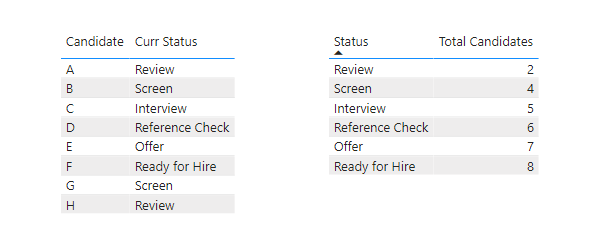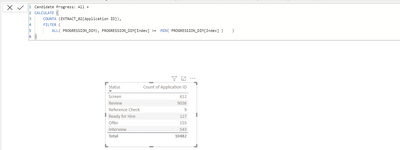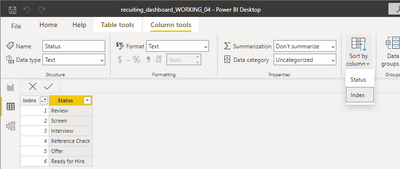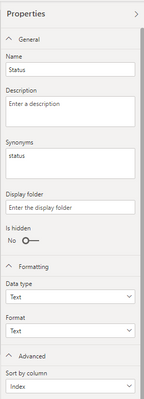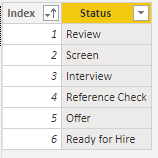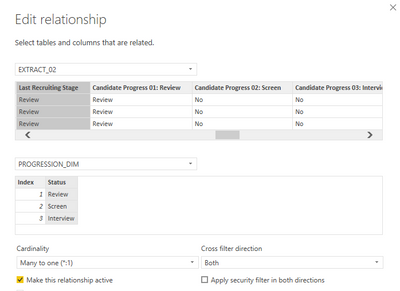Join us at FabCon Vienna from September 15-18, 2025
The ultimate Fabric, Power BI, SQL, and AI community-led learning event. Save €200 with code FABCOMM.
Get registered- Power BI forums
- Get Help with Power BI
- Desktop
- Service
- Report Server
- Power Query
- Mobile Apps
- Developer
- DAX Commands and Tips
- Custom Visuals Development Discussion
- Health and Life Sciences
- Power BI Spanish forums
- Translated Spanish Desktop
- Training and Consulting
- Instructor Led Training
- Dashboard in a Day for Women, by Women
- Galleries
- Data Stories Gallery
- Themes Gallery
- Contests Gallery
- Quick Measures Gallery
- Notebook Gallery
- Translytical Task Flow Gallery
- TMDL Gallery
- R Script Showcase
- Webinars and Video Gallery
- Ideas
- Custom Visuals Ideas (read-only)
- Issues
- Issues
- Events
- Upcoming Events
Enhance your career with this limited time 50% discount on Fabric and Power BI exams. Ends September 15. Request your voucher.
- Power BI forums
- Forums
- Get Help with Power BI
- DAX Commands and Tips
- Using SWITCH to put candidates into categories, ho...
- Subscribe to RSS Feed
- Mark Topic as New
- Mark Topic as Read
- Float this Topic for Current User
- Bookmark
- Subscribe
- Printer Friendly Page
- Mark as New
- Bookmark
- Subscribe
- Mute
- Subscribe to RSS Feed
- Permalink
- Report Inappropriate Content
Using SWITCH to put candidates into categories, however ...
... individual instances will usually belong to multiple categories.
Question
Is there a way to have a singular column/measure which permits candidates to simultaneously be in multiple defined categories at once, based on their stage progression?
Context
I am building a dashboard for our recuitment team based off of extract from Workday Recruiting. There are six applicant/candidate stages we monitor:
1. Review
2. Screen
3. Interview
4. Reference Check
5. Offer
6. Ready for Hire
I am looking to report on the "Candidate Progression Funnel" to monitor progression at each of these six steps. This means that each candidate should count towards not only for their current stage (e.g. Interview) but also the preceding stages they've come through (Review & Screen). An individual who makes it to an Interview also needs to be in the counts for Review and Screen. Someone who only makes it to Review only counts towards Review while someone who makes it to Offer stage counts for stages 1-5, but not Ready for Hire yet.
I already have created six individual calculated columns for each for the Progression Stages:
Candidate Progress 03: Interview =
IF(
(EXTRACT_02[Candidate Stage]="Interview") ||
(EXTRACT_02[Candidate Stage]="Reference Check") ||
(EXTRACT_02[Candidate Stage]="Offer") ||
(EXTRACT_02[Candidate Stage]="Ready for Hire") ||
(EXTRACT_02[Last Recruiting Stage]="Interview") ||
(EXTRACT_02[Last Recruiting Stage]="Reference Check") ||
(EXTRACT_02[Last Recruiting Stage]="Offer") ||
(EXTRACT_02[Last Recruiting Stage]="Ready for Hire") ||,
("Interview"),
("No")
)
The issue is now that I have six different calculated columns rather than a singular one for the purposes of visualization. I'm in need of a single column which has all six progession stages in the same place.
I've attempted to use SWITCH to no avail, yet:
Candidate Progress: All 01 =
SWITCH(
TRUE(),
EXTRACT_02[Last Recruiting Stage]="Review" ||
EXTRACT_02[Last Recruiting Stage]="Screen" ||
EXTRACT_02[Last Recruiting Stage]="Interview" ||
EXTRACT_02[Last Recruiting Stage]="Reference Check" ||
EXTRACT_02[Last Recruiting Stage]="Offer" ||
EXTRACT_02[Last Recruiting Stage]="Ready for Hire",
"Review",
EXTRACT_02[Last Recruiting Stage]="Screen" ||
EXTRACT_02[Last Recruiting Stage]="Interview" ||
EXTRACT_02[Last Recruiting Stage]="Reference Check" ||
EXTRACT_02[Last Recruiting Stage]="Offer" ||
EXTRACT_02[Last Recruiting Stage]="Ready for Hire",
"Screen",
EXTRACT_02[Last Recruiting Stage]="Interview" ||
EXTRACT_02[Last Recruiting Stage]="Reference Check" ||
EXTRACT_02[Last Recruiting Stage]="Offer" ||
EXTRACT_02[Last Recruiting Stage]="Ready for Hire",
"Interview",
EXTRACT_02[Last Recruiting Stage]="Reference Check" ||
EXTRACT_02[Last Recruiting Stage]="Offer" ||
EXTRACT_02[Last Recruiting Stage]="Ready for Hire",
"Reference Check",
EXTRACT_02[Last Recruiting Stage]="Offer" ||
EXTRACT_02[Last Recruiting Stage]="Ready for Hire",
"Offer",
EXTRACT_02[Last Recruiting Stage]="Ready for Hire",
"Ready for Hire",
"NA"
)
I believe this is happening b/c "Review" encompasses all applicants (rightfully so) based on the logic and thus applicants aren't counting towards multiple stage categories.
How might I have a singular column/measure which permits candidates to simultaneously be in multiple defined categories at once based on their stage progression?
Solved! Go to Solution.
- Labels:
-
categorization
-
Dashboard
-
DAX
-
powerbi
-
recruiting
-
switch
-
Workday
- Mark as New
- Bookmark
- Subscribe
- Mute
- Subscribe to RSS Feed
- Permalink
- Report Inappropriate Content
My apologies - I did it backwards. We just need to change the MAX to MIN and <= to >=
Total Candidates =
CALCULATE (
COUNTA ( Candidates[Candidate] ),
FILTER ( ALL ( Statuses ), Statuses[Idx] >= MIN ( Statuses[Idx] ) )
)
David
- Mark as New
- Bookmark
- Subscribe
- Mute
- Subscribe to RSS Feed
- Permalink
- Report Inappropriate Content
Hi @Anonymous -
Create a dimension table for your statuses like this
| Idx | Status |
|---|---|
| 1 | Review |
| 2 | Screen |
| 3 | Interview |
| 4 | Reference Check |
| 5 | Offer |
| 6 | Ready for Hire |
For the column "Status" do "Sort By Column" on Idx
In your model, link Status with whichever Status field on the candidate record you want to key off of. This should be 1-to-Many (Status to Candidate)
Then your measure will be
Total Candidates =
CALCULATE (
COUNTA ( Candidates[Candidate] ),
FILTER ( ALL ( Statuses ), Statuses[Idx] <= MAX ( Statuses[Idx] ) )
)
Hope this helps
David
- Mark as New
- Bookmark
- Subscribe
- Mute
- Subscribe to RSS Feed
- Permalink
- Report Inappropriate Content
Thank you David this is wonderful help. I have a clarifying point. Based on the Candidate's A thru H included as examples, according to my needs the counts shoudl be:
Review: 8
Screen: 6
Interview: 4
Reference: 3
Offer: 2
Ready for Hire: 1
I likely miscommunicated about the candidate stage progression. "Ready for Hire" is the last stage and thus b/c we only have one candidate at that stage there is only one count there. For "Offer", as the penultimate stage, the count is 2 (one for the candidate at "Offer" and then another count for the candidate just mentioned who progressed to the final stage "Ready for Hire".)
Based on this, how might I shift the needed measure to count accurately? Again, thank you.
- Mark as New
- Bookmark
- Subscribe
- Mute
- Subscribe to RSS Feed
- Permalink
- Report Inappropriate Content
My apologies - I did it backwards. We just need to change the MAX to MIN and <= to >=
Total Candidates =
CALCULATE (
COUNTA ( Candidates[Candidate] ),
FILTER ( ALL ( Statuses ), Statuses[Idx] >= MIN ( Statuses[Idx] ) )
)
David
- Mark as New
- Bookmark
- Subscribe
- Mute
- Subscribe to RSS Feed
- Permalink
- Report Inappropriate Content
Great, thank you for the quick reply. I am close but for some reason still off. I am getting the straightforward count at each stage, rather than the cumulative progressive count.
And I cannot get this thing to sort for some reason despite having done this:
and this:
- Mark as New
- Bookmark
- Subscribe
- Mute
- Subscribe to RSS Feed
- Permalink
- Report Inappropriate Content
I believe I have the DIM table and connection setup properly:
- Mark as New
- Bookmark
- Subscribe
- Mute
- Subscribe to RSS Feed
- Permalink
- Report Inappropriate Content
Make sure on the visual that you are using the correct status column and correct measure. It looks like you're just using a count instead of the measure.
Otherwise, can you share a copy of your pbix with any sensitive data removed? While the screen shots are sometimes helpful, quite often they are lacking a context that can only be seen in the entire report (other model tables interfering with filters, wrong columns being used in a visual, etc).
Dropbox, google drive, OneDrive, github, etc are good ways to share the report file.
- Mark as New
- Bookmark
- Subscribe
- Mute
- Subscribe to RSS Feed
- Permalink
- Report Inappropriate Content
hey there! is there any world I might grab a brief Zoom with you to hammer out a remaining issue I'm finding? and I am NOT above bribery with a Starbucks (or wherever) gift card as a token of appreciation.
- Mark as New
- Bookmark
- Subscribe
- Mute
- Subscribe to RSS Feed
- Permalink
- Report Inappropriate Content
Thank you, I think I figured it out (I was creating a column instead of measure) though I still can't find why the Sort By aspect isn't working. Luckily, by nature, the data is ascending so I can sort that way. Thank you very much.
- Mark as New
- Bookmark
- Subscribe
- Mute
- Subscribe to RSS Feed
- Permalink
- Report Inappropriate Content
Last note here: @dedelman_clng is a super kind human and found time to help hammer out the remaining issue which was related to the "Key Column" configuration in the Model view. This needed to be set to "Select a column with unique values" which immediately fixed the underlying issue.
Helpful resources
| User | Count |
|---|---|
| 15 | |
| 11 | |
| 8 | |
| 8 | |
| 7 |
| User | Count |
|---|---|
| 21 | |
| 20 | |
| 11 | |
| 10 | |
| 7 |