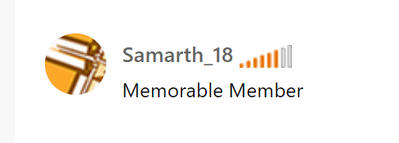FabCon is coming to Atlanta
Join us at FabCon Atlanta from March 16 - 20, 2026, for the ultimate Fabric, Power BI, AI and SQL community-led event. Save $200 with code FABCOMM.
Register now!- Power BI forums
- Get Help with Power BI
- Desktop
- Service
- Report Server
- Power Query
- Mobile Apps
- Developer
- DAX Commands and Tips
- Custom Visuals Development Discussion
- Health and Life Sciences
- Power BI Spanish forums
- Translated Spanish Desktop
- Training and Consulting
- Instructor Led Training
- Dashboard in a Day for Women, by Women
- Galleries
- Data Stories Gallery
- Themes Gallery
- Contests Gallery
- Quick Measures Gallery
- Notebook Gallery
- Translytical Task Flow Gallery
- TMDL Gallery
- R Script Showcase
- Webinars and Video Gallery
- Ideas
- Custom Visuals Ideas (read-only)
- Issues
- Issues
- Events
- Upcoming Events
To celebrate FabCon Vienna, we are offering 50% off select exams. Ends October 3rd. Request your discount now.
- Power BI forums
- Forums
- Get Help with Power BI
- DAX Commands and Tips
- Using * -1 with a Dax measure
- Subscribe to RSS Feed
- Mark Topic as New
- Mark Topic as Read
- Float this Topic for Current User
- Bookmark
- Subscribe
- Printer Friendly Page
- Mark as New
- Bookmark
- Subscribe
- Mute
- Subscribe to RSS Feed
- Permalink
- Report Inappropriate Content
Using * -1 with a Dax measure
Solved! Go to Solution.
- Mark as New
- Bookmark
- Subscribe
- Mute
- Subscribe to RSS Feed
- Permalink
- Report Inappropriate Content
Hi @PBI-Curious ,
You can try below code:-
Net Timing =
VAR result =
CALCULATE (
SUM ( metricssalescustomer[amount] ),
metricssalescustomer[sales_type_lvl1] = "Lost - Timing"
|| metricssalescustomer[sales_type_lvl1] = "Decline - Timing"
|| metricssalescustomer[sales_type_lvl1] = "Upsell - Timing"
|| metricssalescustomer[sales_type_lvl1] = "New - Timing"
)
RETURN
result * -1
Thanks,
Samarth
Best Regards,
Samarth
If this post helps, please consider accepting it as the solution to help the other members find it more quickly.
Appreciate your Kudos!!
Connect on Linkedin
- Mark as New
- Bookmark
- Subscribe
- Mute
- Subscribe to RSS Feed
- Permalink
- Report Inappropriate Content
You can just stick a "-" in from of CALCULATE or SUM too but you may want to keep more visible than just a single character.
I'd probably do something like this:
Net Timing =
CALCULATE (
-1 * SUM ( metricssalescustomer[amount] ),
metricssalescustomer[sales_type_lvl1]
IN { "Lost - Timing", "Decline - Timing", "Upsell - Timing", "New - Timing" }
)- Mark as New
- Bookmark
- Subscribe
- Mute
- Subscribe to RSS Feed
- Permalink
- Report Inappropriate Content
You can just stick a "-" in from of CALCULATE or SUM too but you may want to keep more visible than just a single character.
I'd probably do something like this:
Net Timing =
CALCULATE (
-1 * SUM ( metricssalescustomer[amount] ),
metricssalescustomer[sales_type_lvl1]
IN { "Lost - Timing", "Decline - Timing", "Upsell - Timing", "New - Timing" }
)- Mark as New
- Bookmark
- Subscribe
- Mute
- Subscribe to RSS Feed
- Permalink
- Report Inappropriate Content
Hello Alexis
Will give it a try.
Thank you
- Mark as New
- Bookmark
- Subscribe
- Mute
- Subscribe to RSS Feed
- Permalink
- Report Inappropriate Content
Hi @PBI-Curious ,
You can try below code:-
Net Timing =
VAR result =
CALCULATE (
SUM ( metricssalescustomer[amount] ),
metricssalescustomer[sales_type_lvl1] = "Lost - Timing"
|| metricssalescustomer[sales_type_lvl1] = "Decline - Timing"
|| metricssalescustomer[sales_type_lvl1] = "Upsell - Timing"
|| metricssalescustomer[sales_type_lvl1] = "New - Timing"
)
RETURN
result * -1
Thanks,
Samarth
Best Regards,
Samarth
If this post helps, please consider accepting it as the solution to help the other members find it more quickly.
Appreciate your Kudos!!
Connect on Linkedin
- Mark as New
- Bookmark
- Subscribe
- Mute
- Subscribe to RSS Feed
- Permalink
- Report Inappropriate Content
Hi Samarth
Got it to work, much appreciate your help!
Thank you
I notice you are a Memorable Member, what does that mean?