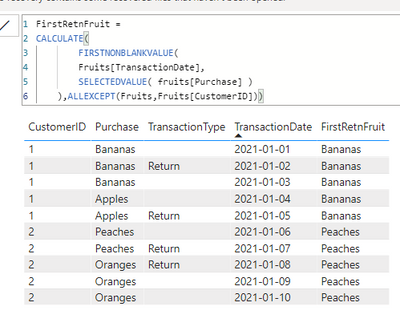FabCon is coming to Atlanta
Join us at FabCon Atlanta from March 16 - 20, 2026, for the ultimate Fabric, Power BI, AI and SQL community-led event. Save $200 with code FABCOMM.
Register now!- Power BI forums
- Get Help with Power BI
- Desktop
- Service
- Report Server
- Power Query
- Mobile Apps
- Developer
- DAX Commands and Tips
- Custom Visuals Development Discussion
- Health and Life Sciences
- Power BI Spanish forums
- Translated Spanish Desktop
- Training and Consulting
- Instructor Led Training
- Dashboard in a Day for Women, by Women
- Galleries
- Data Stories Gallery
- Themes Gallery
- Contests Gallery
- QuickViz Gallery
- Quick Measures Gallery
- Visual Calculations Gallery
- Notebook Gallery
- Translytical Task Flow Gallery
- TMDL Gallery
- R Script Showcase
- Webinars and Video Gallery
- Ideas
- Custom Visuals Ideas (read-only)
- Issues
- Issues
- Events
- Upcoming Events
The Power BI Data Visualization World Championships is back! Get ahead of the game and start preparing now! Learn more
- Power BI forums
- Forums
- Get Help with Power BI
- DAX Commands and Tips
- Use FIRSTNONBLANK() with String and Date
- Subscribe to RSS Feed
- Mark Topic as New
- Mark Topic as Read
- Float this Topic for Current User
- Bookmark
- Subscribe
- Printer Friendly Page
- Mark as New
- Bookmark
- Subscribe
- Mute
- Subscribe to RSS Feed
- Permalink
- Report Inappropriate Content
Use FIRSTNONBLANK() with String and Date
Hi all, I need help with using FIRSTNONBLANK() sorting a string column by date. Unfortunately, when I sort it by the string, it returns me the min(string) because A is lower than B and B lower than C so it will always sort alphabetically and give me first row by alphabet.
As shown below, for CustomerID = 1, two products were returned (Apples and Bananas) on 1/2/2021 and 1/5/2021 respectively, it is showing me Apples as the FirstReturnProduct because alphabetically, it is lower than Bananas. However, we can see that Bananas was returned before Apples and I want to be showing Bananas in the FirstReturnProduct column for CustomerID = 1.
The same applies for CustomerID = 2 where it displayes Oranges instead of Peaches as the FirstReturnProduct because O < P but I want to be showing peaches since it had an earlier Return Date.
| CustomerID | Purchase | TransactionType | TransactionDate | FirstReturnProduct |
| 1 | Bananas | NULL | 1/1/2021 | Apples |
| 1 | Bananas | Return | 1/2/2021 | Apples |
| 1 | Bananas | NULL | 1/3/2021 | Apples |
| 1 | Apples | NULL | 1/4/2021 | Apples |
| 1 | Apples | Return | 1/5/2021 | Apples |
| 2 | Peaches | NULL | 1/6/2021 | Oranges |
| 2 | Peaches | Return | 1/7/2021 | Oranges |
| 2 | Oranges | Return | 1/8/2021 | Oranges |
| 2 | Oranges | NULL | 1/9/2021 | Oranges |
| 2 | Oranges | NULL | 1/10/2021 | Oranges |
Below is what I want to get
| CustomerID | Purchase | TransactionType | TransactionDate | FirstReturnProduct |
| 1 | Bananas | NULL | 1/1/2021 | Bananas |
| 1 | Bananas | Return | 1/2/2021 | Bananas |
| 1 | Bananas | NULL | 1/3/2021 | Bananas |
| 1 | Apples | NULL | 1/4/2021 | Bananas |
| 1 | Apples | Return | 1/5/2021 | Bananas |
| 2 | Peaches | NULL | 1/6/2021 | Peaches |
| 2 | Peaches | Return | 1/7/2021 | Peaches |
| 2 | Oranges | Return | 1/8/2021 | Peaches |
| 2 | Oranges | NULL | 1/9/2021 | Peaches |
| 2 | Oranges | NULL | 1/10/2021 | Peaches |
Any help would be appreciated.
Solved! Go to Solution.
- Mark as New
- Bookmark
- Subscribe
- Mute
- Subscribe to RSS Feed
- Permalink
- Report Inappropriate Content
Hi sanaankbar56,
I was very clear with your requirement and I have tested it as below.
from above table, the "FirstRetnFruit" is the measure for for it.
The code is as I showed at my previous answer.
Hope this helps you. Thanks
- Mark as New
- Bookmark
- Subscribe
- Mute
- Subscribe to RSS Feed
- Permalink
- Report Inappropriate Content
Hi sanaankbar56,
I was very clear with your requirement and I have tested it as below.
from above table, the "FirstRetnFruit" is the measure for for it.
The code is as I showed at my previous answer.
Hope this helps you. Thanks
- Mark as New
- Bookmark
- Subscribe
- Mute
- Subscribe to RSS Feed
- Permalink
- Report Inappropriate Content
It worked now. We were missing one filter.
CALCULATE(
- Mark as New
- Bookmark
- Subscribe
- Mute
- Subscribe to RSS Feed
- Permalink
- Report Inappropriate Content
Thankyou for responding. Yes, that brings me very close but I think this is not factoring in the Transaction Type column. Currently, it is taking the first product purchased by each customer and returning that. What I am looking for is the first time there was a Return flag (Transaction Type = Return ) for each customer.
I think another dataset which represents this problem is below and the FirstReturnProduct Column is what I want.
| CustomerID | Purchase | TransactionType | TransactionDate | FirstReturnProduct |
| 1 | Melons | NULL | 1/1/2021 | Bananas |
| 1 | Bananas | Return | 1/2/2021 | Bananas |
| 1 | Bananas | NULL | 1/3/2021 | Bananas |
| 1 | Apples | NULL | 1/4/2021 | Bananas |
| 1 | Apples | Return | 1/5/2021 | Bananas |
| 2 | Avocado | NULL | 1/6/2021 | Peaches |
| 2 | Peaches | Return | 1/7/2021 | Peaches |
| 2 | Oranges | Return | 1/8/2021 | Peaches |
| 2 | Oranges | NULL | 1/9/2021 | Peaches |
- Mark as New
- Bookmark
- Subscribe
- Mute
- Subscribe to RSS Feed
- Permalink
- Report Inappropriate Content
Hi sananakbar56,
Please try below code:
CALCULATE(
- Mark as New
- Bookmark
- Subscribe
- Mute
- Subscribe to RSS Feed
- Permalink
- Report Inappropriate Content
Thankyou for responding. Just to clarify it more, I am looking for cases where the Transaction Type is Return. For example, the earliest return for CustomerID = 1 was 1/2/2021 and the Product was Bananas which is then supposed to appear on the last column. I am looking to get the First Product Returned for each customer ID.
Helpful resources

Power BI Dataviz World Championships
The Power BI Data Visualization World Championships is back! Get ahead of the game and start preparing now!

| User | Count |
|---|---|
| 13 | |
| 5 | |
| 5 | |
| 3 | |
| 3 |
| User | Count |
|---|---|
| 25 | |
| 10 | |
| 10 | |
| 6 | |
| 6 |