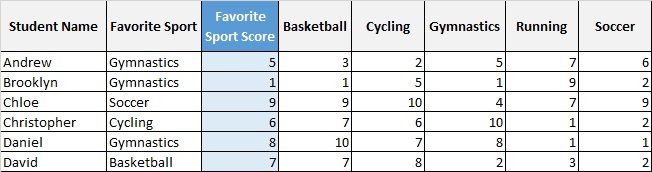Huge last-minute discounts for FabCon Vienna from September 15-18, 2025
Supplies are limited. Contact info@espc.tech right away to save your spot before the conference sells out.
Get your discount- Power BI forums
- Get Help with Power BI
- Desktop
- Service
- Report Server
- Power Query
- Mobile Apps
- Developer
- DAX Commands and Tips
- Custom Visuals Development Discussion
- Health and Life Sciences
- Power BI Spanish forums
- Translated Spanish Desktop
- Training and Consulting
- Instructor Led Training
- Dashboard in a Day for Women, by Women
- Galleries
- Data Stories Gallery
- Themes Gallery
- Contests Gallery
- Quick Measures Gallery
- Notebook Gallery
- Translytical Task Flow Gallery
- TMDL Gallery
- R Script Showcase
- Webinars and Video Gallery
- Ideas
- Custom Visuals Ideas (read-only)
- Issues
- Issues
- Events
- Upcoming Events
Score big with last-minute savings on the final tickets to FabCon Vienna. Secure your discount
- Power BI forums
- Forums
- Get Help with Power BI
- DAX Commands and Tips
- Re: Union Columns by Row Value
- Subscribe to RSS Feed
- Mark Topic as New
- Mark Topic as Read
- Float this Topic for Current User
- Bookmark
- Subscribe
- Printer Friendly Page
- Mark as New
- Bookmark
- Subscribe
- Mute
- Subscribe to RSS Feed
- Permalink
- Report Inappropriate Content
Union Columns by Row Value
Hello everyone,
I am quite new in DAX. I had a problem to select column according to row value.
Here is an example data:
Every student has scores in 5 different sport category. I want to write a DAX formula to create "Favorite Sport Score" column. In Excel, Match&Index formulas solves that but I am stucked in Power BI
Solved! Go to Solution.
- Mark as New
- Bookmark
- Subscribe
- Mute
- Subscribe to RSS Feed
- Permalink
- Report Inappropriate Content
@Anonymous I have an approach to solve your problem.
Measure =
VAR _favorite = MAX('Table'[Favorite Sport])
RETURN SWITCH(TRUE()
,_favorite="gymnastics",SUM('Table'[gymnastics])
,_favorite="Cycling",SUM('Table'[Cycling])
,_favorite="Basketball",SUM('Table'[Basketball])
,_favorite="Soccer",SUM('Table'[Soccer])
,_favorite="Running",SUM('Table'[Running])
,0
)Please let me know if you have question.
If it solve your purpose mark it as solved.
- Mark as New
- Bookmark
- Subscribe
- Mute
- Subscribe to RSS Feed
- Permalink
- Report Inappropriate Content
@Anonymous I have an approach to solve your problem.
Measure =
VAR _favorite = MAX('Table'[Favorite Sport])
RETURN SWITCH(TRUE()
,_favorite="gymnastics",SUM('Table'[gymnastics])
,_favorite="Cycling",SUM('Table'[Cycling])
,_favorite="Basketball",SUM('Table'[Basketball])
,_favorite="Soccer",SUM('Table'[Soccer])
,_favorite="Running",SUM('Table'[Running])
,0
)Please let me know if you have question.
If it solve your purpose mark it as solved.
- Mark as New
- Bookmark
- Subscribe
- Mute
- Subscribe to RSS Feed
- Permalink
- Report Inappropriate Content
Hello @Anonymous ,
Thank you for your answer but that code didn't work for me 🙄
"VAR _favorite = MAX('Table'[Favorite Sport])"
This line generates same value for every row.
- Mark as New
- Bookmark
- Subscribe
- Mute
- Subscribe to RSS Feed
- Permalink
- Report Inappropriate Content
@Anonymous did you create a measure or calculated column?
You should create a measure. Please let me know if you need calculated column
- Mark as New
- Bookmark
- Subscribe
- Mute
- Subscribe to RSS Feed
- Permalink
- Report Inappropriate Content
I had created calculated column. Now I tried to create maesure and it worked.
Thank you very much for the help.
Helpful resources
| User | Count |
|---|---|
| 12 | |
| 11 | |
| 8 | |
| 6 | |
| 6 |
| User | Count |
|---|---|
| 25 | |
| 19 | |
| 14 | |
| 8 | |
| 7 |