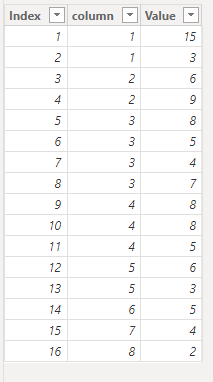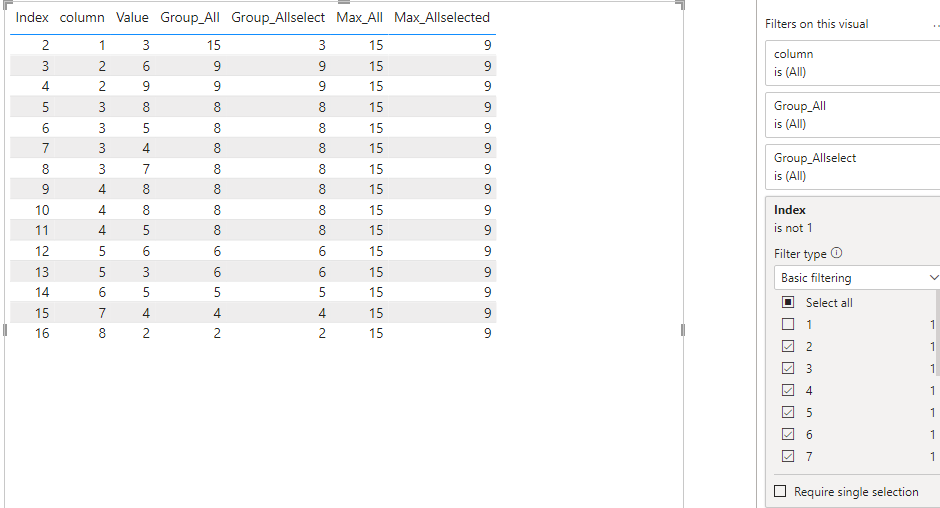FabCon is coming to Atlanta
Join us at FabCon Atlanta from March 16 - 20, 2026, for the ultimate Fabric, Power BI, AI and SQL community-led event. Save $200 with code FABCOMM.
Register now!- Power BI forums
- Get Help with Power BI
- Desktop
- Service
- Report Server
- Power Query
- Mobile Apps
- Developer
- DAX Commands and Tips
- Custom Visuals Development Discussion
- Health and Life Sciences
- Power BI Spanish forums
- Translated Spanish Desktop
- Training and Consulting
- Instructor Led Training
- Dashboard in a Day for Women, by Women
- Galleries
- Data Stories Gallery
- Themes Gallery
- Contests Gallery
- QuickViz Gallery
- Quick Measures Gallery
- Visual Calculations Gallery
- Notebook Gallery
- Translytical Task Flow Gallery
- TMDL Gallery
- R Script Showcase
- Webinars and Video Gallery
- Ideas
- Custom Visuals Ideas (read-only)
- Issues
- Issues
- Events
- Upcoming Events
The Power BI Data Visualization World Championships is back! Get ahead of the game and start preparing now! Learn more
- Power BI forums
- Forums
- Get Help with Power BI
- DAX Commands and Tips
- Understanding DAX
- Subscribe to RSS Feed
- Mark Topic as New
- Mark Topic as Read
- Float this Topic for Current User
- Bookmark
- Subscribe
- Printer Friendly Page
- Mark as New
- Bookmark
- Subscribe
- Mute
- Subscribe to RSS Feed
- Permalink
- Report Inappropriate Content
Understanding DAX
I am little new to Power BI and am finding little difficulty in understanding some concepts.
I was working - Highlighting max bars.
I am applied this logic -
This gave me incorrect - actually all were dark blue.
Whereas if I create another measure total = sum(column) and replace like below
This gave me correct.
Can someone please help me in understanding concept. If any video is there related to this concept, please share
Solved! Go to Solution.
- Mark as New
- Bookmark
- Subscribe
- Mute
- Subscribe to RSS Feed
- Permalink
- Report Inappropriate Content
Hi,
I am not sure how your semantic model looks like, but please try something like below.
I think it needs context transition in the measure.
Maximum Value =
VAR MaxVal =
MAXX ( ALL ( 'table' ), CALCULATE ( SUM ( 'table'[column] ) ) ) //need context transition and CALCULATE function enables context transition
VAR Color =
IF ( SUM ( 'table'[column] ) = MaxVal, "Dark Blue", "Grey" )
RETURN
Color
If this post helps, then please consider accepting it as the solution to help other members find it faster, and give a big thumbs up.
Click here to visit my LinkedIn page
Click here to schedule a short Teams meeting to discuss your question.
- Mark as New
- Bookmark
- Subscribe
- Mute
- Subscribe to RSS Feed
- Permalink
- Report Inappropriate Content
Hi @BHAVIKCHAWLA ,
Thanks @Jihwan_Kim for sharing, I have an addition here:
Allexcept() function:
1. Removes all context filters in the table except filters that have been applied to the specified columns.
2. Functions for grouping
Here are other function recommendations you might consider using the all() and allselected() functions:
All():
Returns all the rows in a table, or all the values in a column, ignoring any filters that might have been applied. This function is useful for clearing filters and creating calculations on all the rows in a table.
ALL function (DAX) - DAX | Microsoft Learn
Allselected():
Removes context filters from columns and rows in the current query, while retaining all other context filters or explicit filters.
ALLSELECTED function (DAX) - DAX | Microsoft Learn
If you want to find the maximum value of each grouping after removing all filters, you can try the following dax:
Measure =
MAXX(FILTER(ALL('Table'),'Table'[column]=MAX('Table'[column])),[Value])If you want to find the maximum value of each grouping as Visual changes, you can try the following dax:
Group_Allselect =
MAXX(FILTER(ALLSELECTED('Table'),'Table'[column]=MAX('Table'[column])),[Value])
If you want to find the maximum value for the whole table after removing all filters, you can try the following dax:
Max_All =
MAXX(ALL('Table'),'Table'[Value])If you want to find the maximum value for the whole table as Visual changes, you can try the following dax:
Max_Allselected =
MAXX(ALLSELECTED('Table'),'Table'[Value])
This is the data from the original table:
This is the result of measure:
Best Regards,
Liu Yang
If this post helps, then please consider Accept it as the solution to help the other members find it more quickly.
- Mark as New
- Bookmark
- Subscribe
- Mute
- Subscribe to RSS Feed
- Permalink
- Report Inappropriate Content
Hi,
I am not sure how your semantic model looks like, but please try something like below.
I think it needs context transition in the measure.
Maximum Value =
VAR MaxVal =
MAXX ( ALL ( 'table' ), CALCULATE ( SUM ( 'table'[column] ) ) ) //need context transition and CALCULATE function enables context transition
VAR Color =
IF ( SUM ( 'table'[column] ) = MaxVal, "Dark Blue", "Grey" )
RETURN
Color
If this post helps, then please consider accepting it as the solution to help other members find it faster, and give a big thumbs up.
Click here to visit my LinkedIn page
Click here to schedule a short Teams meeting to discuss your question.
Helpful resources

Power BI Dataviz World Championships
The Power BI Data Visualization World Championships is back! Get ahead of the game and start preparing now!

| User | Count |
|---|---|
| 19 | |
| 13 | |
| 8 | |
| 4 | |
| 4 |
| User | Count |
|---|---|
| 29 | |
| 19 | |
| 17 | |
| 11 | |
| 10 |