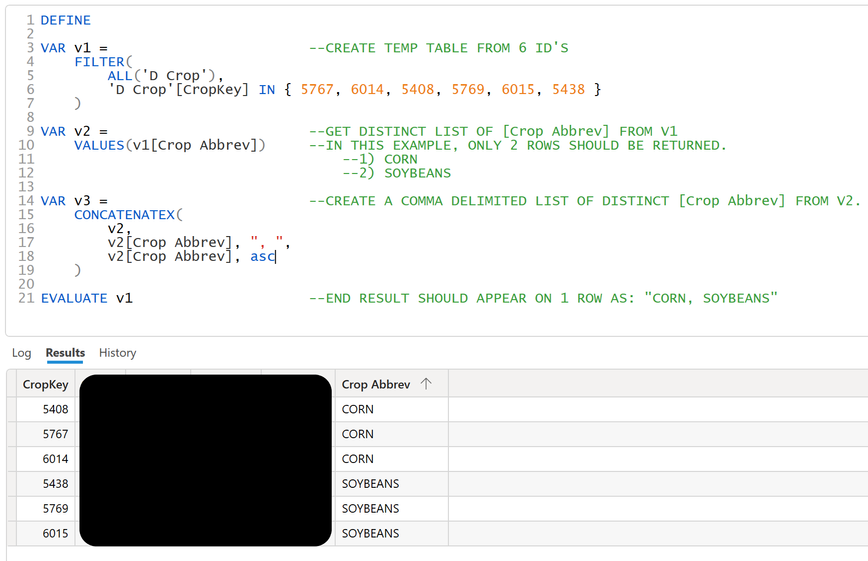Join us at FabCon Vienna from September 15-18, 2025
The ultimate Fabric, Power BI, SQL, and AI community-led learning event. Save €200 with code FABCOMM.
Get registered- Power BI forums
- Get Help with Power BI
- Desktop
- Service
- Report Server
- Power Query
- Mobile Apps
- Developer
- DAX Commands and Tips
- Custom Visuals Development Discussion
- Health and Life Sciences
- Power BI Spanish forums
- Translated Spanish Desktop
- Training and Consulting
- Instructor Led Training
- Dashboard in a Day for Women, by Women
- Galleries
- Data Stories Gallery
- Themes Gallery
- Contests Gallery
- Quick Measures Gallery
- Notebook Gallery
- Translytical Task Flow Gallery
- TMDL Gallery
- R Script Showcase
- Webinars and Video Gallery
- Ideas
- Custom Visuals Ideas (read-only)
- Issues
- Issues
- Events
- Upcoming Events
Enhance your career with this limited time 50% discount on Fabric and Power BI exams. Ends August 31st. Request your voucher.
- Power BI forums
- Forums
- Get Help with Power BI
- DAX Commands and Tips
- Unable to Reference VAR Table Columns
- Subscribe to RSS Feed
- Mark Topic as New
- Mark Topic as Read
- Float this Topic for Current User
- Bookmark
- Subscribe
- Printer Friendly Page
- Mark as New
- Bookmark
- Subscribe
- Mute
- Subscribe to RSS Feed
- Permalink
- Report Inappropriate Content
Unable to Reference VAR Table Columns
Hello Community -
So I am aware that:
"a variable name cannot be used as a table name in a column reference"
(https://www.sqlbi.com/articles/table-and-column-references-using-dax-variables/)
However, since my attempts have failed (to use ADDCOLUMNS to create a VAR table in which columns can be referenced),
I have left the code for V2 & V3 wrong intentionally, simply to show what I am trying to do.
VAR V1 --CREATE TEMP TABLE FROM 6 ID'S
VAR V2 --GET DISTINCT LIST OF [Crop Abbrev] FROM V1
VAR V3 --CREATE COMMA DELIMITED LIST OF DISTINCT [Crop Abbrev] FROM V2
Desired Result of V3 = "CORN, SOYBEANS"
Of course, currently only V1 works, which is why I am returning it here.
Thanks in advance.
Regards,
Nathan
Solved! Go to Solution.
- Mark as New
- Bookmark
- Subscribe
- Mute
- Subscribe to RSS Feed
- Permalink
- Report Inappropriate Content
One option is to use v1 as a filter table like this:
VAR v1 =
FILTER (
ALL ( 'D Crop' ),
'D Crop'[CropKey] IN { 5767, 6014, 5408, 5769, 6015, 5438 }
)
VAR v2 = CALCULATETABLE ( DISTINCT ( 'D Crop'[Crop Abbrev] ), v1 )
VAR v3 =
CONCATENATEX (
v2,
'D Crop'[Crop Abbrev], ", ",
'D Crop'[Crop Abbrev], ASC
)
EVALUATE
v3- Mark as New
- Bookmark
- Subscribe
- Mute
- Subscribe to RSS Feed
- Permalink
- Report Inappropriate Content
- Mark as New
- Bookmark
- Subscribe
- Mute
- Subscribe to RSS Feed
- Permalink
- Report Inappropriate Content
One option is to use v1 as a filter table like this:
VAR v1 =
FILTER (
ALL ( 'D Crop' ),
'D Crop'[CropKey] IN { 5767, 6014, 5408, 5769, 6015, 5438 }
)
VAR v2 = CALCULATETABLE ( DISTINCT ( 'D Crop'[Crop Abbrev] ), v1 )
VAR v3 =
CONCATENATEX (
v2,
'D Crop'[Crop Abbrev], ", ",
'D Crop'[Crop Abbrev], ASC
)
EVALUATE
v3Helpful resources
| User | Count |
|---|---|
| 27 | |
| 12 | |
| 8 | |
| 8 | |
| 5 |
| User | Count |
|---|---|
| 31 | |
| 15 | |
| 12 | |
| 11 | |
| 7 |