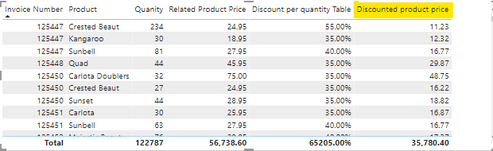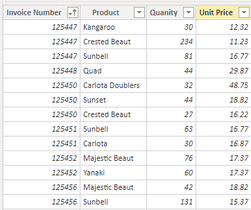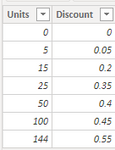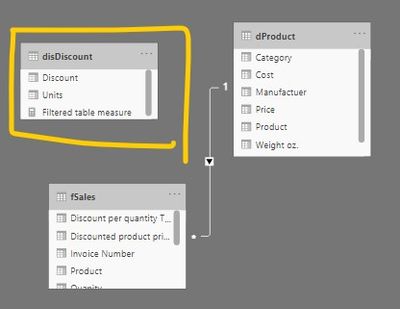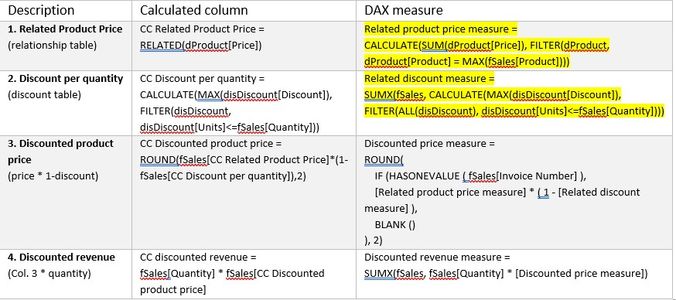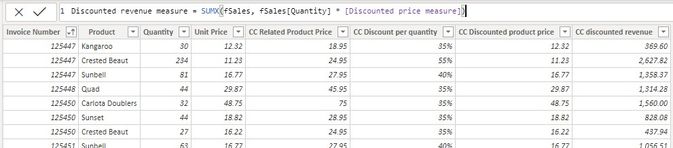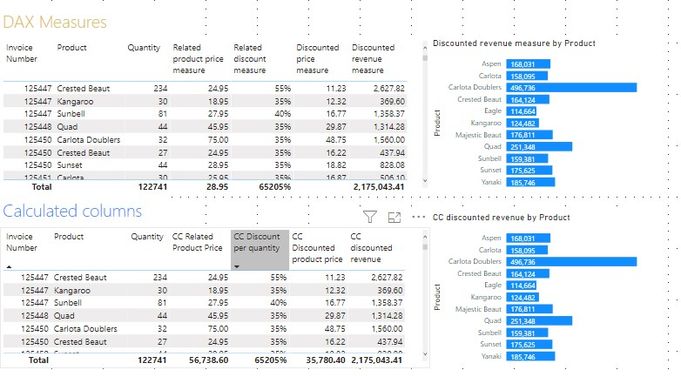FabCon is coming to Atlanta
Join us at FabCon Atlanta from March 16 - 20, 2026, for the ultimate Fabric, Power BI, AI and SQL community-led event. Save $200 with code FABCOMM.
Register now!- Power BI forums
- Get Help with Power BI
- Desktop
- Service
- Report Server
- Power Query
- Mobile Apps
- Developer
- DAX Commands and Tips
- Custom Visuals Development Discussion
- Health and Life Sciences
- Power BI Spanish forums
- Translated Spanish Desktop
- Training and Consulting
- Instructor Led Training
- Dashboard in a Day for Women, by Women
- Galleries
- Data Stories Gallery
- Themes Gallery
- Contests Gallery
- Quick Measures Gallery
- Notebook Gallery
- Translytical Task Flow Gallery
- TMDL Gallery
- R Script Showcase
- Webinars and Video Gallery
- Ideas
- Custom Visuals Ideas (read-only)
- Issues
- Issues
- Events
- Upcoming Events
Join the Fabric FabCon Global Hackathon—running virtually through Nov 3. Open to all skill levels. $10,000 in prizes! Register now.
- Power BI forums
- Forums
- Get Help with Power BI
- DAX Commands and Tips
- Turn a calculated column into a measure
- Subscribe to RSS Feed
- Mark Topic as New
- Mark Topic as Read
- Float this Topic for Current User
- Bookmark
- Subscribe
- Printer Friendly Page
- Mark as New
- Bookmark
- Subscribe
- Mute
- Subscribe to RSS Feed
- Permalink
- Report Inappropriate Content
Turn a calculated column into a measure
I am working on a very simple datamodel to transfer a calculated column from a table into a measure.
It was pretty easy to create a calculated column in my fact table, but actually I want to avoid that and only work with DAX measures.
The tables are fSales and disDiscount. No relationship between them.
My calculated column function is:
Discounted product price
=ROUND(
LOOKUPVALUE(
dProduct[Price],[Product],fSales[Product])*
(1-CALCULATE(
MAX(disDiscount[Discount]),
FILTER(
disDiscount, fSales[Quanity]>=disDiscount[Units]))),2)
The result using a calculated columns looks like this. How to get the same result only using DAX measures?
(the related product price is just from a related product table USING [Product])
It works as calculated column but not as measure??? 😫
Files (from excel)
- Mark as New
- Bookmark
- Subscribe
- Mute
- Subscribe to RSS Feed
- Permalink
- Report Inappropriate Content
Thanks for all your support. I figured out a solution. Is that a reasonable one? What other solutions are possible/easier/better?
- Mark as New
- Bookmark
- Subscribe
- Mute
- Subscribe to RSS Feed
- Permalink
- Report Inappropriate Content
@datadonuts , as there are one many relations, you should be able to use
related(dProduct[Price])
sumx(sales, sales[qty]*related(dProduct[Price]) )
- Mark as New
- Bookmark
- Subscribe
- Mute
- Subscribe to RSS Feed
- Permalink
- Report Inappropriate Content
Don't forget what calculated columns are for, and what measures are for
calculated columns: when your computation is only dependent on the source data but not on any user filter choices.
Calculated columns are computed only once during query refresh. After that they are static and part of the expanded tables.
They are computed in the true row context of your query data.
Measures: are computed dynamically whenever the user filter choices change. Every single time. They operate on the filter context of the expanded tables, but are not part of them.
That means a DAX function that worked for a calculated column will most likely not work in a measure, at least not with the same result.
First you need to decide if you truly need a measure. If so then you need to rewrite your DAX specifically for the goals of that measure (including the tricky parts for totals etc). Use variables to prevent the filter context transitions to mess with your data (and for better legibility)
- Mark as New
- Bookmark
- Subscribe
- Mute
- Subscribe to RSS Feed
- Permalink
- Report Inappropriate Content
smth like this
Discounted product price =
VAR CurrentProduct = MAX(fSales[Product])
RETURN
ROUND(
CALCULATE(MAX(dProduct[Price]),[Product] = CurrentProduct )
*
(1-CALCULATE(
MAX(disDiscount[Discount]),
FILTER(
disDiscount, fSales[Quanity]>=disDiscount[Units]))),2)