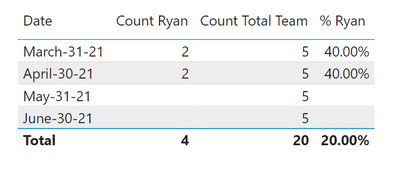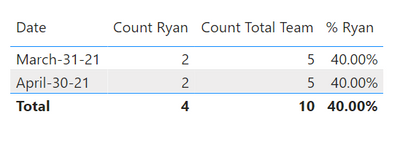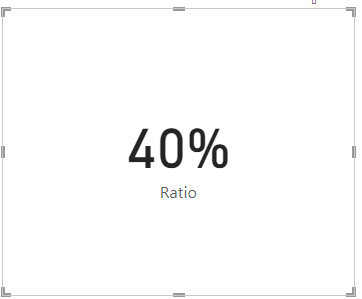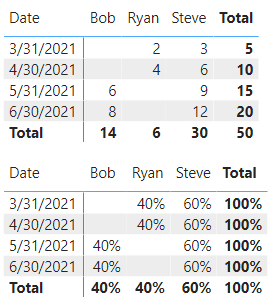Huge last-minute discounts for FabCon Vienna from September 15-18, 2025
Supplies are limited. Contact info@espc.tech right away to save your spot before the conference sells out.
Get your discount- Power BI forums
- Get Help with Power BI
- Desktop
- Service
- Report Server
- Power Query
- Mobile Apps
- Developer
- DAX Commands and Tips
- Custom Visuals Development Discussion
- Health and Life Sciences
- Power BI Spanish forums
- Translated Spanish Desktop
- Training and Consulting
- Instructor Led Training
- Dashboard in a Day for Women, by Women
- Galleries
- Data Stories Gallery
- Themes Gallery
- Contests Gallery
- Quick Measures Gallery
- Notebook Gallery
- Translytical Task Flow Gallery
- TMDL Gallery
- R Script Showcase
- Webinars and Video Gallery
- Ideas
- Custom Visuals Ideas (read-only)
- Issues
- Issues
- Events
- Upcoming Events
Score big with last-minute savings on the final tickets to FabCon Vienna. Secure your discount
- Power BI forums
- Forums
- Get Help with Power BI
- DAX Commands and Tips
- Trying to filter out blank rows in a measure
- Subscribe to RSS Feed
- Mark Topic as New
- Mark Topic as Read
- Float this Topic for Current User
- Bookmark
- Subscribe
- Printer Friendly Page
- Mark as New
- Bookmark
- Subscribe
- Mute
- Subscribe to RSS Feed
- Permalink
- Report Inappropriate Content
Trying to filter out blank rows in a measure
Ok so I have the feeling that is is really easy but it is driving me crazy ( I will paste the really simple data table at the end of this post).
My table has three columns - Date, Nae, Hours
Want to create a percentage where I divide the count of the rows of a person by the total number of rows - that isn't an issue (see below)
Now what I really want to do is for the total % for Ryan to be 40% not 20%, i.e. for the total % to NOT include the two blank rows where he didn't work. I CAN do this easily on the visalization by simply adding a filter where "Count Ryan" > 0:
Easy!! See It's now dividing by 10 not 20. Now I REALLY want to do this in a measure (so I can replicate for more people) but I have tried everything I can think of (which isn't much). The following does not work but shows the kind of thing I am trying. Intuitively I think this should be really easy but it's driving me bannanas so am asking for help!!
| 31-Mar-21 | Steve | 1 |
| 30-Apr-21 | Steve | 2 |
| 31-May-21 | Steve | 3 |
| 30-Jun-21 | Steve | 4 |
| 31-Mar-21 | Ryan | 1 |
| 30-Apr-21 | Ryan | 2 |
| 31-May-21 | Bob | 3 |
| 30-Jun-21 | Bob | 4 |
| 31-Mar-21 | Steve | 1 |
| 30-Apr-21 | Steve | 2 |
| 31-May-21 | Steve | 3 |
| 30-Jun-21 | Steve | 4 |
| 31-Mar-21 | Ryan | 1 |
| 30-Apr-21 | Ryan | 2 |
| 31-May-21 | Bob | 3 |
| 30-Jun-21 | Bob | 4 |
| 31-Mar-21 | Steve | 1 |
| 30-Apr-21 | Steve | 2 |
| 31-May-21 | Steve | 3 |
| 30-Jun-21 | Steve | 4 |
Solved! Go to Solution.
- Mark as New
- Bookmark
- Subscribe
- Mute
- Subscribe to RSS Feed
- Permalink
- Report Inappropriate Content
Hi @Steveyd78 ,
Try this
Ratio =
// we know that there are 20 total rows, we know that Ryans row count is 4,
//We know that the distinct for all dates = 4, we know that Ryans Distinct Count = 2. So we want to get rid of the Dates proportionaly that Ryan is not listed on- therefore 4-2 = 2 and 2/4 = 50%
//Therefore 20*50% becomes the denominator, while the numerator is the Ryans DistinctCount //Countrows Ryan = Calculate(COUNTROWS('HoursTable'),'HoursTable'[Name] = "Ryan")
VAR _Ryan =
CALCULATE ( COUNTROWS ( 'HoursTable' ), 'HoursTable'[Name] = "Ryan" ) //4
VAR _RyanDistinct =
CALCULATE (
DISTINCTCOUNT ( HoursTable[Date] ),
FILTER ( HoursTable, HoursTable[Name] = "Ryan" )
) //2
VAR _allRows =
COUNTROWS ( HoursTable ) //20
VAR _alldCount =
DISTINCTCOUNT ( HoursTable[Date] ) //4
VAR _ratio =
DIVIDE ( _alldCount - _RyanDistinct, _alldCount )
RETURN
DIVIDE ( _Ryan, _allrows * _ratio )
Let me know if you have any questions.
If this solves your issues, please mark it as the solution, so that others can find it easily. Kudos 👍are nice too.
Nathaniel
Did I answer your question? Mark my post as a solution!
Proud to be a Super User!
- Mark as New
- Bookmark
- Subscribe
- Mute
- Subscribe to RSS Feed
- Permalink
- Report Inappropriate Content
This should work for any of the names you pick:
% of Team Hours =
VAR NameHours = SUM ( Data[Hours] )
VAR TeamHours =
CALCULATE ( SUM ( Data[Hours] ), VALUES ( Data[Date] ), ALL ( Data[Name] ) )
RETURN
DIVIDE ( NameHours, TeamHours )
- Mark as New
- Bookmark
- Subscribe
- Mute
- Subscribe to RSS Feed
- Permalink
- Report Inappropriate Content
This should work for any of the names you pick:
% of Team Hours =
VAR NameHours = SUM ( Data[Hours] )
VAR TeamHours =
CALCULATE ( SUM ( Data[Hours] ), VALUES ( Data[Date] ), ALL ( Data[Name] ) )
RETURN
DIVIDE ( NameHours, TeamHours )
- Mark as New
- Bookmark
- Subscribe
- Mute
- Subscribe to RSS Feed
- Permalink
- Report Inappropriate Content
That is just awesome - am going to work through code to work out what is going on (hopefully won't take me too long!)
- Mark as New
- Bookmark
- Subscribe
- Mute
- Subscribe to RSS Feed
- Permalink
- Report Inappropriate Content
To get TeamHours, I use ALL ( Data[Name] ) to get all of the names (not just the one in the current filter context) but use VALUES ( Data[Date] ) to preserve the current Date filter context.
- Mark as New
- Bookmark
- Subscribe
- Mute
- Subscribe to RSS Feed
- Permalink
- Report Inappropriate Content
Hi @Steveyd78 ,
Try this
Ratio =
// we know that there are 20 total rows, we know that Ryans row count is 4,
//We know that the distinct for all dates = 4, we know that Ryans Distinct Count = 2. So we want to get rid of the Dates proportionaly that Ryan is not listed on- therefore 4-2 = 2 and 2/4 = 50%
//Therefore 20*50% becomes the denominator, while the numerator is the Ryans DistinctCount //Countrows Ryan = Calculate(COUNTROWS('HoursTable'),'HoursTable'[Name] = "Ryan")
VAR _Ryan =
CALCULATE ( COUNTROWS ( 'HoursTable' ), 'HoursTable'[Name] = "Ryan" ) //4
VAR _RyanDistinct =
CALCULATE (
DISTINCTCOUNT ( HoursTable[Date] ),
FILTER ( HoursTable, HoursTable[Name] = "Ryan" )
) //2
VAR _allRows =
COUNTROWS ( HoursTable ) //20
VAR _alldCount =
DISTINCTCOUNT ( HoursTable[Date] ) //4
VAR _ratio =
DIVIDE ( _alldCount - _RyanDistinct, _alldCount )
RETURN
DIVIDE ( _Ryan, _allrows * _ratio )
Let me know if you have any questions.
If this solves your issues, please mark it as the solution, so that others can find it easily. Kudos 👍are nice too.
Nathaniel
Did I answer your question? Mark my post as a solution!
Proud to be a Super User!
- Mark as New
- Bookmark
- Subscribe
- Mute
- Subscribe to RSS Feed
- Permalink
- Report Inappropriate Content
That's amazing, really appreciated the comments - will definately help me work through the code!
- Mark as New
- Bookmark
- Subscribe
- Mute
- Subscribe to RSS Feed
- Permalink
- Report Inappropriate Content
Hi @Steveyd78 ,
You are welcome, hope it works for you!
Nathaniel
Did I answer your question? Mark my post as a solution!
Proud to be a Super User!
Helpful resources
| User | Count |
|---|---|
| 12 | |
| 11 | |
| 8 | |
| 6 | |
| 6 |
| User | Count |
|---|---|
| 25 | |
| 19 | |
| 14 | |
| 8 | |
| 7 |