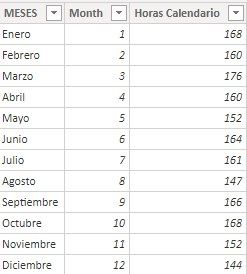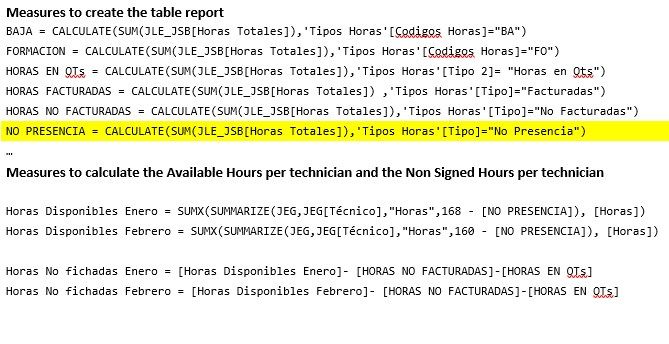FabCon is coming to Atlanta
Join us at FabCon Atlanta from March 16 - 20, 2026, for the ultimate Fabric, Power BI, AI and SQL community-led event. Save $200 with code FABCOMM.
Register now!- Power BI forums
- Get Help with Power BI
- Desktop
- Service
- Report Server
- Power Query
- Mobile Apps
- Developer
- DAX Commands and Tips
- Custom Visuals Development Discussion
- Health and Life Sciences
- Power BI Spanish forums
- Translated Spanish Desktop
- Training and Consulting
- Instructor Led Training
- Dashboard in a Day for Women, by Women
- Galleries
- Data Stories Gallery
- Themes Gallery
- Contests Gallery
- Quick Measures Gallery
- Notebook Gallery
- Translytical Task Flow Gallery
- TMDL Gallery
- R Script Showcase
- Webinars and Video Gallery
- Ideas
- Custom Visuals Ideas (read-only)
- Issues
- Issues
- Events
- Upcoming Events
To celebrate FabCon Vienna, we are offering 50% off select exams. Ends October 3rd. Request your discount now.
- Power BI forums
- Forums
- Get Help with Power BI
- DAX Commands and Tips
- Trying to Add External Data available to create a ...
- Subscribe to RSS Feed
- Mark Topic as New
- Mark Topic as Read
- Float this Topic for Current User
- Bookmark
- Subscribe
- Printer Friendly Page
- Mark as New
- Bookmark
- Subscribe
- Mute
- Subscribe to RSS Feed
- Permalink
- Report Inappropriate Content
Trying to Add External Data available to create a Measure
Hi, I am trying to calculate the available hours from our technicians, for this we have the all kind of Hours record in a table from our ERP ( PowerBi is directly connected to it) and outside the system added to PowerBi the available hours for the year in an excel table.
I tried in two ways :
1 - Add a Excel table With the month and the Calendar Available Hours for each Month
2 - Add a Excel table with the Tech Name, Month and Available days for each one
I Have managed to create a measure for each month adding manually the Available hours and substracting to this number the number of no presence Hours with this formula


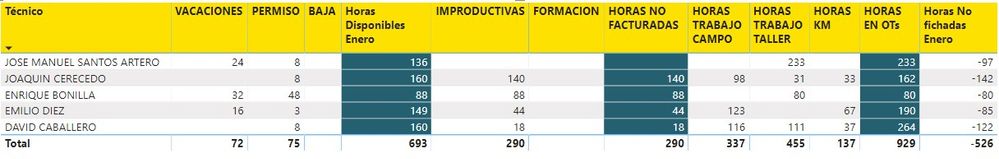
Alejandro
- Mark as New
- Bookmark
- Subscribe
- Mute
- Subscribe to RSS Feed
- Permalink
- Report Inappropriate Content
Hi @alejandrodelgad ,
How is the ERP file setup for the hours calculation? You present the classification but the question I posing is if there are in that file the additional data as tech, number of hours and date?
Based on the overal request you should not have the need to add the tech/available hours per month table since to what I can see everyone has the same number of hours available so the firts table that you present is sufficient to make it dynamic.
Can you share a small sample of data?
Regards
Miguel Félix
Did I answer your question? Mark my post as a solution!
Proud to be a Super User!
Check out my blog: Power BI em Português- Mark as New
- Bookmark
- Subscribe
- Mute
- Subscribe to RSS Feed
- Permalink
- Report Inappropriate Content
Hi! Sorry for my late response!
For the Hours calculation i created a calculated column that joined the worked hours and the Km transformed to hours
in the Horas Totales Column because are used to count as work hours.
Here you have an example of the tables , etc i use, please let me know if you need more info.
| LEEEID | LEDATW | LELABC | LEDDES | Horas Totales |
| 755 | 20190103 | VA | VACACIONES | 8 |
| 214 | 20190128 | FO | FORMACION | 8 |
| 202 | 20190124 | 54 | HORA CAMPO | 8 |
| 202 | 20190125 | 54 | HORA CAMPO | 8 |
| 810 | 20190129 | 55 | HORA TALLER | 8 |
| 810 | 20190130 | 55 | HORA TALLER | 8 |
| 881 | 20190206 | 55 | HORA TALLER | 8 |
| 881 | 20190118 | 35 | KILOMETROS | 7,5 |
| 810 | 20190108 | 38 | KILOMETROS | 3,125 |
This is the JLE_JSB Table
And this is the JEG Table where the Technicians are recorded
| EGGEEID | Técnico |
| 755 | Javier Cobas |
| 810 | Joaquin Cerecedo |
| 881 | David Caballero |
| 214 | Aida Rodriguez |
| 202 | Juan Pereira |
I Also have the Calendar tables explained in the previous post, if the first table is ok, perfect.
And here also you have the relations between the different tables
And here you have the measures that i have created
The Idea is to substitute this measures for other that automatically calculate The available hours and the non signed hours when selecting the date in filter created for that
Many Thanks and Regards