Fabric Data Days starts November 4th!
Advance your Data & AI career with 50 days of live learning, dataviz contests, hands-on challenges, study groups & certifications and more!
Get registered- Power BI forums
- Get Help with Power BI
- Desktop
- Service
- Report Server
- Power Query
- Mobile Apps
- Developer
- DAX Commands and Tips
- Custom Visuals Development Discussion
- Health and Life Sciences
- Power BI Spanish forums
- Translated Spanish Desktop
- Training and Consulting
- Instructor Led Training
- Dashboard in a Day for Women, by Women
- Galleries
- Data Stories Gallery
- Themes Gallery
- Contests Gallery
- QuickViz Gallery
- Quick Measures Gallery
- Visual Calculations Gallery
- Notebook Gallery
- Translytical Task Flow Gallery
- TMDL Gallery
- R Script Showcase
- Webinars and Video Gallery
- Ideas
- Custom Visuals Ideas (read-only)
- Issues
- Issues
- Events
- Upcoming Events
Get Fabric Certified for FREE during Fabric Data Days. Don't miss your chance! Request now
- Power BI forums
- Forums
- Get Help with Power BI
- DAX Commands and Tips
- Trend Analysis based on relative starting date
- Subscribe to RSS Feed
- Mark Topic as New
- Mark Topic as Read
- Float this Topic for Current User
- Bookmark
- Subscribe
- Printer Friendly Page
- Mark as New
- Bookmark
- Subscribe
- Mute
- Subscribe to RSS Feed
- Permalink
- Report Inappropriate Content
Trend Analysis based on relative starting date
Hi Community
Please can i get some assistance with below issue i am trying to resolve?
I need to build a trend graph which shows for example the first 360 days of sales activity of a customers split into bins of 30 days.
The difficulty i am facing is that customers dont have the same sales start date. Therefore, i have on customer starting in Jan-2016 and another in March-2016 etc...
![2019-08-13 08_37_01-Support Customer Reporting [Read-Only] - Power BI Desktop.png currently what i have in Power BI](https://community.fabric.microsoft.com/t5/image/serverpage/image-id/184553iF0F8A71ECA829E1E/image-size/large?v=v2&px=999)
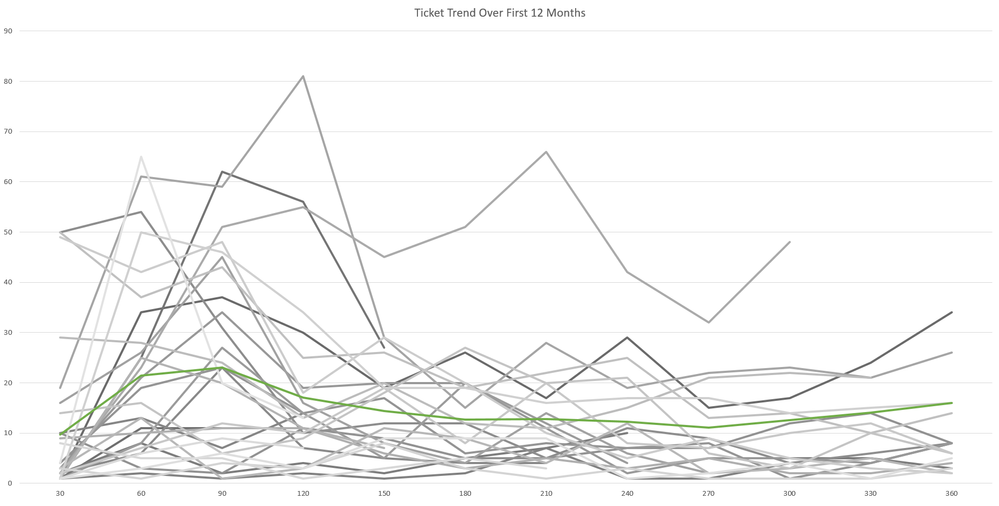
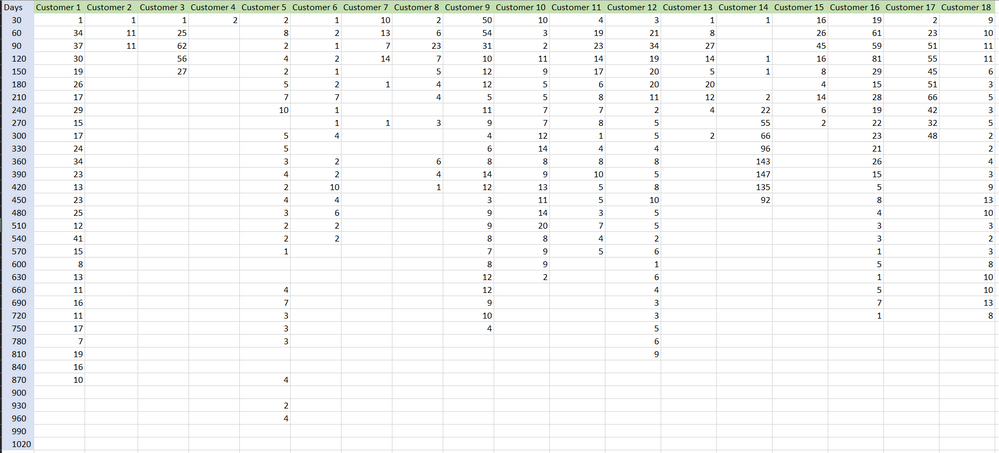
- Mark as New
- Bookmark
- Subscribe
- Mute
- Subscribe to RSS Feed
- Permalink
- Report Inappropriate Content
Hi @kdaya
You can create a column like below in your Calendar Date Dimension,
360 Bins =
VAR _date = 'Calendar'[Date]
VAR _today = TODAY()
RETURN
SWITCH(
TRUE,
_date >= _today, BLANK(),
_date >= _today - 30, 30,
_date >= _today - 60, 60,
_date >= _today - 90, 90,
_date >= _today - 120, 120,
_date >= _today - 150, 150,
_date >= _today - 180, 180,
_date >= _today - 210, 210,
_date >= _today - 240, 240,
_date >= _today - 270, 270,
_date >= _today - 300, 300,
_date >= _today - 330, 330,
_date >= _today - 360, 360,
BLANK()
)
Mariusz
If this post helps, then please consider Accepting it as the solution.
Please feel free to connect with me.
- Mark as New
- Bookmark
- Subscribe
- Mute
- Subscribe to RSS Feed
- Permalink
- Report Inappropriate Content
Hi @Mariusz,
Thanks for taking the time to reply,
I am still relatively new DAX are you able to explain this please:
Are these new columns that i should create:
VAR _date = 'Calendar'[Date]
VAR _today = TODAY
I appreciate your assistance
- Mark as New
- Bookmark
- Subscribe
- Mute
- Subscribe to RSS Feed
- Permalink
- Report Inappropriate Content
Hi @kdaya
The whole expression is one column, VAR is a variable, you use variables if you need to reuse something like I did with date column and TODAY() function.
here is an article that can probably explain this in more detail.
https://www.sqlbi.com/articles/variables-in-dax/
- Mark as New
- Bookmark
- Subscribe
- Mute
- Subscribe to RSS Feed
- Permalink
- Report Inappropriate Content
Thanks @Mariusz
I tried that and realised they were variables (thanks for the link). However i seem to be getting incorrect results, my formula is below:
![2019-08-13 23_22_34-Support Customer Reporting-1 [Read-Only] - Power BI Desktop.png Formula showing incorrect numbers](https://community.fabric.microsoft.com/t5/image/serverpage/image-id/184759i36974C4E82D7A39F/image-size/large?v=v2&px=999) Formula showing incorrect numbers
Formula showing incorrect numbers![2019-08-13 23_28_30-Support Customer Reporting-1 [Read-Only] - Power BI Desktop.png Correct numbers for the month i.e. March-17 = 1 April=34 etc](https://community.fabric.microsoft.com/t5/image/serverpage/image-id/184760i5D9669363932C399/image-size/large?v=v2&px=999) Correct numbers for the month i.e. March-17 = 1 April=34 etc
Correct numbers for the month i.e. March-17 = 1 April=34 etc- Mark as New
- Bookmark
- Subscribe
- Mute
- Subscribe to RSS Feed
- Permalink
- Report Inappropriate Content
- Mark as New
- Bookmark
- Subscribe
- Mute
- Subscribe to RSS Feed
- Permalink
- Report Inappropriate Content
Hi @Mariusz
for the first 30 days it should be about 35 sold items but when i use that formula it giving me 9 only.
- Mark as New
- Bookmark
- Subscribe
- Mute
- Subscribe to RSS Feed
- Permalink
- Report Inappropriate Content
Hi @kdaya
Can you send the screen shot of a table filtered to 30 days?
Mariusz
If this post helps, then please consider Accepting it as the solution.
Please feel free to connect with me.
Helpful resources

Power BI Monthly Update - November 2025
Check out the November 2025 Power BI update to learn about new features.

Fabric Data Days
Advance your Data & AI career with 50 days of live learning, contests, hands-on challenges, study groups & certifications and more!

| User | Count |
|---|---|
| 5 | |
| 5 | |
| 4 | |
| 4 | |
| 4 |
| User | Count |
|---|---|
| 24 | |
| 21 | |
| 12 | |
| 11 | |
| 10 |
