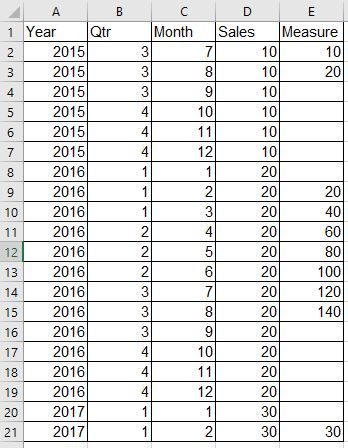New Offer! Become a Certified Fabric Data Engineer
Check your eligibility for this 50% exam voucher offer and join us for free live learning sessions to get prepared for Exam DP-700.
Get Started- Power BI forums
- Get Help with Power BI
- Desktop
- Service
- Report Server
- Power Query
- Mobile Apps
- Developer
- DAX Commands and Tips
- Custom Visuals Development Discussion
- Health and Life Sciences
- Power BI Spanish forums
- Translated Spanish Desktop
- Training and Consulting
- Instructor Led Training
- Dashboard in a Day for Women, by Women
- Galleries
- Community Connections & How-To Videos
- COVID-19 Data Stories Gallery
- Themes Gallery
- Data Stories Gallery
- R Script Showcase
- Webinars and Video Gallery
- Quick Measures Gallery
- 2021 MSBizAppsSummit Gallery
- 2020 MSBizAppsSummit Gallery
- 2019 MSBizAppsSummit Gallery
- Events
- Ideas
- Custom Visuals Ideas
- Issues
- Issues
- Events
- Upcoming Events
Don't miss out! 2025 Microsoft Fabric Community Conference, March 31 - April 2, Las Vegas, Nevada. Use code MSCUST for a $150 discount. Prices go up February 11th. Register now.
- Power BI forums
- Forums
- Get Help with Power BI
- DAX Commands and Tips
- Re: TotalYTD with start date and end date
- Subscribe to RSS Feed
- Mark Topic as New
- Mark Topic as Read
- Float this Topic for Current User
- Bookmark
- Subscribe
- Printer Friendly Page
- Mark as New
- Bookmark
- Subscribe
- Mute
- Subscribe to RSS Feed
- Permalink
- Report Inappropriate Content
TotalYTD with start date and end date
Hello everyone,
I am looking for a TotalYTD() function with a start date and an end date.
I tried with a Flag_Start_Date with some If but I wasn't able to find the answer.
The Start date should be always "01/09"
And the End date should be the last date (DD/MM) of data.
For example If I have some data from 01/01/2015 to 01/02/2017 (DD/MM/YYYY format)
I want be build a table visualization like this :
| Year | Qtr | Sum Sales | YTD Sales fiscal |
| 2015 | 1 | 10 | 10 |
| 2015 | 2 | 10 | |
| 2015 | 3 | 10 | 10 |
| 2015 | 4 | 10 | 20 |
| 2016 | 1 | 20 | 40 |
| 2016 | 2 | 20 | |
| 2016 | 3 | 20 | 20 |
| 2016 | 4 | 20 | 40 |
| 2017 | 1 | 30 | 70 |
| 2017 | 2 | 30 | |
| 2017 | 3 | 30 | 30 |
| 2017 | 4 | 30 | 60 |
I don't add Month column to not have to many rows in my table.
Is it possible ?
Thank you for your help,
Regards,
Lovebo
- Mark as New
- Bookmark
- Subscribe
- Mute
- Subscribe to RSS Feed
- Permalink
- Report Inappropriate Content
Hello Stachu,
Yes of course :
| Year | Qtr | Month | Sales |
| 2015 | 3 | 7 | 10 |
| 2015 | 3 | 8 | 10 |
| 2015 | 3 | 9 | 10 |
| 2015 | 4 | 10 | 10 |
| 2015 | 4 | 11 | 10 |
| 2015 | 4 | 12 | 10 |
| 2016 | 1 | 1 | 20 |
| 2016 | 1 | 2 | 20 |
| 2016 | 1 | 3 | 20 |
| 2016 | 2 | 4 | 20 |
| 2016 | 2 | 5 | 20 |
| 2016 | 2 | 6 | 20 |
| 2016 | 3 | 7 | 20 |
| 2016 | 3 | 8 | 20 |
| 2016 | 3 | 9 | 20 |
| 2016 | 4 | 10 | 20 |
| 2016 | 4 | 11 | 20 |
| 2016 | 4 | 12 | 20 |
| 2017 | 1 | 1 | 30 |
| 2017 | 1 | 2 | 30 |
- Mark as New
- Bookmark
- Subscribe
- Mute
- Subscribe to RSS Feed
- Permalink
- Report Inappropriate Content
I cannot reconcile numbers with your example - can you check the attached file?
I added Date column to the table with data, as well as Calendar table so we can make use of the time intelligence functions.
Then I added the following measure
Measure = CALCULATE(SUM('Table'[Sales]),DATESYTD('Calendar'[Date],"31/08"))It works as I would expect with this data, but the results don't seem to be consistent with your expected output - does the input match the output you posted in the first post?
Thank you for the kudos 🙂
- Mark as New
- Bookmark
- Subscribe
- Mute
- Subscribe to RSS Feed
- Permalink
- Report Inappropriate Content
Hello Stachu,
Thank you for your answer, in fact I need to add a start date and an end date. With the classic DatesYTD() or TotalYTD() functions we can only add an end date which is also the start date (D+1) in fact.
So for example my start date should be 1st february (01/02/2015) and me end date 31st August (31/08/2017).
So with the data that I sent, we should have this result :
Thank you again for your help,
Lovebo
- Mark as New
- Bookmark
- Subscribe
- Mute
- Subscribe to RSS Feed
- Permalink
- Report Inappropriate Content
Can you add sample input tables (in format that can be copied to PowerBI) from your model with anonymised data? Like this (just copy and paste into the post window).
| Column1 | Column2 |
| A | 1 |
| B | 2.5 |
Thank you for the kudos 🙂
Helpful resources
| User | Count |
|---|---|
| 21 | |
| 14 | |
| 11 | |
| 8 | |
| 5 |
| User | Count |
|---|---|
| 24 | |
| 22 | |
| 20 | |
| 15 | |
| 10 |