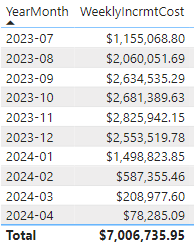FabCon is coming to Atlanta
Join us at FabCon Atlanta from March 16 - 20, 2026, for the ultimate Fabric, Power BI, AI and SQL community-led event. Save $200 with code FABCOMM.
Register now!- Power BI forums
- Get Help with Power BI
- Desktop
- Service
- Report Server
- Power Query
- Mobile Apps
- Developer
- DAX Commands and Tips
- Custom Visuals Development Discussion
- Health and Life Sciences
- Power BI Spanish forums
- Translated Spanish Desktop
- Training and Consulting
- Instructor Led Training
- Dashboard in a Day for Women, by Women
- Galleries
- Data Stories Gallery
- Themes Gallery
- Contests Gallery
- QuickViz Gallery
- Quick Measures Gallery
- Visual Calculations Gallery
- Notebook Gallery
- Translytical Task Flow Gallery
- TMDL Gallery
- R Script Showcase
- Webinars and Video Gallery
- Ideas
- Custom Visuals Ideas (read-only)
- Issues
- Issues
- Events
- Upcoming Events
The Power BI Data Visualization World Championships is back! Get ahead of the game and start preparing now! Learn more
- Power BI forums
- Forums
- Get Help with Power BI
- DAX Commands and Tips
- Total seems correct but row values in table visual...
- Subscribe to RSS Feed
- Mark Topic as New
- Mark Topic as Read
- Float this Topic for Current User
- Bookmark
- Subscribe
- Printer Friendly Page
- Mark as New
- Bookmark
- Subscribe
- Mute
- Subscribe to RSS Feed
- Permalink
- Report Inappropriate Content
Total seems correct but row values in table visual seem incorrect
I'm in health care and we have had to hire a lot of travel nurses to meet staffing demand. Travelers have much higher hourly pay than regular employees. I'm trying to calculate the incremental cost, (i.e. how much 'extra' travelers cost us) on a monthly basis in our current fiscal year (FY24, runs July-June). I have start and end dates for each traveler contract, weekly hours for each contract, the hourly pay rate difference, and I created a measure that calculates the current weeks worked in FY24 based on filter context.
Weekly hours * the pay rate difference is the weekly increment for each contract, which I calculate in the query editor as a new column called WeeklyIncrmt
WeeksToDate in FY24 is a measure:
WeeksToDate FY24 =
VAR _Days =
IF (
MAX(TravelerFactCurrentFY[Start FY]) = 2024,
DATEDIFF (
MAX(TravelerFactCurrentFY[Start Date]),
MIN( MAX(DateDim[DateValue]), MIN(MAX(TravelerFactCurrentFY[End Date]), DATE( 2024,6,30) ) ),
DAY
),
IF (
MAX(TravelerFactCurrentFY[Start FY]) < 2024
&& MAX(TravelerFactCurrentFY[End Date]) > DATE ( 2023, 7, 1 ),
DATEDIFF ( DATE ( 2023, 7, 1 ), MIN( MAX(DateDim[DateValue]), MAX(TravelerFactCurrentFY[End Date])), DAY ),
0
)
)
RETURN
IF( _Days > 0, DIVIDE ( _Days, 7 ), BLANK() )
Incremental cost is the summed product of weekly increment * WeeksToDate in FY24. I have some date based filters to allow for filtering by year and month. Here is my DAX:
WeeklyIncrmtCost =
CALCULATE(
SUMX( TravelerFactCurrentFY, TravelerFactCurrentFY[WeeklyIncrmt]*TravelerFactCurrentFY[WeeksToDate FY24] ),
FILTER(
VALUES( TravelerFactCurrentFY[Start Date] ),
TravelerFactCurrentFY[Start Date] <= MAX ( DateDim[DateValue] )
),
FILTER( VALUES(TravelerFactCurrentFY[End Date]),
TravelerFactCurrentFY[End Date] >= MIN( DateDim[DateValue])
)
)
The problem that I am running into is sort of the opposite of the common "total is wrong" issue. In my case the total for my measure is pretty close to what I expect the value to be but when I put the measure in a table with year-month, the values in each row seem off and together total far more than the actual total.
I tried some of the solutions to the "incorrect total" but they don't work within my current measure. Any help would be much appreciated!
Solved! Go to Solution.
- Mark as New
- Bookmark
- Subscribe
- Mute
- Subscribe to RSS Feed
- Permalink
- Report Inappropriate Content
@Greg_Deckler, thanks for all of your effort. I will troubleshoot that error message because that seems like a potentially useful approach in other cases. However, I'm under some time pressure so I'm taking a more brute force approach, at least for the time being.
I created a separate table and therein generate a row for each week between contract start and end, yielding the weekly increment by week for each contract. So, if a contract was active for six weeks for example, I now have six rows for that contract and a column with the weekly increment for each of those weeks (say $972). Summing the weekly increment returns the correct total by selected time period (e.g. $5,832 for all six weeks, about $3,888 for a month, etc.). Actually it's a bit of an estimate because there may be partial weeks if someone ends a contract early or starts in the middle of a week, but close enough for my purposes.
The following video shows how to create separate rows for each month start date. I adapted it to weeks because I have weekly pay rate data: Generate Dates between Start and End Date in Power Query - YouTube.
- Mark as New
- Bookmark
- Subscribe
- Mute
- Subscribe to RSS Feed
- Permalink
- Report Inappropriate Content
@Greg_Deckler, thanks for all of your effort. I will troubleshoot that error message because that seems like a potentially useful approach in other cases. However, I'm under some time pressure so I'm taking a more brute force approach, at least for the time being.
I created a separate table and therein generate a row for each week between contract start and end, yielding the weekly increment by week for each contract. So, if a contract was active for six weeks for example, I now have six rows for that contract and a column with the weekly increment for each of those weeks (say $972). Summing the weekly increment returns the correct total by selected time period (e.g. $5,832 for all six weeks, about $3,888 for a month, etc.). Actually it's a bit of an estimate because there may be partial weeks if someone ends a contract early or starts in the middle of a week, but close enough for my purposes.
The following video shows how to create separate rows for each month start date. I adapted it to weeks because I have weekly pay rate data: Generate Dates between Start and End Date in Power Query - YouTube.
- Mark as New
- Bookmark
- Subscribe
- Mute
- Subscribe to RSS Feed
- Permalink
- Report Inappropriate Content
Thanks for the response. Unfortunately your measure performs exactly the same as mine. Note that I have inactive relationships between DateValue in my date dimension table to both Start Date and End Date. DateDim is pretty standard and has a YearMonth field for use in visualizations. I'm attaching some data pared down to essential columns. Hopefully that helps.
| Index | Start Date | End Date | Start FY | Weekly Hour | WeeklyIncrmt |
| 1001 | 1/19/2023 | 7/22/2023 | 2023 | 36 | $738.00 |
| 1002 | 7/23/2023 | 10/21/2023 | 2024 | 36 | $738.00 |
| 1003 | 5/22/2023 | 8/19/2023 | 2023 | 40 | $820.00 |
| 1004 | 10/22/2023 | 1/18/2024 | 2024 | 36 | $738.00 |
| 1005 | 7/16/2023 | 10/15/2023 | 2024 | 40 | $879.60 |
| 1006 | 6/4/2023 | 9/2/2023 | 2023 | 40 | $879.60 |
| 1007 | 5/28/2023 | 8/26/2023 | 2023 | 40 | $879.60 |
| 1008 | 4/9/2023 | 7/29/2023 | 2023 | 40 | $1,079.60 |
| 1009 | 8/20/2023 | 11/19/2023 | 2024 | 40 | $879.60 |
| 1010 | 4/10/2023 | 7/8/2023 | 2023 | 40 | $1,079.60 |
| 1011 | 7/23/2023 | 9/2/2023 | 2024 | 40 | $879.60 |
| 1012 | 4/17/2023 | 7/15/2023 | 2023 | 40 | $1,079.60 |
| 1013 | 10/16/2023 | 12/23/2023 | 2024 | 40 | $879.60 |
| 1014 | 5/28/2023 | 8/26/2023 | 2023 | 48 | $1,667.52 |
| 1015 | 5/28/2023 | 7/11/2023 | 2023 | 36 | $1,250.64 |
| 1016 | 8/14/2023 | 11/11/2023 | 2024 | 40 | $1,213.60 |
| 1017 | 4/17/2023 | 7/22/2023 | 2023 | 48 | $1,295.52 |
| 1018 | 10/2/2023 | 12/30/2023 | 2024 | 32 | $703.68 |
| 1019 | 4/18/2023 | 8/5/2023 | 2023 | 40 | $1,079.60 |
| 1020 | 8/6/2023 | 11/4/2023 | 2024 | 40 | $879.60 |
| 1021 | 11/5/2023 | 12/24/2023 | 2024 | 40 | $879.60 |
| 1022 | 4/23/2023 | 7/14/2023 | 2023 | 36 | $738.00 |
| 1023 | 11/6/2023 | 2/3/2024 | 2024 | 40 | $1,389.60 |
| 1024 | 4/24/2023 | 7/22/2023 | 2023 | 40 | $1,389.60 |
| 1025 | 9/5/2023 | 12/2/2023 | 2024 | 40 | $879.60 |
| 1026 | 8/28/2023 | 11/26/2023 | 2024 | 48 | $1,667.52 |
| 1027 | 4/30/2023 | 7/30/2023 | 2023 | 40 | $1,079.60 |
| 1028 | 9/1/2023 | 10/14/2023 | 2024 | 40 | $879.60 |
| 1029 | 5/1/2023 | 7/29/2023 | 2023 | 40 | $1,079.60 |
| 1030 | 5/8/2023 | 8/5/2023 | 2023 | 40 | $1,389.60 |
| 1031 | 8/6/2023 | 9/16/2023 | 2024 | 40 | $1,389.60 |
| 1032 | 9/25/2023 | 12/23/2023 | 2024 | 40 | $879.60 |
| 1033 | 9/3/2023 | 12/3/2023 | 2024 | 40 | $879.60 |
| 1034 | 8/20/2023 | 11/18/2023 | 2024 | 36 | $738.00 |
| 1035 | 10/30/2023 | 1/27/2024 | 2024 | 40 | $879.60 |
| 1036 | 10/8/2023 | 1/6/2024 | 2024 | 40 | $879.60 |
| 1037 | 11/6/2023 | 2/3/2024 | 2024 | 40 | $820.00 |
| 1038 | 9/5/2023 | 9/29/2023 | 2024 | 40 | $879.60 |
| 1039 | 2/6/2023 | 8/12/2023 | 2023 | 40 | $3,020.00 |
| 1040 | 8/13/2023 | 10/20/2023 | 2024 | 40 | $2,620.00 |
| 1041 | 4/19/2023 | 7/15/2023 | 2023 | 40 | $3,020.00 |
| 1042 | 7/16/2023 | 10/15/2023 | 2024 | 40 | $2,620.00 |
| 1043 | 4/30/2023 | 7/29/2023 | 2023 | 40 | $3,020.00 |
| 1044 | 4/30/2023 | 7/14/2023 | 2023 | 40 | $3,020.00 |
| 1045 | 8/21/2023 | 11/25/2023 | 2024 | 40 | $2,620.00 |
| 1046 | 5/16/2023 | 7/7/2023 | 2023 | 40 | $3,289.60 |
| 1047 | 8/7/2023 | 10/21/2023 | 2024 | 40 | $2,620.00 |
| 1048 | 5/22/2023 | 8/19/2023 | 2023 | 40 | $3,020.00 |
| 1049 | 9/6/2023 | 11/18/2023 | 2024 | 40 | $2,620.00 |
| 1050 | 4/30/2023 | 8/5/2023 | 2023 | 32 | $863.68 |
| 1051 | 4/16/2023 | 7/15/2023 | 2023 | 32 | $863.68 |
| 1052 | 7/16/2023 | 10/14/2023 | 2024 | 32 | $703.68 |
| 1053 | 7/3/2023 | 9/13/2023 | 2024 | 36 | $2,420.64 |
| 1054 | 10/9/2023 | 1/13/2024 | 2024 | 36 | $2,420.64 |
| 1055 | 5/1/2023 | 7/29/2023 | 2023 | 36 | $2,960.64 |
| 1056 | 7/30/2023 | 10/9/2023 | 2024 | 36 | $2,420.64 |
| 1057 | 6/26/2023 | 9/23/2023 | 2023 | 36 | $2,960.64 |
| 1058 | 9/24/2023 | 12/24/2023 | 2024 | 36 | $2,420.64 |
| 1059 | 4/23/2023 | 8/5/2023 | 2023 | 36 | $2,960.64 |
| 1060 | 9/11/2023 | 12/23/2023 | 2024 | 36 | $2,420.64 |
| 1061 | 5/1/2023 | 7/29/2023 | 2023 | 24 | $1,973.76 |
| 1062 | 7/30/2023 | 10/21/2023 | 2024 | 24 | $1,613.76 |
| 1063 | 5/8/2023 | 8/2/2023 | 2023 | 36 | $2,960.64 |
| 1064 | 8/7/2023 | 11/4/2023 | 2024 | 36 | $2,420.64 |
| 1065 | 5/28/2023 | 8/27/2023 | 2023 | 36 | $2,420.64 |
| 1066 | 8/28/2023 | 12/16/2023 | 2024 | 36 | $2,420.64 |
| 1067 | 5/8/2023 | 8/5/2023 | 2023 | 36 | $2,611.80 |
| 1068 | 8/6/2023 | 11/4/2023 | 2024 | 36 | $2,431.80 |
| 1069 | 11/5/2023 | 12/8/2023 | 2024 | 36 | $2,431.80 |
| 1070 | 6/18/2023 | 7/5/2023 | 2023 | 40 | $1,988.00 |
| 1071 | 8/7/2023 | 10/21/2023 | 2024 | 40 | $1,988.00 |
| 1072 | 10/22/2023 | 1/6/2024 | 2024 | 40 | $1,988.00 |
| 1073 | 5/1/2023 | 7/29/2023 | 2023 | 40 | $2,588.00 |
| 1074 | 5/28/2023 | 9/2/2023 | 2023 | 40 | $2,588.00 |
| 1075 | 9/11/2023 | 12/9/2023 | 2024 | 40 | $1,988.00 |
| 1076 | 10/15/2023 | 1/13/2024 | 2024 | 32 | $703.68 |
| 1077 | 6/4/2023 | 9/3/2023 | 2023 | 36 | $2,178.00 |
| 1078 | 4/16/2023 | 7/31/2023 | 2023 | 36 | $2,178.00 |
| 1079 | 8/1/2023 | 10/28/2023 | 2024 | 48 | $2,184.00 |
| 1080 | 4/24/2023 | 7/29/2023 | 2023 | 36 | $2,178.00 |
| 1081 | 7/30/2023 | 9/30/2023 | 2024 | 36 | $1,638.00 |
| 1082 | 10/8/2023 | 1/27/2024 | 2024 | 36 | $1,638.00 |
| 1083 | 5/8/2023 | 8/30/2023 | 2023 | 36 | $2,178.00 |
| 1084 | 9/11/2023 | 12/14/2023 | 2024 | 36 | $1,638.00 |
| 1085 | 6/4/2023 | 9/30/2023 | 2023 | 36 | $2,178.00 |
| 1086 | 10/1/2023 | 12/30/2023 | 2024 | 36 | $1,638.00 |
| 1087 | 9/10/2023 | 12/10/2023 | 2024 | 36 | $2,178.00 |
| 1088 | 5/22/2023 | 8/19/2023 | 2023 | 36 | $2,960.64 |
| 1089 | 5/28/2023 | 9/9/2023 | 2023 | 36 | $2,960.64 |
| 1090 | 4/24/2023 | 7/22/2023 | 2023 | 36 | $2,538.00 |
| 1091 | 8/7/2023 | 8/25/2023 | 2024 | 40 | $939.20 |
| 1092 | 8/31/2023 | 12/2/2023 | 2024 | 36 | $1,998.00 |
| 1093 | 4/23/2023 | 8/12/2023 | 2023 | 36 | $1,406.88 |
| 1094 | 8/13/2023 | 11/25/2023 | 2024 | 36 | $1,406.88 |
| 1095 | 5/21/2023 | 8/19/2023 | 2023 | 36 | $1,998.00 |
| 1096 | 5/28/2023 | 8/26/2023 | 2023 | 36 | $1,998.00 |
| 1097 | 4/24/2023 | 7/22/2023 | 2023 | 40 | $2,029.20 |
| 1098 | 5/30/2023 | 8/26/2023 | 2023 | 36 | $1,638.00 |
| 1099 | 9/6/2023 | 12/2/2023 | 2024 | 36 | $1,638.00 |
| 1100 | 10/30/2023 | 1/27/2024 | 2024 | 36 | $1,098.00 |
| 1101 | 5/1/2023 | 7/29/2023 | 2023 | 40 | $939.20 |
| 1102 | 8/6/2023 | 9/8/2023 | 2024 | 40 | $1,165.60 |
| 1103 | 5/7/2023 | 8/5/2023 | 2023 | 40 | $2,004.40 |
| 1104 | 9/18/2023 | 12/9/2023 | 2024 | 40 | $1,989.60 |
| 1105 | 5/29/2023 | 9/30/2023 | 2023 | 36 | $2,178.00 |
| 1106 | 10/1/2023 | 2/17/2024 | 2024 | 36 | $1,638.00 |
| 1107 | 5/30/2023 | 8/26/2023 | 2023 | 36 | $1,998.00 |
| 1108 | 9/6/2023 | 12/2/2023 | 2024 | 36 | $1,998.00 |
| 1109 | 6/26/2023 | 9/23/2023 | 2023 | 36 | $2,178.00 |
| 1110 | 6/4/2023 | 9/2/2023 | 2023 | 40 | $2,588.00 |
| 1111 | 6/4/2023 | 9/2/2023 | 2023 | 36 | $2,898.00 |
| 1112 | 9/3/2023 | 11/6/2023 | 2024 | 36 | $1,998.00 |
| 1113 | 12/7/2023 | 3/9/2024 | 2024 | 36 | $1,998.00 |
| 1114 | 6/4/2023 | 7/20/2023 | 2023 | 36 | $1,998.00 |
| 1115 | 6/5/2023 | 9/2/2023 | 2023 | 40 | $879.60 |
| 1116 | 9/11/2023 | 12/30/2023 | 2024 | 40 | $879.60 |
| 1117 | 6/5/2023 | 9/9/2023 | 2023 | 40 | $939.20 |
| 1118 | 6/5/2023 | 9/2/2023 | 2023 | 36 | $1,638.00 |
| 1119 | 9/3/2023 | 12/9/2023 | 2024 | 36 | $1,638.00 |
| 1120 | 8/14/2023 | 11/4/2023 | 2024 | 40 | $2,588.00 |
| 1121 | 9/11/2023 | 12/9/2023 | 2024 | 40 | $1,788.00 |
| 1122 | 6/12/2023 | 9/9/2023 | 2023 | 36 | $1,826.28 |
| 1123 | 6/26/2023 | 9/9/2023 | 2023 | 40 | $1,389.60 |
| 1124 | 6/12/2023 | 9/9/2023 | 2023 | 36 | $2,178.00 |
| 1125 | 6/18/2023 | 9/30/2023 | 2023 | 36 | $1,638.00 |
| 1126 | 6/18/2023 | 9/9/2023 | 2023 | 40 | $879.60 |
| 1127 | 9/10/2023 | 12/9/2023 | 2024 | 40 | $879.60 |
| 1128 | 6/19/2023 | 9/16/2023 | 2023 | 40 | $820.00 |
| 1129 | 9/17/2023 | 10/28/2023 | 2024 | 40 | $820.00 |
| 1130 | 6/19/2023 | 7/24/2023 | 2023 | 40 | $1,389.60 |
| 1131 | 8/21/2023 | 11/10/2023 | 2024 | 40 | $1,389.60 |
| 1132 | 8/14/2023 | 11/11/2023 | 2024 | 40 | $1,213.60 |
| 1133 | 7/2/2023 | 7/15/2023 | 2024 | 48 | $3,384.00 |
| 1134 | 8/15/2023 | 11/11/2023 | 2024 | 48 | $2,184.00 |
| 1135 | 6/20/2023 | 9/16/2023 | 2023 | 40 | $848.00 |
| 1136 | 6/25/2023 | 10/14/2023 | 2023 | 36 | $1,998.00 |
| 1137 | 10/15/2023 | 12/26/2023 | 2024 | 36 | $1,998.00 |
| 1138 | 6/26/2023 | 9/23/2023 | 2023 | 40 | $2,702.00 |
| 1139 | 10/16/2023 | 1/13/2024 | 2024 | 40 | $2,702.00 |
| 1140 | 10/9/2023 | 1/6/2024 | 2024 | 36 | $1,998.00 |
| 1141 | 8/20/2023 | 11/18/2023 | 2024 | 36 | $2,178.00 |
| 1142 | 7/2/2023 | 9/30/2023 | 2024 | 36 | $2,178.00 |
| 1143 | 10/7/2023 | 1/27/2024 | 2024 | 36 | $1,638.00 |
| 1144 | 6/27/2023 | 9/23/2023 | 2023 | 36 | $2,178.00 |
| 1145 | 8/7/2023 | 11/4/2023 | 2024 | 36 | $791.64 |
| 1146 | 11/5/2023 | 2/10/2024 | 2024 | 36 | $791.64 |
| 1147 | 7/2/2023 | 9/30/2023 | 2024 | 40 | $2,029.20 |
| 1148 | 10/1/2023 | 12/22/2023 | 2024 | 40 | $2,029.20 |
| 1149 | 10/23/2023 | 1/20/2024 | 2024 | 36 | $1,098.00 |
| 1150 | 7/3/2023 | 9/30/2023 | 2024 | 36 | $1,693.08 |
| 1151 | 7/3/2023 | 9/30/2023 | 2024 | 36 | $2,178.00 |
| 1152 | 9/11/2023 | 12/16/2023 | 2024 | 48 | $1,667.52 |
| 1153 | 7/3/2023 | 9/30/2023 | 2024 | 36 | $2,178.00 |
| 1154 | 7/10/2023 | 10/7/2023 | 2024 | 36 | $738.00 |
| 1155 | 7/10/2023 | 9/30/2023 | 2024 | 48 | $2,904.00 |
| 1156 | 7/10/2023 | 7/27/2023 | 2024 | 36 | $1,638.00 |
| 1157 | 7/31/2023 | 10/28/2023 | 2024 | 36 | $1,638.00 |
| 1158 | 10/30/2023 | 1/27/2024 | 2024 | 36 | $1,998.00 |
| 1159 | 7/17/2023 | 10/14/2023 | 2024 | 40 | $1,389.60 |
| 1160 | 10/15/2023 | 4/13/2024 | 2024 | 40 | $1,389.60 |
| 1161 | 7/17/2023 | 10/14/2023 | 2024 | 36 | $1,998.00 |
| 1162 | 7/17/2023 | 10/21/2023 | 2024 | 40 | $820.00 |
| 1163 | 7/17/2023 | 9/5/2023 | 2024 | 40 | $879.60 |
| 1164 | 9/25/2023 | 12/23/2023 | 2024 | 40 | $1,389.60 |
| 1165 | 7/24/2023 | 10/21/2023 | 2024 | 40 | $1,850.00 |
| 1166 | 7/24/2023 | 10/21/2023 | 2024 | 36 | $1,998.00 |
| 1167 | 10/22/2023 | 1/27/2024 | 2024 | 36 | $1,998.00 |
| 1168 | 9/11/2023 | 12/23/2023 | 2024 | 36 | $1,278.00 |
| 1169 | 8/7/2023 | 11/4/2023 | 2024 | 40 | $2,620.00 |
| 1170 | 7/31/2023 | 10/28/2023 | 2024 | 40 | $2,829.20 |
| 1171 | 10/29/2023 | 2/11/2024 | 2024 | 40 | $2,702.00 |
- Mark as New
- Bookmark
- Subscribe
- Mute
- Subscribe to RSS Feed
- Permalink
- Report Inappropriate Content
@cathoms Seems like I am missing Start FY column in your sample data.
Follow on LinkedIn
@ me in replies or I'll lose your thread!!!
Instead of a Kudo, please vote for this idea
Become an expert!: Enterprise DNA
External Tools: MSHGQM
YouTube Channel!: Microsoft Hates Greg
Latest book!: DAX For Humans
DAX is easy, CALCULATE makes DAX hard...
- Mark as New
- Bookmark
- Subscribe
- Mute
- Subscribe to RSS Feed
- Permalink
- Report Inappropriate Content
Oops! Edited that post and updated data with missing column and additional rows. Thanks!
- Mark as New
- Bookmark
- Subscribe
- Mute
- Subscribe to RSS Feed
- Permalink
- Report Inappropriate Content
@cathoms OK, I have everything working, or at least returning values. My question now as I look at this further is what are you trying to calculate? The way you have your comparison operators setup it looks like you are calculating for all values where the Start Date is previous to the current end of month as well as all values where the End Date is greater than the current end of the month. So in July 2023, you would get all rows where the Start Date is less than 7/31/2023 AND the End Date is greater than 7/31/2023. Is that what is intended??
Follow on LinkedIn
@ me in replies or I'll lose your thread!!!
Instead of a Kudo, please vote for this idea
Become an expert!: Enterprise DNA
External Tools: MSHGQM
YouTube Channel!: Microsoft Hates Greg
Latest book!: DAX For Humans
DAX is easy, CALCULATE makes DAX hard...
- Mark as New
- Bookmark
- Subscribe
- Mute
- Subscribe to RSS Feed
- Permalink
- Report Inappropriate Content
Hmmm... my goal with the Weeks in FY 24 measure was to calculate the number of weeks each contract is active in FY 24 - so if someone started before or on 1 July and ended 31 August, the measure should return eight weeks (roughly). In a visual the filter context should show four weeks in July and four weeks in August. If a contract started the second week of July and ended after the second week of August, it should return roughly five weeks - three in July and two in August, etc.
Ultimately I want the ability to show a month by month value for contracts in the fiscal year that sums correctly. So, for example, what is the total incremental cost of active contracts for the month of July? What is the incremental cost of active contracts in August, and so forth. Those should add up to the total for the year. My client wants to see the progression of our incremental costs vs. our budget for travelers and has asked for a waterfall or funnel chart.
Does that help?
- Mark as New
- Bookmark
- Subscribe
- Mute
- Subscribe to RSS Feed
- Permalink
- Report Inappropriate Content
@cathoms
Take a look at these two Quick Measures as I think you want something like them.
https://community.powerbi.com/t5/Quick-Measures-Gallery/Open-Tickets/m-p/409364
Especially this one, Pediodic Billing:
https://community.powerbi.com/t5/Quick-Measures-Gallery/Periodic-Billing/m-p/409365
Follow on LinkedIn
@ me in replies or I'll lose your thread!!!
Instead of a Kudo, please vote for this idea
Become an expert!: Enterprise DNA
External Tools: MSHGQM
YouTube Channel!: Microsoft Hates Greg
Latest book!: DAX For Humans
DAX is easy, CALCULATE makes DAX hard...
- Mark as New
- Bookmark
- Subscribe
- Mute
- Subscribe to RSS Feed
- Permalink
- Report Inappropriate Content
Thanks for that. I'll admit I don't quite understand what is going on in those measures nor how to transfer that approach. I think I would use weekly increment in place of Amount, but that is a weekly rate rather than monthly, so how do I account for that?
If you have time, could you show what that Periodic Billing quick measure should look like with my data?
- Mark as New
- Bookmark
- Subscribe
- Mute
- Subscribe to RSS Feed
- Permalink
- Report Inappropriate Content
@cathoms See what you think about this. PBIX attached below signature:
Total Amount =
VAR tmpCalendar = ADDCOLUMNS('DateDim',"MonthYear", YEAR([DateValue])*100+MONTH([DateValue]))
VAR tmpBilling = ADDCOLUMNS('TravelerFactCurrentFY',"MonthYearBegin",YEAR([Start Date])*100+MONTH(([Start Date])),
"MonthYearEnd",YEAR([End Date])*100+MONTH([End Date]))
VAR tmpTable =
FILTER(
GENERATE(
tmpBilling,
SUMMARIZE(tmpCalendar,[MonthYear])
),
[MonthYear] >= [MonthYearBegin] &&
[MonthYear] <= [MonthYearEnd]
)
RETURN SUMX(tmpTable,[WeeklyIncrmt])Follow on LinkedIn
@ me in replies or I'll lose your thread!!!
Instead of a Kudo, please vote for this idea
Become an expert!: Enterprise DNA
External Tools: MSHGQM
YouTube Channel!: Microsoft Hates Greg
Latest book!: DAX For Humans
DAX is easy, CALCULATE makes DAX hard...
- Mark as New
- Bookmark
- Subscribe
- Mute
- Subscribe to RSS Feed
- Permalink
- Report Inappropriate Content
I'll need to check which fields are leading to this error:
- Mark as New
- Bookmark
- Subscribe
- Mute
- Subscribe to RSS Feed
- Permalink
- Report Inappropriate Content
@cathoms Sample data would help, but try this for your second measure. Has the added advantage that you can troubleshoot it by returning the VAR's and even the __Table VAR using TOCSV( __Table ).
WeeklyIncrmtCost =
VAR __MaxDate = MAX( DateDim[DateValue] )
VAR __MinDate = MIN( DateDim[DateValue] )
VAR __Table = FILTER( TravelerFactCurrentFY, [Start Date] <= __MaxDate && [End Date] >= __MinDate )
VAR __Result = SUMX( __Table, [WeeklyIncrmt] * [WeeksToDate FY24] )
RETURN
__Result
Follow on LinkedIn
@ me in replies or I'll lose your thread!!!
Instead of a Kudo, please vote for this idea
Become an expert!: Enterprise DNA
External Tools: MSHGQM
YouTube Channel!: Microsoft Hates Greg
Latest book!: DAX For Humans
DAX is easy, CALCULATE makes DAX hard...
Helpful resources

Power BI Dataviz World Championships
The Power BI Data Visualization World Championships is back! Get ahead of the game and start preparing now!

| User | Count |
|---|---|
| 19 | |
| 13 | |
| 8 | |
| 4 | |
| 4 |
| User | Count |
|---|---|
| 29 | |
| 21 | |
| 17 | |
| 11 | |
| 10 |