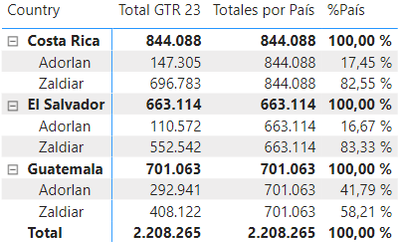Jumpstart your career with the Fabric Career Hub
Find everything you need to get certified on Fabric—skills challenges, live sessions, exam prep, role guidance, and a 50 percent discount on exams.
Get started- Power BI forums
- Updates
- News & Announcements
- Get Help with Power BI
- Desktop
- Service
- Report Server
- Power Query
- Mobile Apps
- Developer
- DAX Commands and Tips
- Custom Visuals Development Discussion
- Health and Life Sciences
- Power BI Spanish forums
- Translated Spanish Desktop
- Power Platform Integration - Better Together!
- Power Platform Integrations (Read-only)
- Power Platform and Dynamics 365 Integrations (Read-only)
- Training and Consulting
- Instructor Led Training
- Dashboard in a Day for Women, by Women
- Galleries
- Community Connections & How-To Videos
- COVID-19 Data Stories Gallery
- Themes Gallery
- Data Stories Gallery
- R Script Showcase
- Webinars and Video Gallery
- Quick Measures Gallery
- 2021 MSBizAppsSummit Gallery
- 2020 MSBizAppsSummit Gallery
- 2019 MSBizAppsSummit Gallery
- Events
- Ideas
- Custom Visuals Ideas
- Issues
- Issues
- Events
- Upcoming Events
- Community Blog
- Power BI Community Blog
- Custom Visuals Community Blog
- Community Support
- Community Accounts & Registration
- Using the Community
- Community Feedback
Earn a 50% discount on the DP-600 certification exam by completing the Fabric 30 Days to Learn It challenge.
- Power BI forums
- Forums
- Get Help with Power BI
- DAX Commands and Tips
- Re: Total percentages
- Subscribe to RSS Feed
- Mark Topic as New
- Mark Topic as Read
- Float this Topic for Current User
- Bookmark
- Subscribe
- Printer Friendly Page
- Mark as New
- Bookmark
- Subscribe
- Mute
- Subscribe to RSS Feed
- Permalink
- Report Inappropriate Content
Total percentages
I have this data:
| Country | Fórmula | GTR 23 |
| Costa Rica | Adorlan | 147.305 |
| Costa Rica | Zaldiar | 696.783 |
| El Salvador | Adorlan | 110.572 |
| El Salvador | Zaldiar | 552.542 |
| Guatemala | Adorlan | 292.941 |
| Guatemala | Zaldiar | 408.122 |
And I got this results:
My problem is with the percentages. The thing is that I need that the total in every Country be the result of the Total divided by the total of the Country. What I mean nomerically is, for example; Costa Rica = 844.088/2.208.265 = 38.22%, but keeps the percentages of the products (Adorlan in Costa Rica it is 17.45 that is the result of divide 147.305/844.088.
Is it possible?
Im working with:
Solved! Go to Solution.
- Mark as New
- Bookmark
- Subscribe
- Mute
- Subscribe to RSS Feed
- Permalink
- Report Inappropriate Content
Hi, @NelsonDíaz1
try below just adjust your table and column name
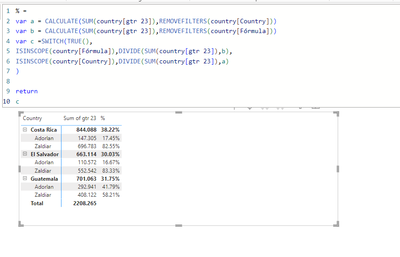
If this post helps, then please consider Accepting it as the solution to help the other members find it more quickly. Appreciate your kudos
- Mark as New
- Bookmark
- Subscribe
- Mute
- Subscribe to RSS Feed
- Permalink
- Report Inappropriate Content
Thanks man.! It is perfect.!
- Mark as New
- Bookmark
- Subscribe
- Mute
- Subscribe to RSS Feed
- Permalink
- Report Inappropriate Content
Hi, @NelsonDíaz1
try below just adjust your table and column name
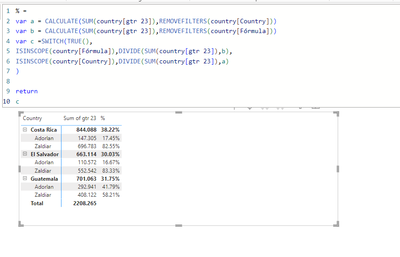
If this post helps, then please consider Accepting it as the solution to help the other members find it more quickly. Appreciate your kudos
Helpful resources
| User | Count |
|---|---|
| 48 | |
| 40 | |
| 18 | |
| 14 | |
| 13 |
| User | Count |
|---|---|
| 102 | |
| 55 | |
| 28 | |
| 18 | |
| 13 |